Audiovox APS597 - Remote Security System Support and Manuals
Get Help and Manuals for this Audiovox item
This item is in your list!

View All Support Options Below
Free Audiovox APS597 manuals!
Problems with Audiovox APS597?
Ask a Question
Free Audiovox APS597 manuals!
Problems with Audiovox APS597?
Ask a Question
Popular Audiovox APS597 Manual Pages
Owners Manual - Page 1
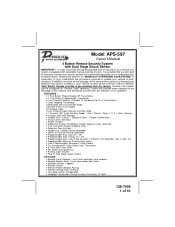
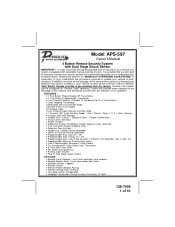
...installed in your security system if the transmitter becomes lost, or inoperative due to manually override your vehicle as well as the override method selected. Model APS-597
Owner's Manual
4 Button Remote... of security to enable your vehicle in all modes w Protected Valet w User Programmable Manual Override Code w 7 Function LED (Light Emitting Diode) - FEATURES : w 1 Five Button Programmable...
Owners Manual - Page 2
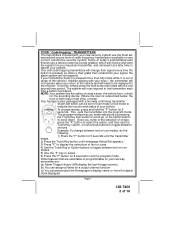
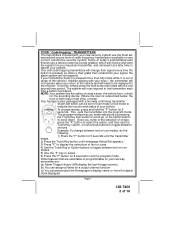
... the transmitter will not operate when you return to the vehicle and will need to be set for the sounding device. To do the following: 1) Press the "F" button for 5 seconds...Trunk/Key button until Homepage Select Set appears. 3) Press "F" to display the selections of using a siren, the vehicle horn, or both may in fact chirp, or beep. YOUR " Code Hopping " TRANSMITTERS The transmitters ...
Owners Manual - Page 3
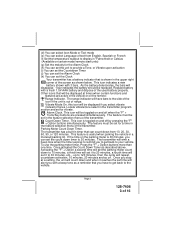
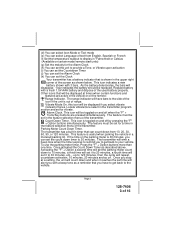
... certain model remote start units) (g) Set the melody for the Alarm Clock (h) You can set the unit to provide a Tone, or Vibrate upon activation (i) You can set the Countdown Timer (j) You can set the Alarm Clock (k) You can set the count down and when it reaches the set it to 10 minutes, a third time will set time will be replaced...
Owners Manual - Page 4
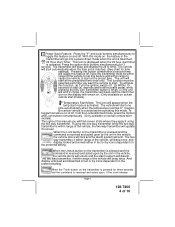
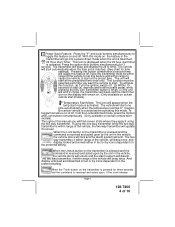
..., the vehicle doors will unlock and the alarm system will update it's screen. The vehicle will remain on. (Only available..."F" and Lock buttons simultaneously to toggle this manual you want the vehicle to start models). Note the transmitter must be within range... when the temp start automatically when the time set this mode on certain remote start one way transmitter while the two way ...
Owners Manual - Page 5
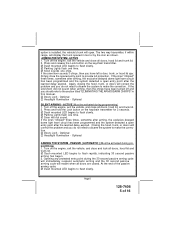
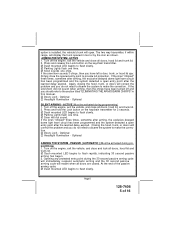
... Closing the hood, trunk, or doors will correct the problem and you do not need to disarm the system to...254; Siren will not sound. Optional o Headlight Illumination - option is installed, the vehicle's trunk will open entry point after the learned delay expired... engine, exit the vehicle and close the opened in this manual. If the siren "chirped" three times, sometime after arming...
Owners Manual - Page 6
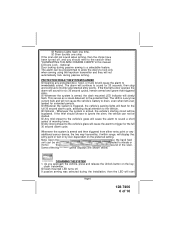
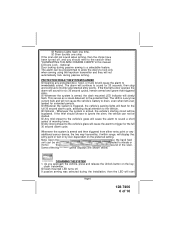
... if within range, will display the
entry point in this manual.
Whenever the system is triggered, the vehicle's parking lights... þ Optional - If passive arming was selected during the installation, then the LED will start
Page 6
128-7406 6 of... the vehicle, press and release the Unlock button on the preferred setting. This serves as a visual deterrent to immediately sound. If the...
Owners Manual - Page 7
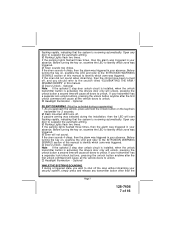
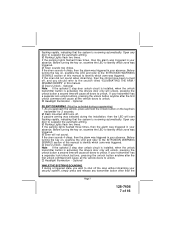
...triggered. Optional Note: If the optional 2 step door unlock circuit is installed, when the unlock transmitter button is activated, the drivers door only will unlock, pressing the unlock button a second time will start...you should refer to the section titled "ELIMINATING THE ARM / DISARM CHIRPS" in this manual to identify which zone was triggered in your absence. As you approach the vehicle, ...
Owners Manual - Page 8


... the system to the NON VALET mode, after
servicing, to ensure that may have been added to ...remote panic feature and remote door locks will need to hand your vehicle that the vehicle remains protected at all times. MANUALLY OVERRIDING YOUR SYSTEM: USING THE VALET SWITCH MANUAL... light activated entry point if the alarm was installed using your system has been selected for three seconds...
Owners Manual - Page 9
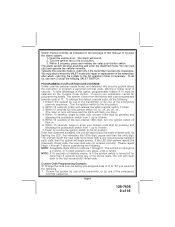
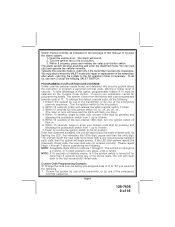
...manual, to by pressing and
releasing the pushbutton switch from 1 up to the last successfully stored code. Within 10 seconds of security. Within 10 seconds, begin to enter your chosen units digit by -pass the alarm system.
1.
You may elect to enter the VALET mode until repair or replacement...the unit will begin to enter your installation center for programming details. You can...
Owners Manual - Page 10


... time.) 5. Note: If you can be repeated three times indicating the new code (52) has been accepted and stored in the manual, you have to note the following: Acceptable digits 10ths or units are 1 ...seconds, begin to press and release the push button switch to set
the tenths digit. (As per the example, press and release 2 times to set the tenths digit to hold the ARM / DISARM button for...
Owners Manual - Page 11
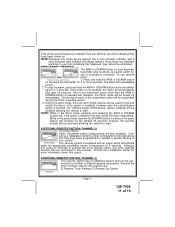
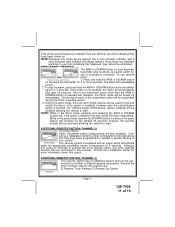
...installed) will activate
when the appropriate transmitter button is depressed for use remote panic, 1.
REMOTE PANIC OPERATION
The ARM or DISARM button on . This security system is installed... a number of 16 ADDITIONAL REMOTE FUNCTION ( CHANNEL 3 ) ...to start . Consult your installation center for the allotted ... Panic sounding period. 3. ADDITIONAL REMOTE FUNCTION ( CHANNEL 4 ) This...
Owners Manual - Page 12
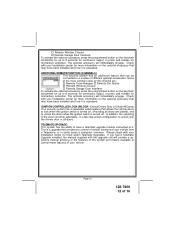
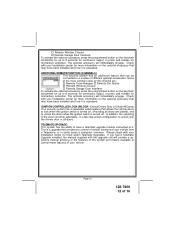
... a telematic upgrade module connected to 8 seconds for continuous output, or press and release for momentary activation. o Remote Trunk Release o Remote Car Starter o Remote Window Closure o Remote Garage Door ... only the drivers door or all doors are ; This is a upgrade that may have been installed and how it . Check with the upgrade unit will provide a operators manual advising of ...
Owners Manual - Page 14
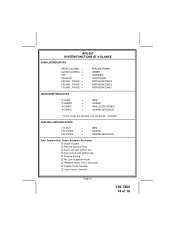
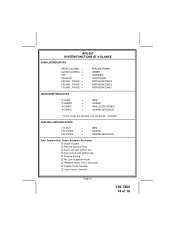
APS-597 SYSTEM FUNCTIONS AT A GLANCE
DASH LED INDICATORS
RAPID FLASHING =
SLOW FLASHING =
OFF
=
ON SOLID
=
... INDICATORS
1 FLASH
=
ARM
2 FLASHES
=
DISARM
3 FLASHES
=
DISARM / INTRUSION
Your System Has These Features Activated o Starter Disable o Remote Keyless Entry o Auto Lock with ignition key o Auto Unlock with ignition key o Passive Arming o No Lock in passive mode o Hardwire ...
Audiovox APS597 Reviews
Do you have an experience with the Audiovox APS597 that you would like to share?
Earn 750 points for your review!
We have not received any reviews for Audiovox yet.
Earn 750 points for your review!

