Audiovox DV5007 - 500with 5 DVD Home Theater System Support and Manuals
Get Help and Manuals for this Audiovox item
This item is in your list!

View All Support Options Below
Free Audiovox DV5007 manuals!
Problems with Audiovox DV5007?
Ask a Question
Free Audiovox DV5007 manuals!
Problems with Audiovox DV5007?
Ask a Question
Popular Audiovox DV5007 Manual Pages
Owners Manual - Page 2
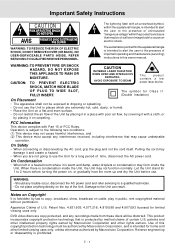
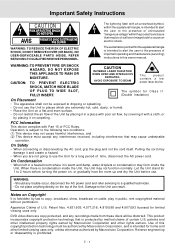
... REMOVE COVER (OR BACK).
Reverse engineering or disassembly is intended to alert the user to the presence of important operating and maintenance (servicing) instructions in this copyright protection technology must accept any trouble occur, disconnect the AC power cord and refer servicing to a qualified technician. • Do not place anything directly on a flat and even...
Owners Manual - Page 3
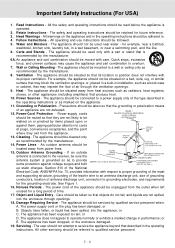
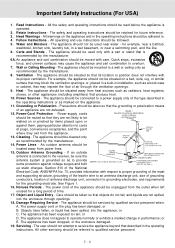
...the mast and supporting structure, grounding of the lead-in wire to an antenna discharge unit, size of grounding conductors, location of the type described in installation, such as...the manufacturer. 14. Servicing - An outdoor antenna should be referred to operate normally or exhibits a marked change in the operating instructions. The power cord of the National Electrical Code, ANSI/NFPA No....
Owners Manual - Page 4


... 31 AUDIO setting 31 - 35 Digital Out 31 L/R speaker 32 Channels 32 Subwoofer 33 Surround Delay 33 Center Delay 34 Pink noise 34 RATING setting 35 Password/Parental Lock 36 Factory Set 36
Language Code List for Disc Language ....... 37 Maintenance 38
Cleaning Disc 38 Cleaning the Unit 38 Important Note 38
Trouble Shooting Guide 38-39...
Owners Manual - Page 8
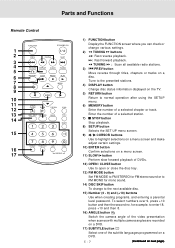
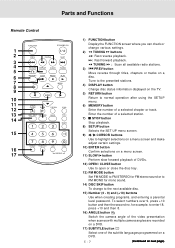
...to normal operation after using the SETUP menu.
6) MEMORY button Enter the number of DVDs. 12) OPEN / CLOSE button
Use to open or close the disc tray. 13) FM MODE button
Set FM MODE to FM STEREO ... page) Select one of the video presentation when scenes with multiple camera angles are recorded on a DVD. Parts and Functions
Remote Control
1 2 3 4 5 6 7 8 9
10 11 12 13 14
15
16 17
FUNCTION
...
Owners Manual - Page 9
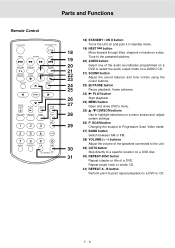
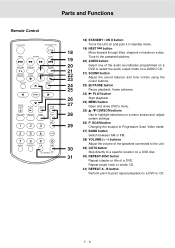
...27
24) MENU button Open and close DVD's menu.
25) / CURSOR buttons
28
Use to a specific location on a DVD or CD. Repeat single track or whole CD.
31) REPEAT A - Tune ... to highlight selections on a disc.
Parts and Functions
Remote Control
FUNCTION
STANDBY/ON
PREV
TUNING
NEXT
RETURN DISPLAY AUDIO SOUND
MEMORY STOP
PAUSE
PLAY
SETUP
MENU
ENTER
OPEN/ CLOSE
SLOW
P.SCAN...
Owners Manual - Page 12


... the remote control when DVD is sent from
the wall outlet before making any connection. • For more information, refer to the instruction manual of ... Connect the component video cable to TV, press SETUP button and select Video Output to view the higher ... stopped. Notes : • Connect the Unit to your TV supports progressive scan component video signal, press the P. Using the Audio ...
Owners Manual - Page 13
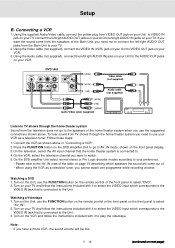
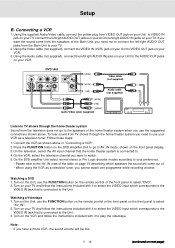
...home theater system is connected to the Unit. 3. Watching a DVD 1. Watching a Videotape 1.
Turn on your VCR.
3. Using the Video cable (not supplied), connect the VIDEO IN (VCR) jack on the VCR and follow the instructions... videotape. Setup
B. Using the supplied Audio/Video cable, connect the yellow plug from the Main Unit to use the FUNCTION button on the remote control or...
Owners Manual - Page 14
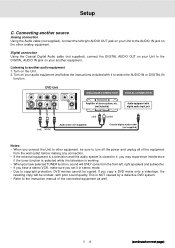
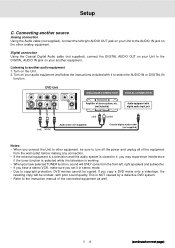
... select the AUDIO IN or DIGITAL IN
function.
Setup
C. This is NOT caused by a defective DVD system. • Refer to the instruction manual of the equipment
from the front left /right ...cable (not supplied)
(white)
Coaxial digital audio cable (not supplied)
Notes: • When you set it , you may experience interference
if the tuner function is selected while the television is closed to...
Owners Manual - Page 19
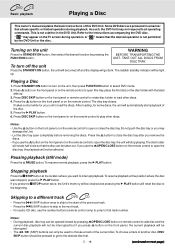
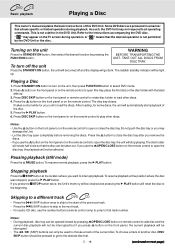
...Basic playback
Playing a Disc
This owner's manual explains the basic instructions of the disc. 5. Refer to interrupt...As such, the DVD Unit may appear on the front panel or remote control to rotate disc holder to the beginning. This is not permitted...tray, the playback will rotate half circle so that allows specific or limited operation during operation.
Notes: • During playback...
Owners Manual - Page 31
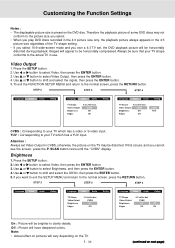
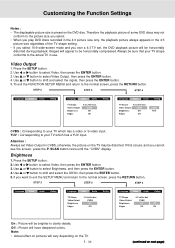
...press the ENTER button. 3. SCAN button twice until the "CVBS" display.
Attention : Always set , the DVD playback picture will be brighter to the actual TV in CVBS, otherwise, the...Press the SETUP button. 2.
E - 30
(continued on the DVD disc. If this occurs, and you own a 4:3 TV set Video Output in use. Therefore the playback picture of the TV shape setting. &#...
Owners Manual - Page 32
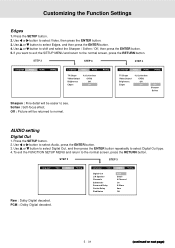
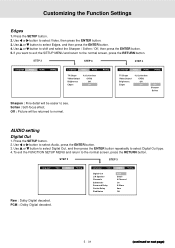
... button to select Digital Out, and then press the ENTER button repeatedly to the normal screen, press the RETURN button.
Press the SETUP button. 2. PCM : Dolby Digital decoded.
AUDIO setting
Digital Out
1. STEP 2
STEP 3
Language Video
Audio
Rating
Language Video
Digital Out L/R Speaker Channels Subwoofer Surround Delay Centre Delay Pink Noise
Audio...
Owners Manual - Page 33
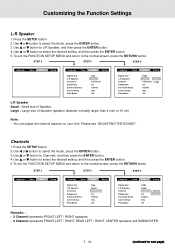
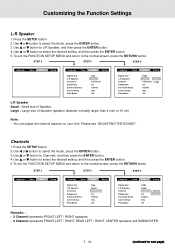
... the ENTER button. 4. Large : Large size of Speaker.
Use or button to select the desired setting, and then press the ENTER button. 5. Please see "ADJUSTING THE SOUND". Use or button to the...8226; You can adjust the channel balance on next page) To exit the FUNCTION SETUP MENU and return to select the desired setting, and then press the ENTER button. 5. Use or button to L/R Speaker,...
Owners Manual - Page 34


...Note : • You can compensate the distance difference. Press the SETUP button. 2. Use or button to select the desired setting, and then press the ENTER button. 5. Use or button to Surround... button to the normal screen, press the RETURN button. Customizing the Function Settings
Subwoofer
1. To exit the FUNCTION SETUP MENU and return to select the desired Surround
Delay type. 0/15ms, 5/...
Owners Manual - Page 39


...No picture. Press the P.
Trouble Shooting Guide
SYMPTOM
No power. The picture is not clear.
• The TV is not set to receive DVD signal output...tape on next page) They may be set to progressive scan, moreover, TV does not support Progressive Scan component video signal. Maintenance
... experience problems after checking your connections, please try connecting your Unit directly to drop ...
Audiovox DV5007 Reviews
Do you have an experience with the Audiovox DV5007 that you would like to share?
Earn 750 points for your review!
We have not received any reviews for Audiovox yet.
Earn 750 points for your review!

