Asus Z9PR-D12C Support and Manuals
Get Help and Manuals for this Asus item
This item is in your list!

View All Support Options Below
Free Asus Z9PR-D12C manuals!
Problems with Asus Z9PR-D12C?
Ask a Question
Free Asus Z9PR-D12C manuals!
Problems with Asus Z9PR-D12C?
Ask a Question
Popular Asus Z9PR-D12C Manual Pages
User Guide - Page 10
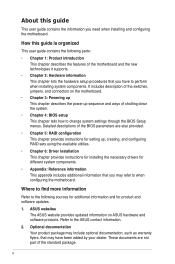
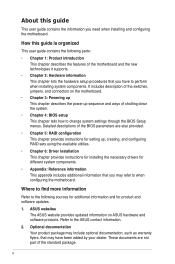
... lists the hardware setup procedures that you have been added by your dealer.
ASUS websites The ASUS website provides updated information on the motherboard.
• Chapter 3: Powering up This chapter describes the power up , creating, and configuring RAID sets using the available utilities.
• Chapter 6: Driver installation This chapter provides instructions for installing the necessary...
User Guide - Page 12


Z9PR-D12 series specifications summary
Model Name
Z9PR-D12
Z9PR-D12C
Processor Support / System Bus 2 * Socket 2011
Intel® Xeon® processor E5-2600 product family
QPI 6.4/ 7.2/ 8.0 GT/s
Core Logic
Intel® C602-A PCH
Form Factor
EEB, 12" x 13"
ASUS
Fan Speed
V
Features
Control
Rack Ready (Rack - and Pedestal dual
use)
Rack Optimized V
(Dedicated for
Rack)
ASWM ...
User Guide - Page 27
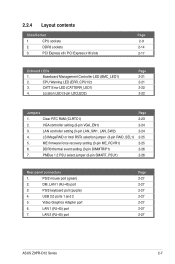
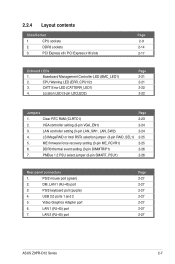
...27
ASUS Z9PR-D12 Series
2-7
PS/2 keyboard port (purple)
4. DDR3 sockets
3.
Location LED (3-pin LOCLED2)
Page 2-9 2-14 2-17
Page 2-21 2-21 2-22 2-22
Jumpers
1.
CPU Warning LED (ERR_CPU1/2)
3. Clear RTC RAM (CLRTC1)
2.
PS/2 mouse port (green)
2. LAN 1 (RJ-45) port
7. PCI Express x8 / PCI Express x16 slots
Onboard LEDs
1. ME firmware force recovery setting (3-pin...
User Guide - Page 37


...Install the software drivers for later use .
ASUS Z9PR-D12 Series
2-17 Remove the bracket opposite the slot that you physical injury and damage motherboard components.
2.5.1 Installing an expansion card
To install an expansion card: 1. Replace the system cover.
2.5.2 Configuring an expansion card
After installing the expansion card, configure it and make the necessary hardware settings...
User Guide - Page 73
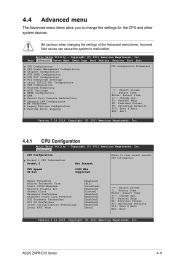
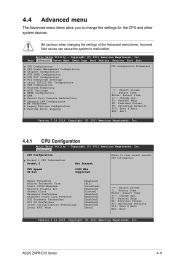
... to malfunction. ASUS Z9PR-D12 Series
4-11
F1: General Help F2: Previous Values F5: Optimized Defaults F10: Save & Exit ESC: Exit
Version 2.14.1219. Be cautious when changing the settings of the Advanced menu items. Incorrect field values can cause the system to change the settings for the CPU and other system devices. Copyright (C) 2011 American Megatrends...
User Guide - Page 86


... Copyright (C) 2011 American Megatrends, Inc. Configuration options: [Disabled] [Auto] [Force L0s]
[Force L0s] Force all links to set the ASPM level.
PCI Express Link Register Settings
ASPM Support [Disabled]
Allows to L0s state.
[Auto]
BIOS auto configure.
[Disabled] Disabled ASPM.
4-24
Chapter 4: BIOS setup Advanced
PCI Express Link Register Settings
ASPM Support [Disabled...
User Guide - Page 93


...] [115200]
ASUS Z9PR-D12 Series
4-31 COM2 Console Redirection Console Redirection Settings
[Enabled]
Serial Port for Out-of-Band Management/
Windows Emergency Management Services (EMS)
Console Redirection Console Redirection Settings
[Disabled]
→←: Select Screen ↑↓: Select Item Enter: Select Item +/-: Change Opt.
Copyright (C) 2011 American Megatrends...
User Guide - Page 98


... This item allows you to enable or disable PCI Error Logging. Configuration options: [Disabled] [Enabled].
4-36
Chapter 4: BIOS setup PCI Error Logging Support [Disabled] Allows you to [Enabled]. Copyright (C) 2011 American Megatrends, Inc. Configuration options: [Disabled] [Enabled]
The following item appears only when you set Runtime Error Logging Support to enable or disable Runtime...
User Guide - Page 107
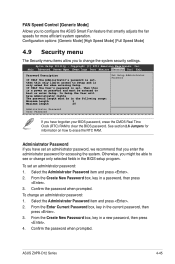
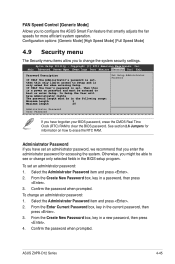
... the BIOS setup program. Copyright (C) 2011 American Megatrends, Inc. In Setup the User will have Administrator rights The password length must be able to see or change an administrator password:
1. Administrator Password If you have forgotten your BIOS password, erase the CMOS Real Time Clock (RTC) RAM to clear the BIOS password. Confirm the password when prompted. ASUS Z9PR-D12 Series
4-45...
User Guide - Page 114
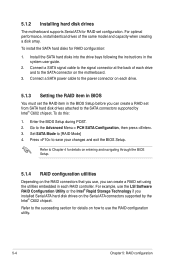
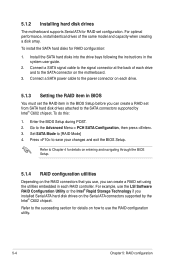
... drive bays following the instructions in the BIOS Setup before you can create a RAID set using the utilities embedded in each drive and to the SATA connector on the Serial ATA connectors supported by Intel® C602 chipset. Connect a SATA signal cable to the signal connector at the back of the same model and capacity when...
User Guide - Page 135
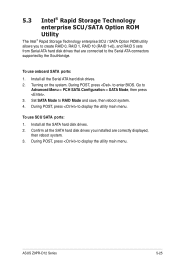
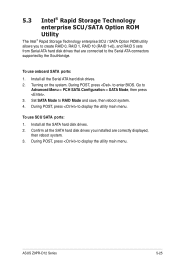
to display the utility main menu. During POST, press to enter BIOS. Set SATA Mode to display the utility main menu.
Turning on the system. To use onboard SATA ports:
1. ASUS Z9PR-D12 Series
5-25 To use SCU SATA ports:
1. Install all the Serial ATA hard disk drives. 2. Confirm all the SATA hard disk drives you to create...
User Guide - Page 153


... / AHCI RAID) Windows 32 bit (SCU RAID) Windows 64 bit (SCU RAID) Back Exit
ASUS Z9PR-D12 Series
6-3 This part provides the instructions on a hard disk drive that is included in DOS environment
1. Save your server system, you are now ready to install an operating system to boot from the connected SATA ODD. The Makedisk menu appears...
User Guide - Page 157


Follow screen instructions to continue.
5. 4. Click Browse to continue. When the system finishes loading the RAID driver, replace the motherboard
Support DVD with the motherboard Support DVD into the optical drive. ASUS Z9PR-D12 Series
6-7 If you have only one optical drive installed in the corresponding folder of the RAID controller driver. Locate the driver in your system, eject the ...
User Guide - Page 175


... browse the contents of the support DVD to locate the file ASSETUP.EXE from the menu, and then follow the onscreen instructions to install the Intel® C600 Series Chipset SCU SATA RAID Drivers on the system. ASUS Z9PR-D12 Series
6-25
To install the drivers:
1.
6.5 Intel® C600 Series Chipset SCU SATA RAID Drivers
This section provides the instructions on how to complete...
User Guide - Page 183
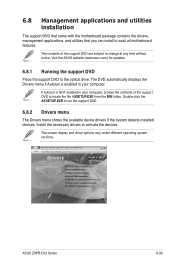
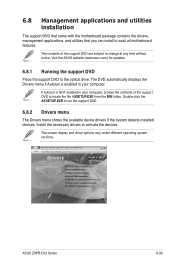
... drivers if the system detects installed devices.
The screen display and driver options vary under different operating system versions. ASUS Z9PR-D12 Series
6-33 Double-click the ASSETUP.EXE to activate the devices. The contents of the support DVD to change at any time without notice. Visit the ASUS website (www.asus.com) for updates.
6.8.1 Running the support DVD
Place the support...
Asus Z9PR-D12C Reviews
Do you have an experience with the Asus Z9PR-D12C that you would like to share?
Earn 750 points for your review!
We have not received any reviews for Asus yet.
Earn 750 points for your review!
