Asus KFN32-D SLI Support and Manuals
Get Help and Manuals for this Asus item
This item is in your list!

View All Support Options Below
Free Asus KFN32-D SLI manuals!
Problems with Asus KFN32-D SLI?
Ask a Question
Free Asus KFN32-D SLI manuals!
Problems with Asus KFN32-D SLI?
Ask a Question
Popular Asus KFN32-D SLI Manual Pages
User Guide - Page 11
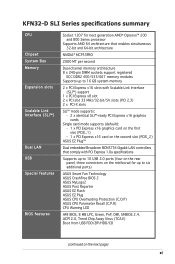
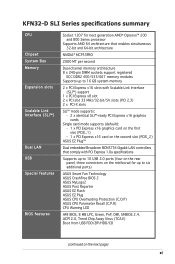
KFN32-D SLI Series specifications summary
CPU
Chipset System Bus Memory
Expansion slots
Scalable Link Interface (SLI Dual LAN
U S B Special features
BIOS features
Socket 1207 for next generation AMD® Opteron™ 200 and 800 Series processor
Supports AMD 64 architecture that enables simultaneous 32-bit and 64-bit architecture
NVIDIA® MCP55PRO
2000 MT per second
...
User Guide - Page 18
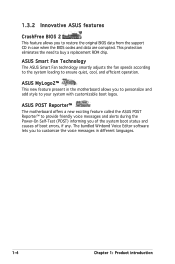
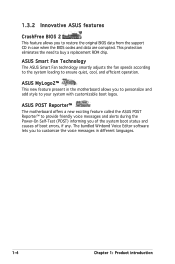
... and causes of boot errors, if any. ASUS POST Reporter™ The motherboard offers a new exciting feature called the ASUS POST Reporter™ to buy a replacement ROM chip. The bundled Winbond Voice Editor software lets you to customize the voice messages in case when the BIOS codes and data are corrupted.
1.3.2 Innovative ASUS features
CrashFree BIOS 2 This feature allows...
User Guide - Page 37
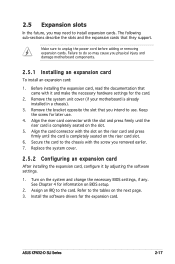
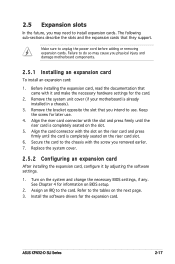
... with the slot and press firmly until the card is already installed in a chassis).
3. Refer to the tables on the system and change the necessary BIOS settings, if any. Remove the system unit cover (if your motherboard is completely seated on BIOS setup.
2. Install the software drivers for information on the riser card slot.
6.
Assign an IRQ to...
User Guide - Page 63


Updating the BIOS file To update the BIOS file using the AFUDOS utility: 1. You need to a bootable floppy disk. A:\>afudos /iKFN32-D.ROM
4. All rights reserved. Do not turn off power during flash BIOS Reading file ....... ASUS KFN32-D SLI Series
4- Write the BIOS filename on the bootable floppy disk. Copy the AFUDOS utility (afudos.exe) from the motherboard support CD to prevent system...
User Guide - Page 68


... BIOS file • Update the BIOS directly from the Internet, and • View the BIOS version information.
The ASUS Update utility allows you update the BIOS using this utility.
4-
Chapter 4: BIOS setup Place the support CD in the support CD that allows you to your system. 4.1.5 ASUS Update utility
The ASUS Update is a utility that comes with the motherboard package. The Drivers...
User Guide - Page 70
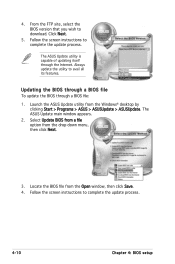
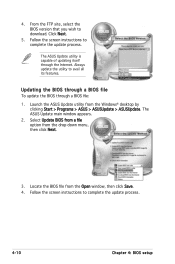
... the Internet. Always update the utility to complete the update process. Follow the screen instructions to download. Select Update BIOS from a file option from the drop‑down menu, then click Next.
3. 4. Click Next.
5.
The ASUS Update main window appears. 2. From the FTP site, select the BIOS version that you wish to complete the update process.
4-10
Chapter 4: BIOS setup
User Guide - Page 71
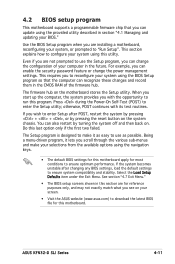
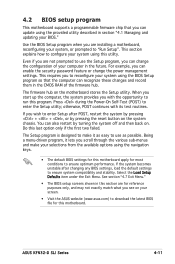
... can enable the security password feature or change the configuration of the firmware hub. The Setup program is designed to make your selections from the available options using the provided utility described in section "4.1 Managing and updating your system, or prompted to "Run Setup".
4.2 BIOS setup program
This motherboard supports a programmable firmware chip that the computer...
User Guide - Page 99
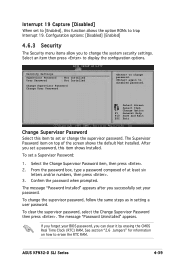
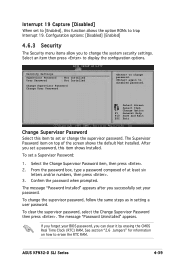
... Password item, then press . 2. ASUS KFN32-D SLI Series
4-39 From the password box, type a password composed of the screen shows the default Not Installed. After you to trap Interrupt 19. The message "Password Installed" appears after you successfully set to display the configuration options. Interrupt 19 Capture [Disabled] When set your BIOS password, you forget your password...
User Guide - Page 100
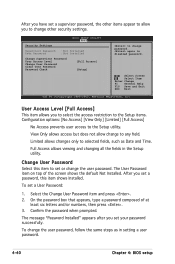
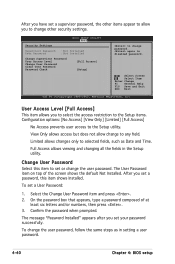
... this item shows Installed. On the password box that appears, type a password composed of the screen shows the default Not Installed.
BIOS SETUP UTILITY Boot
Security Settings
Supervisor Password : Not Installed
User Password
: Not Installed
Change Supervisor Password User Access Level [Full Access] Change User Password Clear User Password Password Check [Setup]
to change to...
User Guide - Page 106
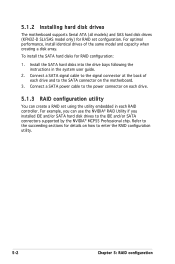
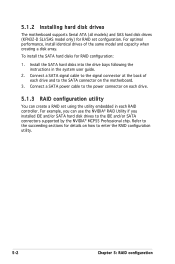
... the instructions in each drive.
5.1.3 RAID configuration utility
You can use the NVIDIA® RAID Utility if you installed IDE and/or SATA hard disk drives to enter the RAID configuration utility.
5-
Chapter 5: RAID configuration 5.1.2 Installing hard disk drives
The motherboard supports Serial ATA (all models) and SAS hard disk drives (KFN32-D SLI/SAS model only) for RAID set using...
User Guide - Page 115


... Integrated Mirroring (IM) feature supports simultaneous mirrored volumes with two disks (IM). Turn on your screen.
Creating Integrated Mirroring Volumes
• You may not exactly match the items on the system after installing all SAS hard disk drives. 2. 5.3 LSI Logic MPT Setup Utility
(For KFN32-D SLI/SAS only)
The LSI Logic MPT Setup Utility is automatically re-mirrored...
User Guide - Page 121


... Slot PCI Address(Bus/Dev/Function) MPT Firmware Revision SAS Address Status Boot Order Boot Support
RAID Properties
SAS Topology
Advanced Adapter Properties
SAS1068 00 07:03:00 0.07.01.00-IR 00000007:00000008 Enabled 0 [Enabled BIOS & OS]
Esc = Exit Menu Enter = Select Item
F1/Shift1 = Help -/+ = Change Item
ASUS KFN32-D SLI Series
5-17 To create an IS...
User Guide - Page 137
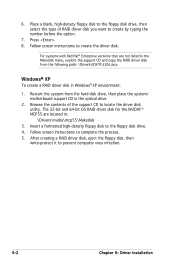
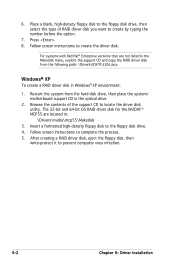
... the process. 5. Follow screen instructions to locate the driver disk utility. The 32-bit and 64-bit OS RAID driver disk for the NVIDIATM MCP55 are not listed in the Makedisk menu, explore the support CD and copy the RAID driver disk from the hard disk drive, then place the system/ motherboard support CD in the optical...
User Guide - Page 141
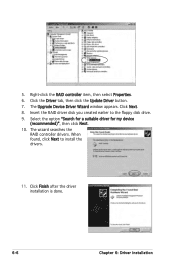
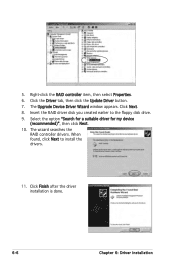
...Click Finish after the driver installation is done.
6-
Chapter 6: Driver installation The Upgrade Device Driver Wizard window appears. Right-click the RAID controller item, then select Properties. 6. Click the Driver tab, then click the Update Driver button. 7. The wizard searches the
RAID controller drivers. Click Next. 8. Select the option "Search for a suitable driver for my device...
User Guide - Page 149
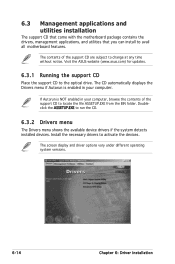
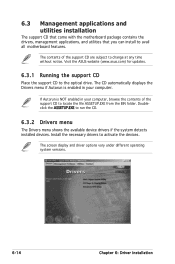
...ASSETUP.EXE to activate the devices. Visit the ASUS website (www.asus.com) for updates.
6.3.1 Running the support CD
Place the support CD to avail all motherboard features. If Autorun is enabled in your computer. 6.3 Management applications and utilities installation
The support CD that came with the motherboard package contains the drivers, management applications, and utilities that you can...
Asus KFN32-D SLI Reviews
Do you have an experience with the Asus KFN32-D SLI that you would like to share?
Earn 750 points for your review!
We have not received any reviews for Asus yet.
Earn 750 points for your review!
