Asus Z5 Support and Manuals
Asus Z5 Videos
Popular Asus Z5 Manual Pages
User Guide - Page 3


... to a network switch 2-5 2.6 Turning on the system 2-6
Chapter 3: Driver installation 3.1 Installing the drivers 3-2
3.1.1 Using the ASUS InstAll Client support 3-2 3.1.2 Installing the drivers manually 3-3
Chapter 4: Client-server setup 4.1 Managing your client-server setup 4-2
4.1.1 Installing the Windows® Multipoint server 4-2 4.1.2 Setting up your client-server system 4-3
iii
User Guide - Page 8


...to perform when installing the system components. 3.
Chapter 4: Client setup This chapter tells how to complete a task. Detailed descriptions of the Z5 Zero Client, including sections on front panel and rear panel specifications. 2. viii IMPORTANT: Instructions that you complete a task. NOTE: Tips and additional information to complete a task. About this manual. CAUTION...
User Guide - Page 12


1.1 Package contents
Z5 Zero Client
Stand
User Manual
Power adapter and power plug
VESA mount and screw pack
User Manual
ESC
F1
F2
F3... (optional)
Mouse (optional)
Support DVD
• If the device or its components fail or malfunction during normal and proper use within the warranty period, please visit the ASUS Service Center for repair or replacement of the defective components.
&#...
User Guide - Page 13


... as a multipoint station, connect a USB audio device (e.g. Do not use a USB keyboard with a PS/2 mouse or vice versa.
2. ASUS Z5 Zero Client
1-3 Use the same type of keyboard and mouse for audio support. speaker) for the host server (i.e. 1.2 Z5 Zero client specifications summary
VGA IO ports
Accessories Dimension Environment Server OS support
Supports up to change without notice.
User Guide - Page 15


1.3.2 Rear panel
HDMI port
D-Sub (VGA) port
2 *USB 2.0 ports LAN port Power input (+5V 2A, 10W) Kensington® anti-theft lock slot
The USB ports support one USB keyboard, one USB mouse, and one 500mA USB device (2.5" USB HDD).The Z5 Zero Client's USB ports do not support a USB hub.
ASUS Z5 Zero Client
1-5
User Guide - Page 17


ASUS Z5 Zero Client
Hardware setup
Chapter 2
This chapter lists the hardware setup procedures that you have to perform when installing the system components.
User Guide - Page 19


2.3 Connecting a display
2.3.1 Connecting an LCD monitor
2.3.2 Connecting an HDMI monitor
• This device supports EDID-supported monitors. ASUS Z5 Zero Client
2-3 The VGA and HDMI ports cannot work at the same time.
Contact ASUS if your monitors are not EDID-supported.
• A dual-monitor setup is not supported.
User Guide - Page 24


....
• The ViewSpan (VGA driver) is a VGA utility that allows you to automatically detect the monitor's recommended maximum resolution.
• The WMS Zero Client Manager (LAN driver) is a utility that allows you to setup and configure your server.
3.1.1 Using the ASUS InstAll Client support
To use the ASUS InstAll Client support:
1. Insert the ASUS Z5 Zero Client Support CD into the optical...
User Guide - Page 25


ASUS Z5 Zero Client
3-3 Select LAN DRIVER (WMS Zero Client Manager) and VGA DRIVER (View Span) and click Go.
3.1.2 Installing the drivers manually Installing the ViewSpan software (VGA driver)
To Install the ViewSpan software (VGA driver): 1. Select a
language and click OK.
From the support CD, click VGA Driver (ViewSpan) and click setup.exe. 3.
User Guide - Page 35


... system
Server
Switch
Router
Switch
To set up your user name and password. Wait for the
server to the MultiPoint Manager.
Log in to initiate the Windows® MultiPoint Manager (WMS Manager). For details, refer to section 4.2.1 Logging in to the local area network (LAN). 2.
ASUS Z5 Zero Client
4-3 After installing WMS 2011, connect the server to...
User Guide - Page 36


... domain.
• If the client was assigned and used from a previous server, release the client from orange to a monitor, mouse, keyboard and switch or router. When the server is updating the client's firmware, the power button's LED blinks from the previous server and assigned it with the latest firmware. Connect the Z5 Zero Client device to blue.
4-4
Chapter 4: Client-server setup 3.
User Guide - Page 37


ASUS Z5 Zero Client
4-5 Select the Z5 client to add to your network from the Clients pane and click Assign to the client's machine and start using the Z5 Zero client solution. Create the account and password for each client's station.
8. Ensure that the clients have the correct IP addresses. 6.
Log in to this server. The selected Z5 client is added to Assigned Clients pane and the...
User Guide - Page 39


4.2.2
Knowing the Windows® MultiPoint Manager user interface
Main Menu tabs
Computer Information pane
Update alerts Help
Selected Item Tasks pane
General Tasks pane
ASUS Z5 Zero Client
4-7
User Guide - Page 40


....
1. You can view the information at http://www.asus.com/Server_Workstation/ Client_Device/Z5/.
4-8
Chapter 4: Client-server setup Click Remap all stations
associated with it to normal mode will affect your server settings. 3. Click Switch to maintenance mode to perform a software installation, update anti-virus applications or upgrade firmwares of your computer. Click Edit server...
User Guide - Page 41
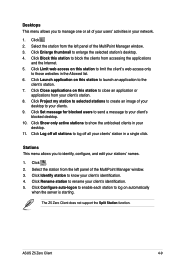
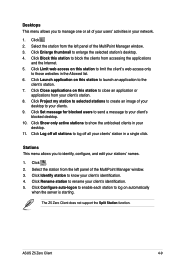
...Click . 2. ASUS Z5 Zero Client
4-9
Click Log off all your client's
blocked desktop. 10. Click Configure auto-logon to enable each station to your clients' station in the Allowed list. 6. Select the station from the left panel of your users' activities in your client's identification. 4. The Z5 Zero Client does not support the Split Station function.
Click Set message for...
Asus Z5 Reviews
Do you have an experience with the Asus Z5 that you would like to share?
Earn 750 points for your review!
We have not received any reviews for Asus yet.
Earn 750 points for your review!


