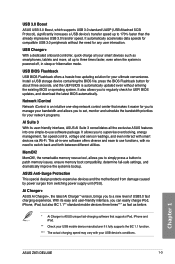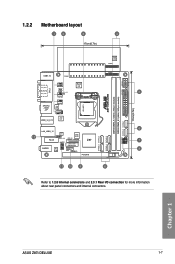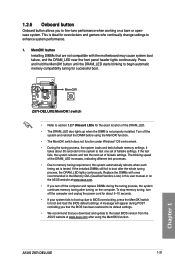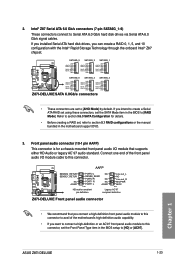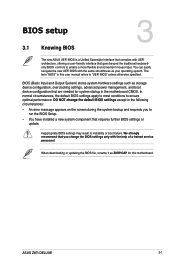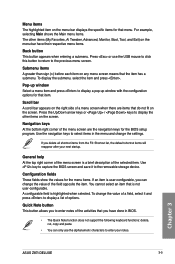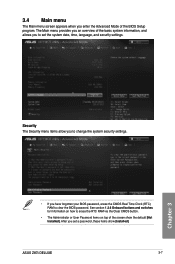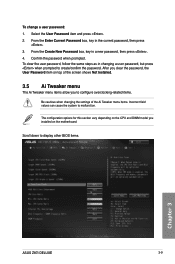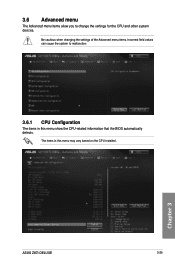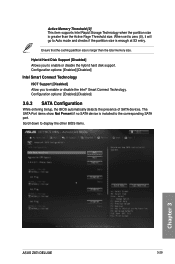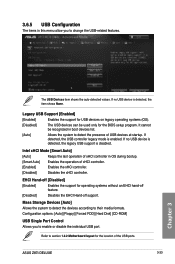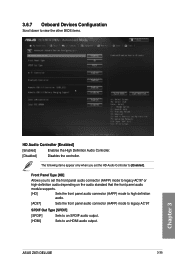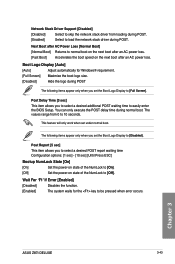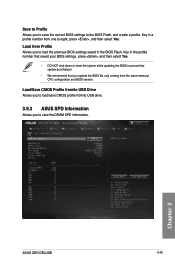Asus Z87I-DELUXE Support and Manuals
Get Help and Manuals for this Asus item

View All Support Options Below
Free Asus Z87I-DELUXE manuals!
Problems with Asus Z87I-DELUXE?
Ask a Question
Free Asus Z87I-DELUXE manuals!
Problems with Asus Z87I-DELUXE?
Ask a Question
Asus Z87I-DELUXE Videos

[HD] Futurelooks Previews the NEW ASUS Z87I-Deluxe Mini ITX Motherboard
Duration: 10:56
Total Views: 9,948
Duration: 10:56
Total Views: 9,948
Popular Asus Z87I-DELUXE Manual Pages
Asus Z87I-DELUXE Reviews
We have not received any reviews for Asus yet.