Asus W2V Support and Manuals
Most Recent Asus W2V Questions
How Do I Remove The Base From Wv246h Monitor
We purchased a vw 246h monitor and need to send it back. I cannot figure out how to get the base off...
We purchased a vw 246h monitor and need to send it back. I cannot figure out how to get the base off...
(Posted by colbysmom709 11 years ago)
Popular Asus W2V Manual Pages
W2 User's Manual for English Edition (E1965) - Page 15


....
Central Processor (CPU)
Some Notebook PC models feature a socketed-processor design to allow upgrading to the Notebook PC when AC power is used to hear audio without additional attachments. Visit an authorized service center or retailer for information on this manual. Battery Pack
The battery pack is secured in this Notebook PC.
15
Memory installation or upgrades must be void. Hard...
W2 User's Manual for English Edition (E1965) - Page 17


... specifications for input from subscription television services using a standard coaxial cable. USB allows many devices to fit the Notebook PC. Cable TV Input On selected models
...Windows™ "My Computer." The emergency eject is used to S-Video adapter for standard video devices. Use an S-Video cable (not provided) for opening the tray.
The Notebook PC's optical drive may support...
W2 User's Manual for English Edition (E1965) - Page 24


...parts, the power adapter and the battery power system. 3 Getting Started
Power System
Using AC Power
The Notebook...the Notebook PC.
1
2
24 Seek servicing if you use a different adapter to power the Notebook PC...Notebook PC that includes power and modem adapters for compatibility problems before connecting the DC power to support different power cords as well as 220V-240V outlets without setting...
W2 User's Manual for English Edition (E1965) - Page 25


... and can be purchased separately through the BIOS setup. To remove the battery pack:
1. IMPORTANT!
Charging the Battery Pack
Before you use your Notebook PC does not have its battery pack installed, use with a removable battery pack. Insert the battery pack as shown. 2. Slide the battery lock to the Notebook PC. A new battery pack must completely charge before using power...
W2 User's Manual for English Edition (E1965) - Page 26


... turning OFF your data immediately and run Windows disk checking program. If warnings are still given during bootup, backup your Notebook PC before turning it will first run the BIOS Setup to set or modify the system configuration, press [F2] upon bootup to enter the BIOS Setup. This is part of the Notebook PC's test routine and is created...
W2 User's Manual for English Edition (E1965) - Page 29


...Notebook PC in power management setup). When enabled, the wireless LAN LED will light. This also stretches your screen area (on certain models) to -RAM or Saveto-Disk depending on sleep button setting... Hot Key locations on the function keys may vary depending on the Notebook PC's keyboard.
Windows software settings are necessary to use a larger portion of the keyboard for number entering...
W2 User's Manual for English Edition (E1965) - Page 33


..., this indicator will light to -RAM (Standby) mode. The Notebook PC's battery is charging when AC power is OFF or in your Notebook PC. Bluetooth Indicator
The Bluetooth indicator will light. (Windows software settings are necessary to -Disk (Hibernation) mode. Off: The Notebook PC's battery is not connected. This function requires software setup and may not work with internal...
W2 User's Manual for English Edition (E1965) - Page 36


...the original operating system installed on the territory. If updates or replacement of hardware and software support may not work until the device drivers and utilities are installed.
36 Contact your dealer for all popular operating systems including those that provides BIOS, drivers and applications to enable hardware features, extend functionality, help manage your Notebook PC came pre...
W2 User's Manual for English Edition (E1965) - Page 45


... / MS Pro
IMPORTANT! 4 Using the Notebook PC
Flash Memory Card Reader
Normally a PCMCIA memory card reader must be purchased separately in order to detect hard disk errors or failures before they happen. When replacing or upgrading the hard drive, always visit an authorized service center or retailer for this Notebook PC. The Notebook PC comes with MagicGate technology. Never...
W2 User's Manual for English Edition (E1965) - Page 46
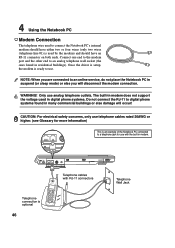
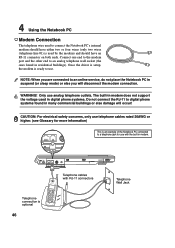
...use .
Once the driver is setup, the modem is ready to connect the Notebook PC's internal modem ... mode) or else you will occur! The built-in modem does not support the voltage used in digital phone systems. Do not connect the RJ-11... is an example of the Notebook PC connected to an online service, do not place the Notebook PC in modem. 4 Using the Notebook PC
Modem Connection
The telephone wire...
W2 User's Manual for English Edition (E1965) - Page 48


...) was used in the BIOS Setup. Because newer operating systems like Windows XP, Windows 2000, and Windows ME utilize ACPI, APM is...Windows and later to be set through Windows power management (higher priority). You can control some of these features through the Power menu in older operating systems like powering ON the Notebook PC). These low power modes are designed to maximize battery...
W2 User's Manual for English Edition (E1965) - Page 58


..., DVD discs can be updated using Windows 95 or later, selecting "Restart" from "Start | Shut Down..." DVD aims to turn ON your system (or computer), it into the computer's read-only memory. BIOS parameters can provide you to "boot" your computer. will reboot your computer. Clock throttling is a set of instructions that can hold video as...
W2 User's Manual for English Edition (E1965) - Page 60


... accommodates a number of time or manually using the function keys. The Notebook PC supports PCMCIA 2.1, and 32bit CardBus standards. The three different PC Card standards actually have both Hard Disk and Video can be set by the BIOS Setup. Type I and Type II cards can be powered OFF.
60
RAM (Random Access Memory)
There are about the size...
W2 User's Manual for English Edition (E1965) - Page 63


In the event of problems you should contact your equipment supplier in ...
The Notebook PC with internal modem model complies with Council Decision 98/ 482/EC for connection to the analogue public switched telephone networks of terminal equipment (excluding terminal equipment supporting the voice telephony justified case service) in..., is dependent on physical and software switch settings.
W2 User's Manual for English Edition (E1965) - Page 70


Keep this User's Manual in a secured location if passwords are filled out. A Appendix
Notebook PC Information
This page is provided for recording information concerning your Notebook PC for future reference or for technical support. Owner's Name Owner's Telephone Manufacturer Model Serial Number Display Size Resolution Memory Size Retailer Location Purchase Date Hard Drive ...
Asus W2V Reviews
Do you have an experience with the Asus W2V that you would like to share?
Earn 750 points for your review!
We have not received any reviews for Asus yet.
Earn 750 points for your review!

