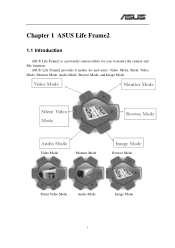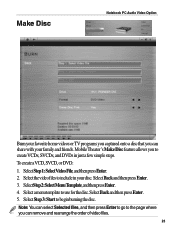Asus W2V Support Question
Find answers below for this question about Asus W2V.Need a Asus W2V manual? We have 3 online manuals for this item!
Question posted by colbysmom709 on July 14th, 2012
How Do I Remove The Base From Wv246h Monitor
Current Answers
Answer #1: Posted by cljeffrey on July 17th, 2012 5:13 PM
What you need to do is flip over the monitor now you should be looking down at the bottom of the base. If you look real close you will see some pinch points. So you have to squeeze them together but not so much as to break the latches. Squeeze it together and at the same time you want to slide the base off by pulling on the base. You will notice that the latches are not locking and now it's just floating. Keep pulling and presto the base is removed.
If you have any questions feel free to email me at [email protected].
ASUS strives to meet and exceeds our customer expectations within our warranty policy.
Regards,
Jeffrey ASUS Customer Loyalty
Related Asus W2V Manual Pages
Similar Questions
I have a new touchscreen laptop which i am struggling with and need an idiots guide manual, can you ...
i have a asus x52f model laptop everything works on it except the screen is dimi tried pluging the l...