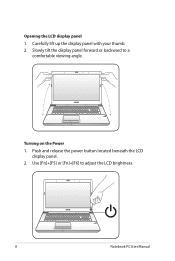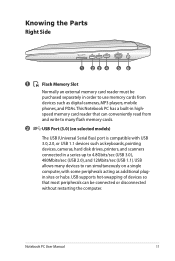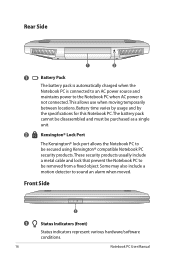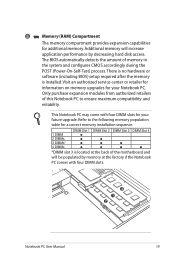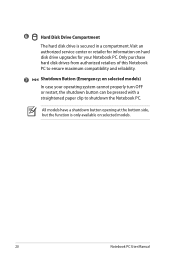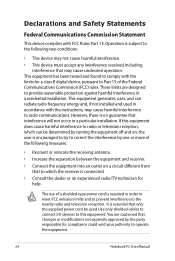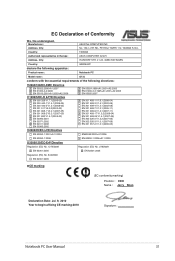Asus G73JW-A1 Support Question
Find answers below for this question about Asus G73JW-A1.Need a Asus G73JW-A1 manual? We have 1 online manual for this item!
Question posted by inugami23fumiki on December 29th, 2011
A Laptop That I Purchased Turned Itself Off And Won't Turn Back On.
The person who posted this question about this Asus product did not include a detailed explanation. Please use the "Request More Information" button to the right if more details would help you to answer this question.
Current Answers
Related Asus G73JW-A1 Manual Pages
Similar Questions
I Keep Getting Checking Disk For Errors Message When I Turn Mt Laptop R503u
when i turn my asau r503u laptop on i turn my laptop on i get checking for error message this might ...
when i turn my asau r503u laptop on i turn my laptop on i get checking for error message this might ...
(Posted by weeza 9 years ago)
Light Of Power Button Of My Laptop Is Turned On But Widows Doesn't Come Up.
I have an Asus laptop with model No. of A42JP with having core i7 Intel processor and size of 14&rdq...
I have an Asus laptop with model No. of A42JP with having core i7 Intel processor and size of 14&rdq...
(Posted by hadisayad2002 10 years ago)
My Laptop Powerlight Turns On But Monitor Shows Nothing,hardlight Doesn't Turn O
I have a notebook Asus A42jp corei7. once i turn it on and use and then shut it down or hibernate it...
I have a notebook Asus A42jp corei7. once i turn it on and use and then shut it down or hibernate it...
(Posted by hadisayad2002 10 years ago)
I Will Have A Asus K55a-ds71 Laptop. How Can I Turn It On With My Mouse?thanks
(Posted by familiafelizpy 10 years ago)