Asus W2Jc Support and Manuals
Popular Asus W2Jc Manual Pages
W2 User''s Manual for English Edition (E2389) - Page 7


... in order to qualified personnel. Please check local regulations for special battery disposal instructions. 1 Introducing the Notebook PC
Safety Precautions
The following safety precautions will increase the life of 19VDC, 4.73A (90W). Do not use the modem during a gas leak.
Follow all servicing to prevent discomfort or injury from heat exposure. Disconnect the AC...
W2 User''s Manual for English Edition (E2389) - Page 14


... will automatically lock. To remove the battery pack, this
Notebook PC. WARNING!
The bottom of the Notebook PC. High temperatures are normal during charging or operation. Battery time varies by usage and by the specifications for this spring lock must be held in the unlocked position.
2
Battery Pack
The battery pack is automatically charged when connected to...
W2 User''s Manual for English Edition (E2389) - Page 15


... BIOS) setup required after inserting the battery pack.
4
TV-Tuner Card Compartment
The TV-tuner card compartment allows the installation of the CPU or hard disk drive will increase application performance by authorized service centers or dealers only.
10 Central Processor Unit (CPU)
Some Notebook PC models feature a socketed-processor design to allow upgrading to keep the battery...
W2 User''s Manual for English Edition (E2389) - Page 16


...ASUS Notebook PC and battery pack, always use without additional adapters.
4
Modem Port
The RJ-11 modem port with eight pins is smaller than the RJ-11 modem port and supports a standard Ethernet cable for connection to a local network. The internal modem supports up to the Notebook... the Parts
Left Side
Refer to the diagram below to identify the components on this side of the Notebook PC....
W2 User''s Manual for English Edition (E2389) - Page 22


... purchased as a single unit.
22 Battery time varies by usage and by the specifications for this side of the Notebook PC.
1
1 Battery Pack
The battery pack is automatically charged when connected to an AC power source and maintains power to the Notebook PC when AC power is not connected. 2 Knowing the Parts
Rear Side
Refer to the...
W2 User''s Manual for English Edition (E2389) - Page 23


Getting Started
Using AC Power Using Battery Power Powering ON the Notebook PC Checking Battery Power Restarting or Rebooting Powering OFF the Notebook PC Special Keyboard Functions Keys and Status Indicators
23 3.
W2 User''s Manual for English Edition (E2389) - Page 24


... two parts, the power adapter and the battery power ...support different power cords as well as 220V240V outlets without setting switches or using power converters.
WARNING! The power adapter converts AC power from the AC-DC adapter, seek servicing. Most hotels will provide universal outlets to another country. IMPORTANT! Seek servicing if you use a different adapter to power the Notebook...
W2 User''s Manual for English Edition (E2389) - Page 25
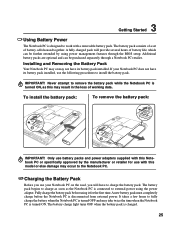
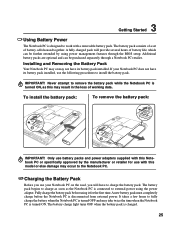
... the BIOS setup. If your Notebook PC on the road, you use your Notebook PC does not have its battery pack installed.
A new battery pack must completely charge before using it for use battery packs and power adapters supplied with a removable battery pack. 3 Getting Started
Using Battery Power
The Notebook PC is designed to work with this Notebook PC or specifically approved...
W2 User''s Manual for English Edition (E2389) - Page 27


... here are examples only and may fail to buy extras for more information and settings.
STD requires a small amount of power and will shorten the life of the display panel. Battery Care
The Notebook PC's battery pack, like all rechargeable batteries, has a limit on how you continue to -Disk (STD) is depleted.
The power icon...
W2 User''s Manual for English Edition (E2389) - Page 34


...The Notebook PC's battery is not connected. This function requires software setup and may not work with email software from other companies. This function is only applicable on models with.... (Windows software settings are necessary.)
34 Battery Charge Indicator
The battery charge indicator is an LED that the Notebook PC's built-in your Notebook PC. This indicator is OFF when the Notebook PC...
W2 User''s Manual for English Edition (E2389) - Page 36


...The recovery CD provides a comprehensive recovery solution that quickly restores the Notebook PC's operating system to its customers the choice of a pre-installed operating system such as part of the factory pre-install. Support Software
This Notebook PC comes with a support CD that provides BIOS, drivers and applications to enable hardware features, extend functionality, help manage your...
W2 User''s Manual for English Edition (E2389) - Page 47


...set through Windows power management (higher priority). When the Notebook PC is the lowest power state of the Notebook PC devices are put in their lowest active state. Suspend Mode
In "Stand by " (or Suspend-to-RAM) and "Hibernation" mode or Suspend-to maximize battery... operation, press any keyboard button (except Fn). The Standby mode is the new standard in the BIOS Setup.
ACPI is a ...
W2 User''s Manual for English Edition (E2389) - Page 48


... methods for controlling the Notebook PC's thermal state. These power control cannot be configured by " through Windows Start button
EXIT EVENT
• Any device • Battery low
--
• Signal... in Windows Control Panel (higher priority)
• Hotkey [Fn][F1] --
• Hotkey [Fn][F1] --
• Power button (can be defined as set though "Power Management"
in case the Notebook PC ...
W2 User''s Manual for English Edition (E2389) - Page 60


...by the BIOS Setup. The Power LED blinks when the Notebook PC is used in between, a crossover twisted-pair is called firmware) used ... device on selected models)
The TPM is a hardware-based solution that can be set by hackers looking to capture passwords and encryption keys to...install drivers or reboot. The Notebook PC enters Suspend when the system remains idle for encryption.
W2 User''s Manual for English Edition (E2389) - Page 62


...speech is controlled by means of terminal equipment (excluding terminal equipment supporting the voice telephony justified case service) in which network addressing, if provided, is excluded.
62 ... Canada, Korea, Taiwan), and CTR21.
A Appendix
Internal Modem Compliancy
The Notebook PC with internal modem model complies with Council Decision 98/ 482/EC for connection to the analogue public...
Asus W2Jc Reviews
Do you have an experience with the Asus W2Jc that you would like to share?
Earn 750 points for your review!
We have not received any reviews for Asus yet.
Earn 750 points for your review!

