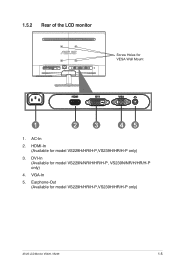Asus VS239N Support and Manuals
Get Help and Manuals for this Asus item

Most Recent Asus VS239N Questions
Adjust Volume
1) how adjust volume on ear phone output. 2) what kind of external speaker can I attach to listen to...
1) how adjust volume on ear phone output. 2) what kind of external speaker can I attach to listen to...
(Posted by awalshjr 9 years ago)
Asus Alignment Grid
All of a sudden I have a grid on my monitor and I cannot get rid of it! Help!
All of a sudden I have a grid on my monitor and I cannot get rid of it! Help!
(Posted by keccc20 10 years ago)
How Do I Activate The Aspect Mode To Full Screen Have Spent Hours Trying To
(Posted by Anonymous-126439 10 years ago)
Asus VS239N Videos
Popular Asus VS239N Manual Pages
Asus VS239N Reviews
We have not received any reviews for Asus yet.