Asus VW202NR Support and Manuals
Get Help and Manuals for this Asus item
This item is in your list!

View All Support Options Below
Free Asus VW202NR manuals!
Problems with Asus VW202NR?
Ask a Question
Free Asus VW202NR manuals!
Problems with Asus VW202NR?
Ask a Question
Popular Asus VW202NR Manual Pages
User Manual - Page 2
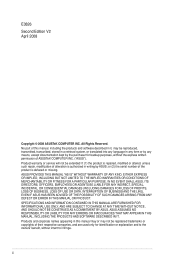
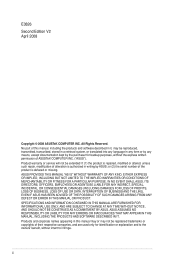
... ASUSTeK COMPUTER INC. No part of this manual may or may be extended if: (1) the product is authorized in writing by ASUS; SPECIFICATIONS AND INFORMATION CONTAINED IN THIS MANUAL ARE FURNISHED FOR INFORMATIONAL USE ONLY, AND ARE SUBJECT TO CHANGE AT ANY TIME WITHOUT NOTICE, AND SHOULD NOT BE CONSTRUED AS A COMMITMENT BY ASUS. Product warranty or service...
User Manual - Page 3
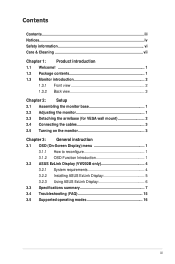
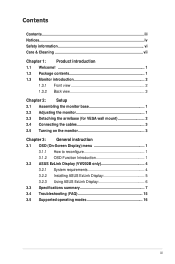
...2.5 Turning on the monitor 3 Chapter 3: General instruction 3.1 OSD (On-Screen Display) menu 1
3.1.1 How to reconfigure 1 3.1.2 OSD Function Introduction 1 3.2 ASUS EzLink Display (VW202B only 4 3.2.1 System requirements 4 3.2.2 Installing ASUS EzLink Display 5 3.2.3 Using ASUS EzLink Display 6 3.3 Specifications summary 7 3.4 Troubleshooting (FAQ 15 3.5 Supported operating modes 16
iii
User Manual - Page 6
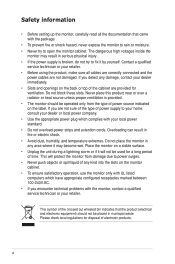
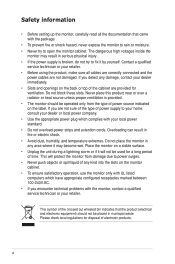
...monitor cabinet. • To ensure satisfactory operation, use the monitor only with UL listed computers which have appropriate configured receptacles marked between 100-240V AC. • If you encounter technical problems.... • Use the appropriate power plug which complies with the monitor, contact a qualified service technician or your dealer immediately. • Slots and openings on ...
User Manual - Page 9


... that enhance your retailer immediately. The latest widescreen LCD monitor from ASUS provides a crisper, broader, and brighter display, plus a host of features that the VW202xR/VW202B brings you for the following items: • LCD monitor • Monitor base • Quick start guide • Power cord x 1 • VGA cable x 1 • Support CD (VW202B only) • USB cable x 1 (VW202B...
User Manual - Page 11
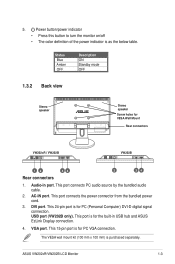
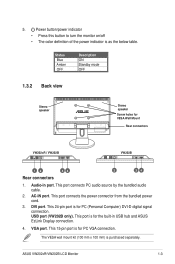
AC-IN port. ASUS VW202xR/VW202B LCD Monitor
1-
USB port (VW202B only). VGA port. Status Blue Amber OFF
Description ON ...indicator
• Press this button to turn the monitor on/off
• The color definition of the power indicator is for PC (Personal Computer) DVI-D digital signal connection. Audio-in USB hub and ASUS EzLink Display connection.
4. This port is as the...
User Manual - Page 15
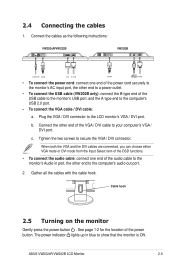
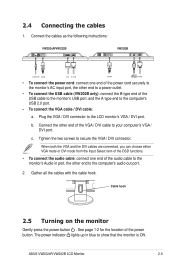
..., the other end to show that the monitor is ON. c.
ASUS VW202xR/VW202B LCD Monitor
2- The power indicator lights up in port, the other end to a power outlet.
• To connect the USB cable (VW202B only): connect the B-type end of the audio cable to the monitor's Audio-in blue to the computer's audio-out port.
2.
User Manual - Page 17
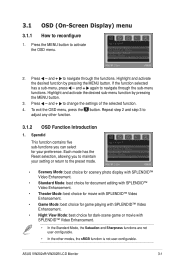
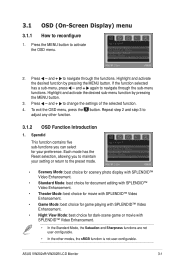
...is not user-configurable. 3.1 OSD (On-Screen Display) menu
3.1.1 How to change the settings of the selected function. 4. Spendid This function contains five sub-functions you to activate ....
• Night View Mode: best choice for your setting or return to navigate through the functions. ASUS VW202xR/VW202B LCD Monitor
3- Highlight and activate the desired function by pressing the ...
User Manual - Page 19


... VGA, DVI, or EzLink (VW202B only) input source.
5. ASUS VW202xR/VW202B LCD Monitor
3- Input Select In this function.
• OSD Setup A�d��ju��s�ts��t�...100. * Adjusts the OSD timeout from 0 to restore the default setting.
System Setup Allow you to adjust the system.
• Volume: the adjusting range is a hotkey to activate...
User Manual - Page 20
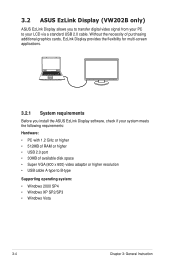
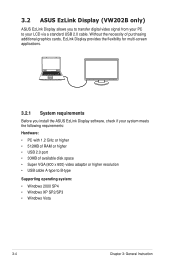
... (VW202B only)
ASUS EzLink Display allows you to transfer digital video signal from your PC to B-type
Supporting operating system: • Windows 2000 SP4 • Windows XP SP2/SP3 • Windows Vista
3-
Chapter 3: General Instruction Without the necessity of available disk space • Super VGA (800 x 600) video adaptor or higher resolution • USB...
User Manual - Page 21
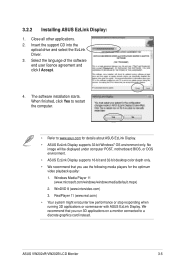
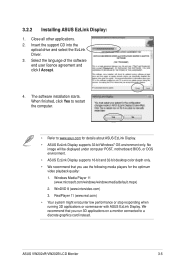
.../VW202B LCD Monitor
3- The software installation starts. Windows Media Player 11
(www.microsoft.com/windows/windowsmedia/default.mspx) 2.
Close all other applications. 2. Select the language of the software end user licence agreement and click I Accept.
4. No
image will be displayed under computer POST, motherboard BIOS, or DOS environment. • ASUS EzLink Display supports 16...
User Manual - Page 22


...-switch supported screen resolutions (Recommended: 1680x1050) Sets the color depth between 16 bit and 32 bit (Recommended: 32 bit) Sets the direction of screen rotation Sets the location of the extended desktop Enables desktop extension Mirrors the content of the primary desktop to show the EzLink software menu. ASUS EzLink Display (USB_XXXX-XXXXXXXXXXXX)
3-
Chapter 3: General Instruction...
User Manual - Page 23


...Specifications summary (VW202TR)
Panel Type Panel size Max. Resolution...-operating) Humidity (Operating) Humidity (Non-operating) Multi-languages
Accessories
Regulation approvals
TFT LCD 20" (16:10) wide screen WSXGA+ 1680 x 1050 0.258mm 250cd/m2 300cd... 3 skin-tones DVI-D with HDCP D-Sub 3.5 mm Mini-jack Black 1W x 2 Stereo, RMS Blue (On)/ Amber (Standby) 100 x 100mm +20˚~-3˚ Yes AC: 100...
User Manual - Page 25


Specifications summary (VW202DR)
Panel Type Panel size Max. Resolution Pixel pitch Brightness (Typ.) Brightness (Max.) Contrast ...Weight (Esti.) Temperature (Operating) Temperature (Non-operating) Humidity (Operating) Humidity (Non-operating) Multi-languages
Accessories Regulation approvals
TFT LCD 20" (16:10) wide screen WSXGA+ 1680 x 1050 0.258mm 250cd/m2 300cd/m2 800:1 3000:1 (with ASCR ON) ...
User Manual - Page 27


...
monitor and computer.
• Ensure that the computer sound card driver
is properly
present in the image
connected to the monitor and the computer.
• Move electrical devices that
not look white)
none of the pins are bent.
• Perform Reset via OSD.
• Adjust the R/G/B color settings or select the
Color Temperature via OSD. ASUS VW202xR/VW202B LCD Monitor...
User Manual - Page 28
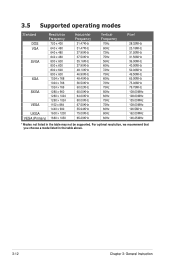
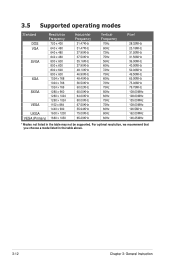
... recommend that you choose a mode listed in the table may not be supported. 3.5 Supported operating modes
Standard
Resolution Frequency
DOS
720 x 400
VGA
640 x 480
640 x 480
640 x 480
SVGA
800 x 600
800 x 600
800 x 600
800 x 600
XGA
1024 x 768...108.00MHz 135.00MHz 108.00MHz 106.5MHz 162.00MHz 146.25MHz
* Modes not listed in the table above.
3-12
Chapter 3: General Instruction
Asus VW202NR Reviews
Do you have an experience with the Asus VW202NR that you would like to share?
Earn 750 points for your review!
We have not received any reviews for Asus yet.
Earn 750 points for your review!
