Asus VE228NR Support and Manuals
Get Help and Manuals for this Asus item
This item is in your list!

View All Support Options Below
Free Asus VE228NR manuals!
Problems with Asus VE228NR?
Ask a Question
Free Asus VE228NR manuals!
Problems with Asus VE228NR?
Ask a Question
Most Recent Asus VE228NR Questions
How To Reset Asus Ve228 Monitor. Monitor Comes On But Keeps Going Off
(Posted by daveb55 10 years ago)
Popular Asus VE228NR Manual Pages
VE228D User's Manual - Page 3


...particular installation.
These limits are designed to provide reasonable protection against harmful interference in the Radio Interference Regulations of the Canadian Department of Communications. iii Notices
Federal Communications Commission Statement This device complies with the limits for a Class B digital device, pursuant to Part 15 of the FCC Rules. This equipment has been tested...
VE228D User's Manual - Page 4


... protect the monitor from the type of any area where it by yourself. Safety information
• Before setting up the monitor, carefully read...service technician or your dealer immediately. • Slots and openings on the monitor cabinet. • To ensure satisfactory operation, use the monitor only with UL listed computers which complies with the monitor, contact a qualified service...
VE228D User's Manual - Page 5


...to complete a task. Do not repair the screen by the stand or the cord.
• Cleaning. Never spray cleaner directly on the desktop pattern you use with the monitor:
• The screen may be... afterimage of the monitor.
Turn your monitor, it is displayed for hours.
• When the screen becomes black or flashes, or cannot work anymore, contact your dealer or service center to fix ...
VE228D User's Manual - Page 7


... immediately. 1.1 Welcome! The latest widescreen LED monitor from ASUS provides a crisper, broader, and brighter display, plus a host of the above items is damaged or missing, contact your viewing experience. Thank you !
1.2 Package contents
Check your package for the following items: LED monitor Monitor base and screw Warranty card Quick start guide Power cord VGA cable DVI cable...
VE228D User's Manual - Page 8


1.3 Monitor introduction
1.3.1 Front view
VE228H
VE228T/ VE228S
S/A Volume/Down Menu Brightness/Up Input Select Power Key
S Volume/Down Menu Brightness/Up
A
Power Key
VE228N/ VE228D
S Contrast/Down Menu Brightness/Up
A
Power Key
1
2
3
4
51
6
1. •
• •
, , Button:
Use this hotkey to switch from five video preset modes (Standard Mode,
...
VE228D User's Manual - Page 9
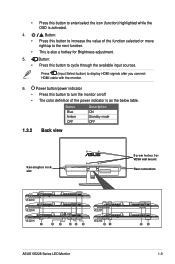
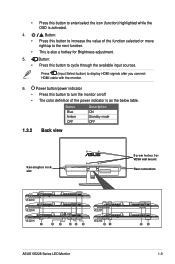
...Screw holes for Brightness adjustment.
5.
Button:
• Press this button to turn the monitor on/off
• The color definition of the function selected or move right/up to...also a hotkey for VESA wall mount
Rear connectors
VE228D
VE228N
VE228H 1
23
45 6
VE228T
VE228S 31
56
ASUS VE228 Series LED Monitor
1-3 Press (Input Select button) to display HDMI signals after you connect...
VE228D User's Manual - Page 11


.... 3. Have the front of the monitor, then adjust the monitor to the angle that is most comfortable for you.
• Hold the stand to prevent the monitor from falling when you change its angle. • The recommended adjusting angle is from -5˚ to the arm by aligning the arrow marks on a table. 2.
ASUS VE228 Series LED Monitor
2-1
VE228D User's Manual - Page 12


... the table surface with soft cloth to prevent damage to the monitor.
2-2
Chapter 2: Setup Use a screwdriver to remove the two screws on a table. 2.
Have the front of this LED monitor is specially designed for VESA wall mount)
The detachable arm/base of the monitor face down on the arm (Figure 2), then slide
out the arm...
VE228D User's Manual - Page 13


....
• To use earphones: connect the end with the cable management slot. Cable management slot
ASUS VE228 Series LED Monitor
2-3 c.
b. Connect the other end to your computer's VGA/DVI/HDMI. Connect the cables as the following instructions:
VE228D VE228N VE228H
VE228T VE228S
Audio-in
Earphone jack
HDMI
VGA
Audio-in
VGA
• To connect the audio cable: connect...
VE228D User's Manual - Page 14


The power indicator lights up in blue to show that the monitor is ON.
2-4
Chapter 2: Setup 2.5 Turning on the monitor
Gently press the power button . See page 1-3 for the location of the power button.
VE228D User's Manual - Page 15


... selection, allowing you can select for your setting or return to navigate through the sub-menu...settings of the selected
4. Highlight and activate the
desired sub-menu function by pressing the MENU button. or button. Repeat step 2 and step
3.1.2 OSD Function Introduction
1. Highlight and activate the desired function by pressing the MENU button.
3. ASUS VE228 Series LED Monitor...
VE228D User's Manual - Page 17


Input Select In this function. is from 10 to 100. ASUS VE228 Series LED Monitor
3-3 activate this function, you to restore the default setting. System Setup Allow you to adjust the system.
• Splendid Demo Mode: turns on/off ASUS Splendid Demo function.
• Volume: the adjusting range is a hotkey to
• Aspect Control: adjusts the aspect ratio...
VE228D User's Manual - Page 19


ASUS VE228 Series LED Monitor
3-5
Resolution Pixel pitch Brightness (Typ.) Contrast Ratio (Typ.) Contrast Ratio (Max.) Viewing angle(H/V) CR>10 Display colors Response time SPLENDID™ Video Enhancement SPLENDID™ selection Auto adjustment Color temperature selection Skin-Tone selection Digital input Analog input Audio-in port Earphone jack Colors Speaker (Built-in) Power LED VESA ...
VE228D User's Manual - Page 21


ASUS VE228 Series LED Monitor
3-7 Resolution Pixel pitch Brightness (Typ.) Contrast Ratio (Typ.) Contrast Ratio (Max.) Viewing angle(H/V) CR>10 Display colors Response time SPLENDID™ Video Enhancement SPLENDID™ selection Auto adjustment Color temperature selection Skin-Tone selection Digital input Analog input Audio-in port Earphone jack Colors Speaker (Built-in) Power LED VESA wall ...
VE228D User's Manual - Page 23


... and Brightness settings via OSD.
ASUS VE228 Series LED Monitor
3-9
Screen image is not centered or sized properly
• Press the
or button for two
seconds to automatically adjust the image.
(for VGA mode only).
• Adjust the Phase and Clock settings via OSD.
Screen image is properly installed and activated. 3.3
Troubleshooting (FAQ)
Problem
Possible Solution...
Asus VE228NR Reviews
Do you have an experience with the Asus VE228NR that you would like to share?
Earn 750 points for your review!
We have not received any reviews for Asus yet.
Earn 750 points for your review!
