Asus MS248H Support and Manuals
Popular Asus MS248H Manual Pages
User Guide - Page 2


... view 1-3 Chapter 2: Setup 2.1 Assembling the monitor base 2-1 2.2 Adjusting the monitor 2-2 2.3 Connecting the cables 2-3 2.4 Turning on the monitor 2-3 Chapter 3: General instructions 3.1 OSD (On-Screen Display) menu 3-1 3.1.1 How to reconfigure 3-1 3.1.2 OSD function introduction 3-1 3.2 Specifications summary ( M Series 3-4 3.3 Troubleshooting (FAQ 3-5 3.4 Supported operating modes...
User Guide - Page 4
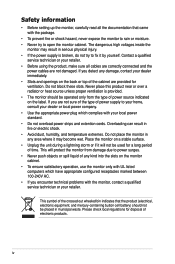
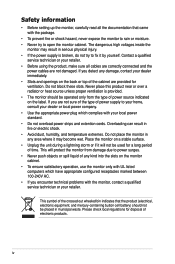
.... Safety information
• Before setting up the monitor, carefully read all cables are ...monitor, contact a qualified service technician or your retailer. • Before using the product, make sure all the documentation that the product (electrical, electronic equipment, and mercury-containing button cell battery) should be used for ventilation. If you encounter technical problems...
User Guide - Page 5
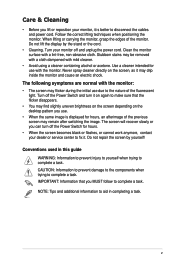
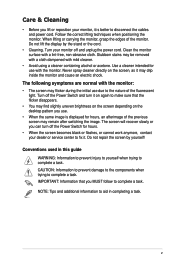
...
The following symptoms are normal with the monitor:
• The screen may be removed with a cloth dampened with a lint-free, non-abrasive cloth. Do not repair the screen by the stand or the cord... when positioning the monitor. Never spray cleaner directly on the desktop pattern you can turn it on again to make sure that you MUST follow to aid in this guide WARNING: Information to...
User Guide - Page 6
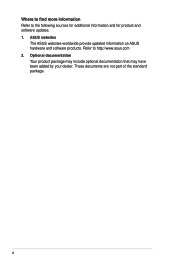
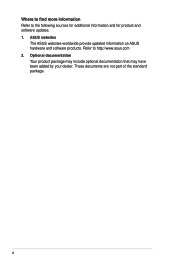
... that may have been added by your dealer. Where to find more information Refer to http://www.asus.com 2. ASUS websites
The ASUS websites worldwide provide updated information on ASUS hardware and software products.
These documents are not part of the standard package. vi Refer to the following sources for additional information and for product and...
User Guide - Page 7


...enjoy the convenience and delightful visual experience that enhance your package for the following items:
LCD monitor Quick start guide
Warranty card Power cord + power adapter
VGA cable HDMI-DVI cable
DVI cable(MS202N/MS208N)
only for H SKU
If any of features that the monitor brings to you for purchasing the ASUS® LCD monitor! ASUS M Series LCD Monitor
1-1 1.1 Welcome!
User Guide - Page 9
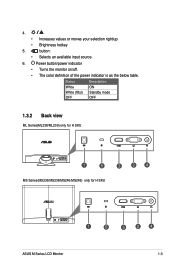
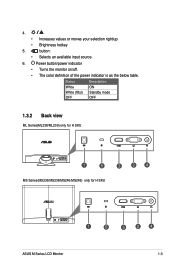
... Standby mode OFF
1.3.2 Back view
ML Series(ML238/ML239) only for H SKU
MS Series(MS236/MS238/MS246/MS248) only for H SKU
ASUS M Series LCD Monitor
1-3 Power button/power indicator
• Turns the monitor on/off.
• The color definition of the power indicator is as the below table. 4.
• Increases values or moves your...
User Guide - Page 11
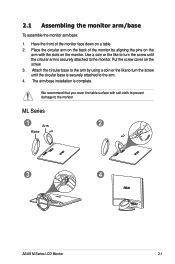
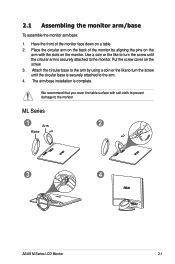
Put the screw cover on the monitor. The arm/base installation is securely attached to the monitor. Place the circular arm on the back of the monitor face down on a table. 2.
Have the front of the monitor by using a coin or the... to turn the screw until the circular base is complete. ML Series
Arm Base
ASUS M Series LCD Monitor
2-1 2.1 Assembling the monitor arm/base
To assemble the...
User Guide - Page 12


...comfortable for you.
• Hold the stand to prevent the monitor from falling when you change its angle. • You can adjust the ML Series monitor's angle from +20˚ to -5˚ and it ...allows 20˚ swivel
adjustment from either left or right.
-5
20
20º
20º
0º
It is normal that the monitor slightly shakes...
User Guide - Page 13
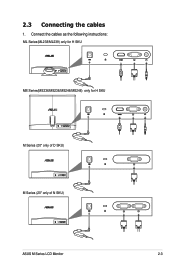
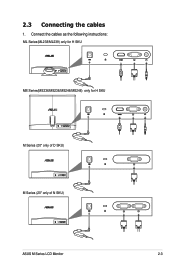
Connect the cables as the following instructions: ML Series(ML238/ML239) only for H SKU
MS Series(MS236/MS238/MS246/MS248) only for H SKU
M Series (20'' only of D SKU)
M Series (20'' only of N SKU)
ASUS M Series LCD Monitor
2-3 2.3 Connecting the cables
1.
User Guide - Page 14
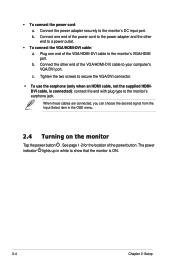
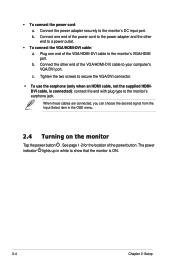
... item in white to show that the monitor is connected): connect the end with plug type to the monitor's VGA/HDMI port. Connect the power ...adapter securely to secure the VGA/DVI connector.
• To use the earphone (only when an HDMI cable, not the supplied HDMIDVI cable, is ON.
2-4
Chapter 2: Setup Tighten the two screws to the monitor...
User Guide - Page 15
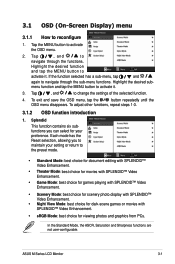
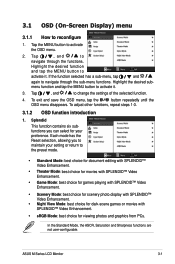
If the function selected has a sub-menu, tap
and
again to navigate through the functions. ASUS M Series LCD Monitor
3-1 Ta p
, and
to maintain your preference. To adjust other functions, repeat steps 1-3.
3.1.2 OSD function introduction.... Each mode has the Reset selection, allowing you can select for your setting or return to change the settings of the selected function.
4.
User Guide - Page 17


... the horizontal position (H-Position)/the vertical position (V-Position) of the OSD from 0 to 100.
* Adjusts the OSD timeout from 10 to restore the default settings. 4.
ASUS M Series LCD Monitor
3-3 System Setup Allows you to adjust the system.
• Splendid Demo Mode: splits the screen into two for your selection, including English, German, Italian, French, Dutch...
User Guide - Page 18


...Earphone jack Colors Power LED Tilt Swivel Kensington lock AC/DC adaptor input voltage
TFT LCD
20"
(16:9) wide...; +20˚~ -20˚ Yes AC: 100~240V
For use only with power supply via Asus ADP-40PH AB
Power consumption
Power On: < 30 W, Standby: < 1 W, Power Off: <...start guide,Warranty card (MS236/MS238/MS246/MS248/ML238/ML239) VGA cabel,DVI cabel ,Power cord,Power adapter, Quick start guide,...
User Guide - Page 19
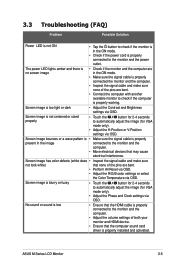
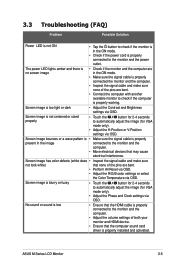
... the monitor and the computer.
• Adjust the volume settings of both your monitor and HDMI device.
• Ensure that the computer sound card driver is properly installed and ...
that may cause
electrical interference. ASUS M Series LCD Monitor
3-5 3.3
Troubleshooting (FAQ)
Problem
Possible Solution
Power LED is not ON
• Tap the button to check if the monitor is in the ON mode....
User Guide - Page 20
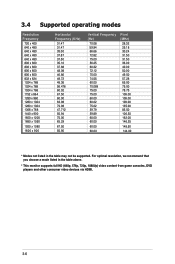
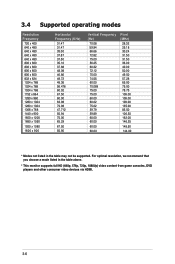
...60.02 75.02 59.79 59.89 60.00 60.00
60.00
60.00
Pixel (MHz)
28.32 25.18 30.24 31.50 31.50 36.00 40.00 50.00 49.50 57.28 65.00 75.00 78.75 108.00 108....135.00 85.50 106.50 162.00 146.25
148.50
144.00
* M odes not listed in the table above.
* T his monitor supports full HD (480p, 576p, 720p, 1080i/p) video content from game consoles, DVD players and other consumer video devices via HDMI.
3-6
Asus MS248H Reviews
Do you have an experience with the Asus MS248H that you would like to share?
Earn 750 points for your review!
We have not received any reviews for Asus yet.
Earn 750 points for your review!

