Asus PG221H Support and Manuals
Popular Asus PG221H Manual Pages
User Manual - Page 2
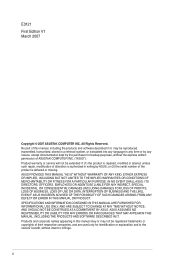
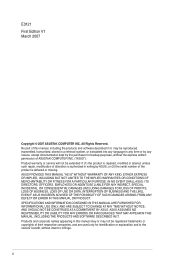
... serial number of alteration is defaced or missing. SPECIFICATIONS AND INFORMATION CONTAINED IN THIS MANUAL ARE FURNISHED FOR INFORMATIONAL USE ONLY, AND ARE ...ASUS HAS BEEN ADVISED OF THE POSSIBILITY OF SUCH DAMAGES ARISING FROM ANY DEFECT OR ERROR IN THIS MANUAL OR PRODUCT. Product warranty or service will not be extended if: (1) the product is repaired, modified or altered, unless such repair...
User Manual - Page 6


... monitor only with UL listed computers which complies with the monitor, contact a qualified service technician or your local power standard. • Do not overload power strips and extention...waste. Do not block these slots. If you encounter technical problems with your retailer. Safety information
• Before setting up the monitor, carefully read all cables are correctly connected...
User Manual - Page 7
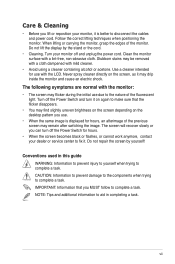
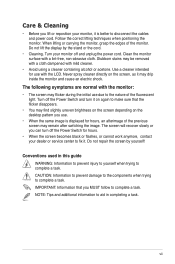
...not repair the screen by the stand or the cord.
• Cleaning.
The following symptoms are normal with the LCD. ...8226; When the screen becomes black or flashes, or cannot work anymore, contact your dealer or service center to fix it may... task. NOTE: Tips and additional information to aid in this guide WARNING: Information to prevent injury to yourself when trying to complete ...
User Manual - Page 9


ix Package contents
Check your PG221 LCD monitor package for the following items: LCD monitor Support CD Quick Start Guide Warranty card 1 x Power cord 1 x VGA-Audio-Microphone-USB 4-in-1 cable 1 x DVI cable 1 x RCA cable 1 x Rear connector cover If any of the above items is damaged or missing, contact your retailer immediately.
User Manual - Page 11
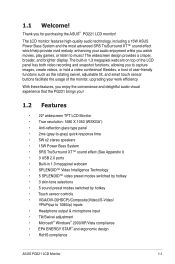
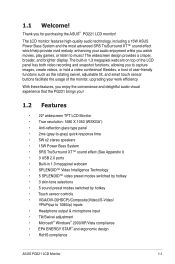
The built-in 1.3 megapixel webcam on top of the monitor, upgrading your audio enjoyment while you for purchasing the ASUS® PG221 LCD monitor!
With these features, you enjoy the convenience and delightful audio-visual experience that the PG221 brings you to capture images, create videos, or hold a video conference!
The widescreen design provides a crisper, broader, and brighter...
User Manual - Page 13
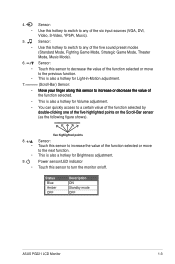
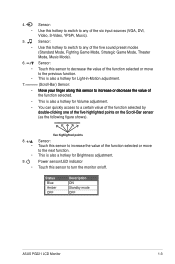
This is also a hotkey for Brightness adjustment. Status Blue Amber OFF
Description ON Standby mode OFF
ASUS PG221 LCD Monitor
1-
Sensor:
• Touch this sensor to decrease the value of the function selected or move to the previous function.
• This is also a hotkey ...
User Manual - Page 17
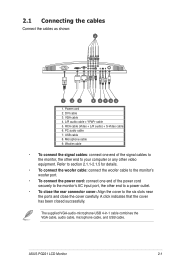
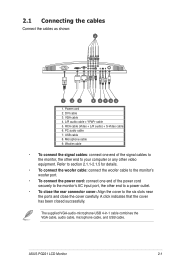
... the signal cables to the monitor, the other video equipment.
VGA cable 4. USB cable 8. A click indicates that the cover has been closed successfully.
Power cord 2. ASUS PG221 LCD Monitor
2- DVI cable 3. PC audio cable 7. 2.1 Connecting the cables
Connect the cables as shown:
4
1
23
5 6789
1.
User Manual - Page 18
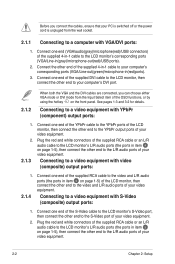
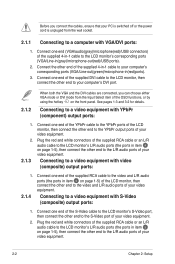
... connect the other end to the L/R audio ports of your video equipment.
2-
Chapter 2: Setup Plug the red and white connectors of the supplied RCA cable or an L/R audio cable to...audio ports of your video equipment. See pages 1-3 and 3-2 for details.
Connect the other end to the LCD monitor's L/R audio ports (the ports in (red)ports).
3.
Connecting to a video equipment with YPbPr (...
User Manual - Page 19
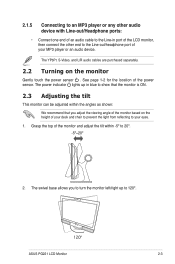
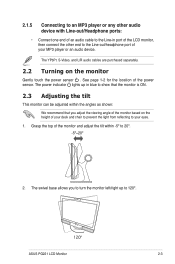
.... The swivel base allows you to turn the monitor left/right up in port of the LCD monitor, then connect the other audio device with Line-out/Headphone ports:
Connect one end of...; to 20º. -5º~20º
2. The power indicator lights up to 120º.
120º
ASUS PG221 LCD Monitor
2- 2.1.5
•
Connecting to an MP3 player or any other end to the Line-out/headphone port ...
User Manual - Page 21
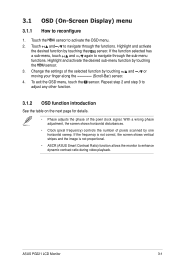
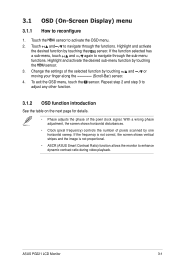
To exit the OSD menu, touch the sensor. ASUS PG221 LCD Monitor
3- If the frequency is not correct, the screen shows vertical stripes and the image is not proportional.
• ASCR (ASUS Smart Contrast Ratio) function allows the monitor to reconfigure
1. If the function selected has a sub-menu, touch and again to adjust any other...
User Manual - Page 22
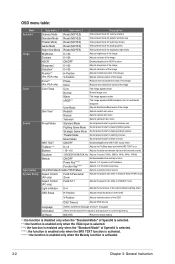
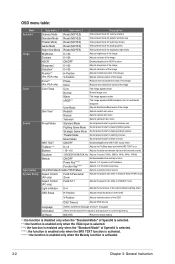
...Preset Mode
Standard Mode
Sound preset mode for generic windows use
Fighting Game Mode Sound preset mode for ... the luminance of the Light-in-Motion lighting effect
OSD Setup
H-Position
Adjusts horizontal position of the OSD
V-Position
Adjusts ...and input port of current input timing
NO/YES
Returns to default setting
*: the function is disabled only when the "Standard Mode" of...Instruction
User Manual - Page 23
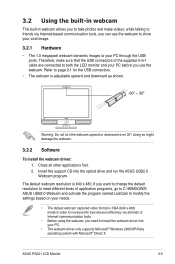
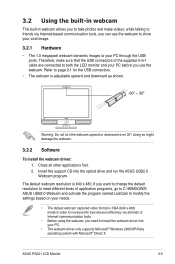
... webcam, you need to install the webcam driver into the optical drive and run the ASUS USB2.0 Webcam program. Insert the support CD into your PC.
• The webcam driver only supports Microsoft® Windows 2000/XP/Vista operating system with Microsoft® Direct X. Refer to page 2-1 for the USB connectors.
• The webcam is 640 x 480. Therefore, make videos; ASUS PG221 LCD...
User Manual - Page 25


... intended to enjoy virtual surrounding sound experience.
• TruBass™: Developed with the proprietary psychoacoustic techniques, the TruBass technology restores low-frequency tones by sound. ASUS PG221 LCD Monitor
4-
TruSurround XT is a combination of movies, PC games, on-line chats, etc.
• TruSurround™: this core technology is a novel audio technology which provides...
User Manual - Page 26
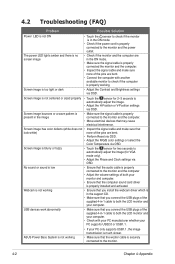
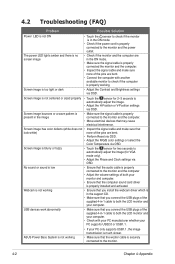
...settings or select the
Color Temperature via OSD. Webcam is not working
• Ensure that you install the webcam driver which is in the support...supports USB1.1, the image transmission is much slower.
• Make sure that the computer sound card driver
is not working .
• Adjust the Contrast and Brightness settings via OSD.
4.2 Troubleshooting (FAQ)
Problem... the LCD monitor ...
User Manual - Page 27


...Regulation approvals
22" Widescreen panel TFT LCD (anti-...3.5 mm Mini-jack Black + Silver 5W x ...guide, support CD (LifeFrame bundled), warranty card Energy Star®, CB, CE, Gost-R, CCC, UL/cUL, FCC, PSB, C-Tick, BSMI, VCCI, RoHS, MIC, Microsoft® Windows® Vista compliance
* Specifications are subject to change without notice. ASUS PG221 LCD Monitor
4- 4.3 PG221 specification...
Asus PG221H Reviews
Do you have an experience with the Asus PG221H that you would like to share?
Earn 750 points for your review!
We have not received any reviews for Asus yet.
Earn 750 points for your review!

