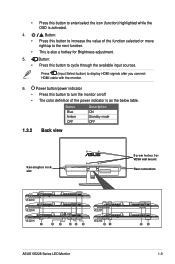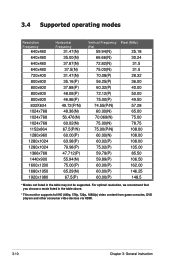Asus VE228NR Support Question
Find answers below for this question about Asus VE228NR.Need a Asus VE228NR manual? We have 1 online manual for this item!
Question posted by daveb55 on August 2nd, 2013
How To Reset Asus Ve228 Monitor. Monitor Comes On But Keeps Going Off
The person who posted this question about this Asus product did not include a detailed explanation. Please use the "Request More Information" button to the right if more details would help you to answer this question.
Current Answers
Answer #1: Posted by prateekk007 on August 2nd, 2013 5:10 AM
Hi daveb55
Please click on the link mentioned below and refer to page number 3-3 to know the steps for resetting the monitor back to factory settings.
Hope that helps you.
Thanks & Regards
Prateek K
Related Asus VE228NR Manual Pages
Similar Questions
How Do I Use The Buttons (switches At Bottom Of The Monitor To Reset The Monitor
How does one engage the switches on the ASUS VE248H 24" LED backlit LCD monitor?
How does one engage the switches on the ASUS VE248H 24" LED backlit LCD monitor?
(Posted by lfranwilliams 10 years ago)
Monitor Turns Off
when in landscape mode, the screen turs itself off about every 45 or 50 seconds and you have to tap ...
when in landscape mode, the screen turs itself off about every 45 or 50 seconds and you have to tap ...
(Posted by pshull 11 years ago)
How Do I Adjust My Monitor From Side To Side? The Far Left Side Is Cutoff.
(Posted by js051759 11 years ago)
Pa248 Flickering
Random flickering followed by about i second of black screen then normal desktop. Repeats about 5 mi...
Random flickering followed by about i second of black screen then normal desktop. Repeats about 5 mi...
(Posted by moodydavidw 11 years ago)
Monitor Keeps Going Into Sleep Mode
monitor keeps going into sleep mode
monitor keeps going into sleep mode
(Posted by jfranko 11 years ago)