Asus VA27ECPSN Support and Manuals
Get Help and Manuals for this Asus item
This item is in your list!

View All Support Options Below
Free Asus VA27ECPSN manuals!
Problems with Asus VA27ECPSN?
Ask a Question
Free Asus VA27ECPSN manuals!
Problems with Asus VA27ECPSN?
Ask a Question
Asus VA27ECPSN Videos
Popular Asus VA27ECPSN Manual Pages
User Guide - Page 2
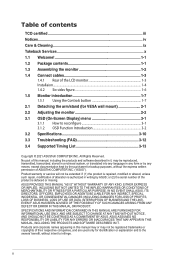
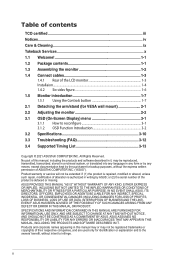
... ARISING FROM ANY DEFECT OR ERROR IN THIS MANUAL OR PRODUCT. SPECIFICATIONS AND INFORMATION CONTAINED IN THIS MANUAL ARE FURNISHED FOR INFORMATIONAL USE ...Specifications 3-10 3.3 Troubleshooting (FAQ 3-12 3.4 Supported Timing List 3-13
Copyright © 2021 ASUSTeK COMPUTER INC.
ii All Rights Reserved. Table of contents
TCO certified iii Notices...iv Care & Cleaning ix Takeback Services...
User Guide - Page 5
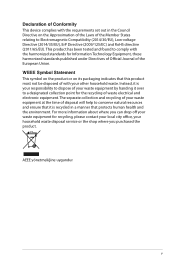
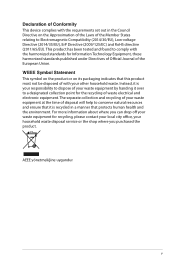
...and recycling of waste electrical and electronic equipment. Declaration of Conformity This device complies with the requirements set out in a manner that protects human health and the environment. AEEE yönetmeliğine ... contact your local city office, your household waste disposal service or the shop where you can drop off your waste equipment for the recycling of your ...
User Guide - Page 6
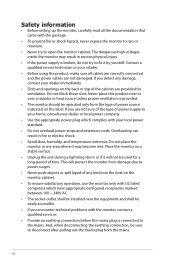
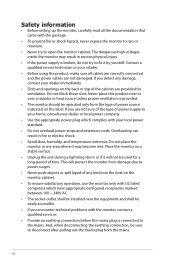
... the earthing connection, be easily accessible
• If you encounter technical problems with the monitor, contact a qualified servic er.
• Provide an earthing connection before the mains plug is ...outlet shall be installed near or over a radiator or heat source unless proper ventilation is connected to open the monitor cabinet. Safety information
• Before setting up the ...
User Guide - Page 7
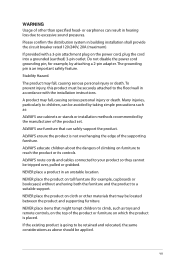
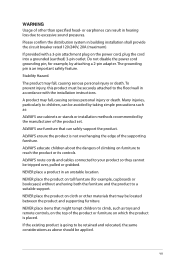
... installation instructions.
To prevent injury, this product must be tripped over, pulled or grabbed.
NEVER place a product in hearing loss due to the floor/wall in building installation shall...the supporting furniture. A product may fall , causing serious personal injury or death. ALWAYS use cabinets or stands or installation methods recommended by the manufacturer of the product set. ...
User Guide - Page 9


...black or flashes, or cannot work anymore, contact your dealer or service center to fix it.
CAUTION: Information to prevent damage to ... displayed for hours, an afterimage of the monitor. Do not repair the screen by the stand or the cord.
• Cleaning... on the desktop pattern you MUST follow to aid in this guide
WARNING: Information to prevent injury to yourself when trying to complete...
User Guide - Page 15
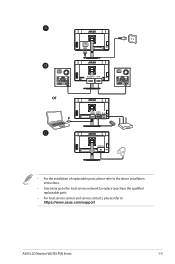
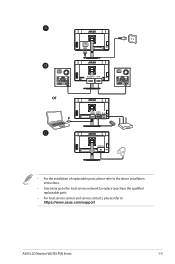
... HDMI USB USB Type-C Type-A RJ45 Earphone
• For the installation of replaceable parts, please refer to the above installation instructions.
• Users may go to the local service network to replace /purchase the qualified replaceable parts.
• For local service centers and service contacts, please refer to https://www.asus.com/support
ASUS LCD Monitor VA27ECPSN Series
1-5
User Guide - Page 22


... reminder according to how long you can help to max. 0: no changes;Max: The higher the level, the less blue light is the optimized setting. If eye strain continues please consult a physician.
It is more effective than a single longer break. • To minimize eye strain and dryness in default value...
User Guide - Page 24


Image You can allow a Adaptive-Sync supported graphics source to 100.
• Trace Free: Speeds up the response time by ... • VividPixel: ASUS Exclusive Technology that brings lifelike visuals for power efficient, virtually stutter free and low-latency display update.
• 4:3 is only available when input source is from 0 to dynamically adjust display refresh rate based on typical...
User Guide - Page 25
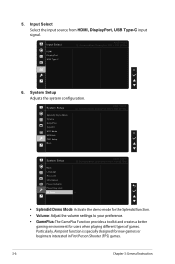
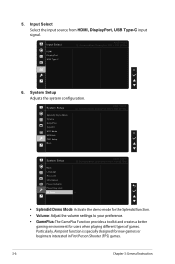
... mode for the Splendid function.
• Volume: Adjust the volume settings to your preference.
• GamePlus: The GamePlus Function provides a toolkit and creates a better gaming environment for new gamers or beginners interested in First Person Shooter (FPS) games.
3-6
Chapter 3: General Instruction 5. Particularly, Aimpoint function is specially designed for users when playing different...
User Guide - Page 27
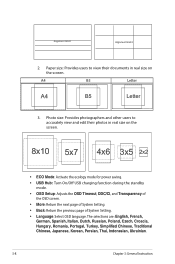
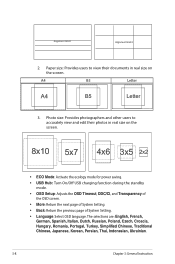
..., Traditional Chinese, Japanese, Korean, Persian, Thai, Indonesian, Ukrainian.
3-8
Chapter 3: General Instruction Photo size: Provides photographers and other users to view their photos in real size on the...Setup: Adjusts the OSD Timeout, DDC/CI, and Transparency of the OSD screen.
• More: Return the next page of System Setting.
• Back: Return the previous page of System Setting...
User Guide - Page 28


... select from "Blue Light Filter" "Splendid", "Brightness", "Contrast", "Input Select", "Color Temp.", "Volume ", "QuickFit", "GamePlus", "Rest Reminder", "Color Augmentation", and set two shortcut keys. The default setting is Input Select.
• Shortcut 2: User can select from "Blue Light Filter" "Splendid", "Brightness", "Contrast", "Input Select", "Color Temp.", "Volume ", "QuickFit...
User Guide - Page 29
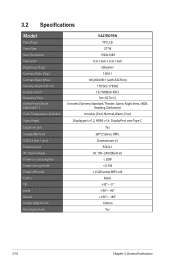
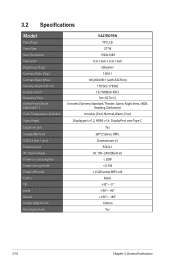
...(Built-in)
< 20W < 0.5W < 0.3W under ERP Lot5 Black +35°~ -5° +90°~ -90° +180°~ -180° 150mm
Yes
3-10
Chapter 3: General Instruction 3.2 Specifications
Model
Panel Type Panel Size Max.
User Guide - Page 31


3.3 Troubleshooting (FAQ)
Problem Power LED is not ON
The power LED lights amber and there is no screen ...; Make sure the computer sound card driver is properly installed and activated.
• Make sure the audio source is properly connected to turn on the OSD.
3-12
Chapter 3: General Instruction Select "ON" to the monitor.
• Adjust the volume settings of the pins are bent.
•...
User Guide - Page 32
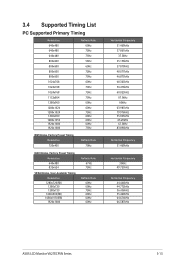
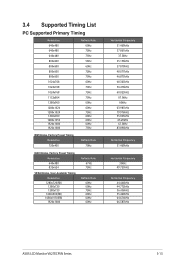
3.4 Supported Timing List
PC Supported Primary Timing
Resolution 640x480 640x480 640x480 800x600 800x600 800x600 800x600 1024x768 1024x768 1024x768 1152x864 1280x960 1280x1024 1280x1024 1440x900 1680x1050 1920x1080 1920x1080
Refresh Rate 60Hz 72Hz ...
User Guide - Page 33
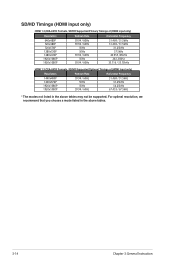
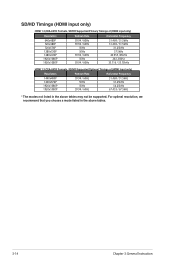
... in the above tables.
3-14
Chapter 3: General Instruction SD/HD Timings (HDMI input only)
HDMI 1.3,CEA-861B Formats, SD/HD Supported Primary Timings of (HDMI input only)
Resolution
640x480P .../45kHz 28.125kHz 33.716 / 33.75kHz
HDMI 1.3,CEA-861B Formats, SD/HD Supported Optional Timings of (HDMI input only)
Resolution
Refresh Rate
Horizontal Frequency
1440x480P 1440x576P 1920x1080P ...
Asus VA27ECPSN Reviews
Do you have an experience with the Asus VA27ECPSN that you would like to share?
Earn 750 points for your review!
We have not received any reviews for Asus yet.
Earn 750 points for your review!

