Asus VX279N Support and Manuals
Popular Asus VX279N Manual Pages
VX279 Series User Guide for English Edition - Page 3
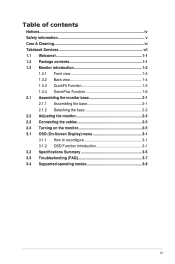
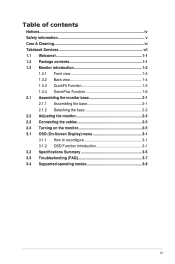
... 2.1 Assembling the monitor base 2-1 2.1.1 Assembling the base 2-1 2.1.2 Detaching the base 2-2 2.2 Adjusting the monitor 2-3 2.3 Connecting the cables 2-3 2.4 Turning on the monitor 2-5 3.1 OSD (On-Screen Display) menu 3-1 3.1.1 How to reconfigure 3-1 3.1.2 OSD Function Introduction 3-1 3.2 Specifications Summary 3-5 3.3 Troubleshooting (FAQ 3-7 3.4 Supported operating modes 3-8
iii
VX279 Series User Guide for English Edition - Page 5


..., humidity, and temperature extremes.
Contact a qualified service technician or your retailer.
• Before using the product, make sure all the documentation that came with your local power standard.
• Do not overload power strips and extention cords. If you encounter technical problems with the monitor, contact a qualified service technician or your dealer immediately.
•...
VX279 Series User Guide for English Edition - Page 8


... (*depends on regions) 1 x Audio cable (*depends on regions) 1 x Quick start guide 1 x Warranty card
If any of the above items is damaged or missing, contact your viewing experience. ASUS LCD Monitor VX279
1-1 1.1 Welcome!
Thank you !
1.2 Package contents
Check your package for purchasing the ASUS® LCD monitor! With these features, you can enjoy the convenience and delightful visual...
VX279 Series User Guide for English Edition - Page 9
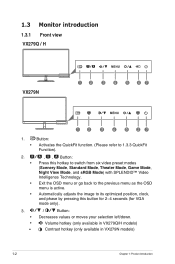
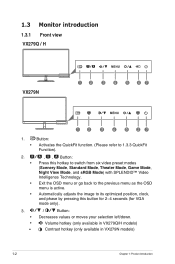
...VX279Q/H models)
Contrast hotkey (only available in VX279N models)
1-2
Chapter 1: Product Introduction
Automatically adjusts the image to its optimized position, clock, and phase by pressing this hotkey to switch from six video preset modes (Scenery Mode, Standard Mode, Theater Mode, Game... is active.
1.3 Monitor introduction
1.3.1 Front view VX279Q / H
VX279N
4
67
4
27
4
27
1.
VX279 Series User Guide for English Edition - Page 10
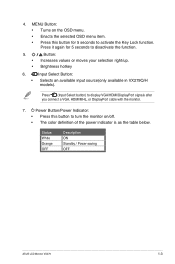
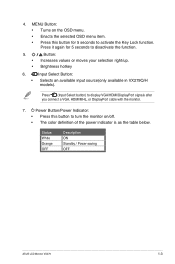
... Select Button:
• Selects an available input source(only available in VX279Q/H models). MENU Button: • Turns on /off. • The color definition of the power indicator is as the table below. Status White Orange OFF
Description ON Standby / Power saving OFF
ASUS LCD Monitor VX279
1-3 4. Power Button/Power Indicator: • Press this button for 5 seconds...
VX279 Series User Guide for English Edition - Page 12


... of the document or photo layout directly on the screen. EXIT
QuickFit
EXIT
QuickFit
VX279H/Q
VX279N
ASUS LCD Monitor VX279
1-5 A4
Letter
EXIT
QuickFit
EXIT
QuickFit
c. 1.3.3 QuickFit Function
The QuickFit function allows users to have a preview of the screen will guide users to make adjustments. QuickFit has three patterns:
a. Paper size: Provides users to view their...
VX279 Series User Guide for English Edition - Page 14
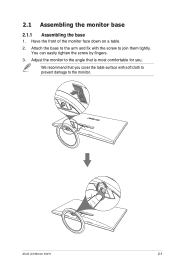
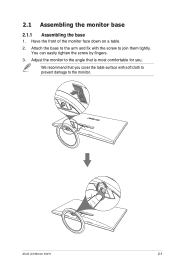
Attach the base to the arm and fix with soft cloth to prevent damage to the monitor.
Adjust the monitor to join them tightly.
ASUS LCD Monitor VX279
2-1
You can easily tighten the screw by fingers. 3. We recommend that you cover the table surface with the screw to the angle that is most ...
VX279 Series User Guide for English Edition - Page 16


... from -5˚ to 20˚.
-5 to +20
It is normal that the monitor slightly shakes while you adjust the viewing angle.
2.3 Connecting the cables
Connect the cables according to the following instructions: VX279H
HDMI / MHL-1 HDMI / MHL-2
VGA
HDMI / MHL-1
HDMI / MHL-2
VGA
Audio-in DC-IN HDMI / MHL VGA Earphone jack
ASUS LCD Monitor VX279
2-3
VX279 Series User Guide for English Edition - Page 18


... in the OSD menu. • HDMI port only available in VX279Q/H models. • DVI port only available in VX279N models. • DisplayPort only available in -line is ON. When an... that the monitor is connected, connect the end with plug type to the monitor's earphone jack. When VGA/DVI and Audio-in VX279Q models.
2.4 Turning on the monitor
Press the power button . ASUS LCD Monitor VX279
2-5
VX279 Series User Guide for English Edition - Page 20
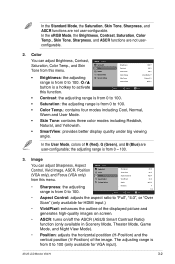
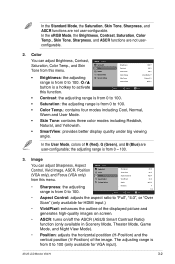
... Input Select System Setup
Sharpness Trace Free Aspect Control VividPixel ASCR Position
Move
Menu
Exit
60 60 Full 25 OFF
1/2
• Aspect Control: adjusts the aspect ratio to 100.
In the sRGB Mode, the Brightness, Contrast, Saturation, Color Temp., Skin Tone, Sharpness, and ASCR functions are not user-configurable. ASUS LCD Monitor VX279
3-2 In the...
VX279 Series User Guide for English Edition - Page 21
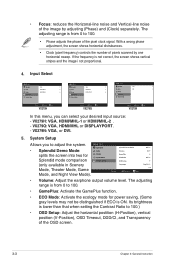
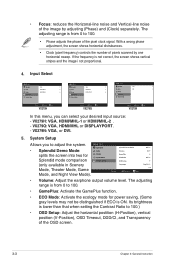
...) and (Clock) separately. Input Select
VX279 Splendid Color Image Input Select System Setup
VGA HDMI/MHL-1 HDMI/MHL-2
VX279 Splendid Color Image Input Select System Setup
VGA HDMI/MHL DISPLAYPORT
VX279
Splendid
VGA
Color
DVI
Image
Input Select
System Setup
Move
Menu
Exit
VX279H
Move
Menu
Exit
VX279Q
Move
Menu
Exit
VX279N
In this menu, you to 100...
VX279 Series User Guide for English Edition - Page 22
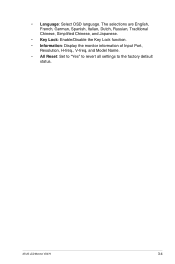
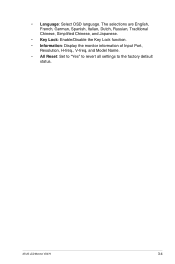
..., Dutch, Russian, Traditional Chinese, Simplified Chinese, and Japanese.
• Key Lock: Enable/Disable the Key Lock function.
• Information: Display the monitor information of Input Port, Resolution, H-freq., V-freq, and Model Name.
• All Reset: Set to "Yes" to revert all settings to the factory default status.
ASUS LCD Monitor VX279
3-4 • Language: Select OSD language.
VX279 Series User Guide for English Edition - Page 23
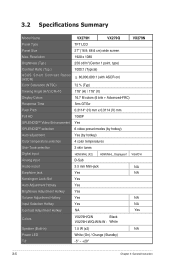
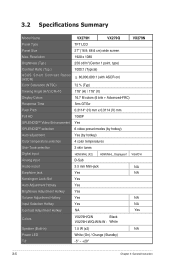
...Typ.)
1920 x 1080 250 cd/m2 (Center 1 point, type)
Contrast Ratio (Typ.)
ASUS Smart Contrast Ration (ASCR)
Color Saturation (NTSC)
1000:1 (Typical) ≥ 80,000,000... (On) / Orange (Standby)
Tilt
-5° ~ +20°
3-5
Chapter 3: General Instruction 3.2 Specifications Summary
Model Name
VX279H
VX279Q
VX279N
Panel Type
TFT LCD
Panel Size
27" (16:9, 68.6 cm) wide screen
Max.
VX279 Series User Guide for English Edition - Page 24
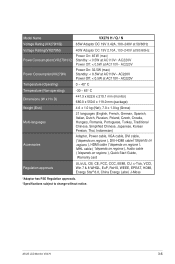
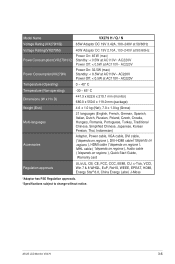
... ), MHL cable ( *depends on regions ), Audio cable (*depends on regions ), Quick Start Guide, Warranty card
Regulation approvals
UL/cUL, CB, CE, FCC, CCC, BSMI, CU, c-Tick, VCCI, Win 7 & 8 WHQL, EuP, RoHS, WEEE, EPEAT, HDMI, Energy Star® 6.0, China Energy Label, J-Moss
*Adaptor has PSE Regulation approvals. *Specifications subject to change without notice. ASUS LCD Monitor VX279
3-6
VX279 Series User Guide for English Edition - Page 26


... that you choose a mode listed in the table may not be supported.
3.4 Supported operating modes
Mode Resolution Refresh Rate
DOS VGA
SVGA
XGA VESA SXGA
...138.500 30.24 57.27
* Modes not listed in the table above.
* This monitor supports full HD (480p, 576p, 720p, 1080i/p) video content from game consoles, DVD players and other consumer video devices via HDMI. ASUS LCD Monitor VX279
3-8
Asus VX279N Reviews
Do you have an experience with the Asus VX279N that you would like to share?
Earn 750 points for your review!
We have not received any reviews for Asus yet.
Earn 750 points for your review!

