Asus ROG Strix XG27AQV Support and Manuals
Get Help and Manuals for this Asus item
This item is in your list!

View All Support Options Below
Free Asus ROG Strix XG27AQV manuals!
Problems with Asus ROG Strix XG27AQV?
Ask a Question
Free Asus ROG Strix XG27AQV manuals!
Problems with Asus ROG Strix XG27AQV?
Ask a Question
Asus ROG Strix XG27AQV Videos
Popular Asus ROG Strix XG27AQV Manual Pages
User Guide - Page 2


... written permission of the product is defaced or missing. ii Product warranty or service will not be reproduced, transmitted, transcribed, stored in a retrieval system, or translated into any means, except documentation kept by ASUS; SPECIFICATIONS AND INFORMATION CONTAINED IN THIS MANUAL ARE FURNISHED FOR INFORMATIONAL USE ONLY, AND ARE SUBJECT TO CHANGE AT ANY...
User Guide - Page 5


... du Réglement sur le matériel brouiller du Canada. v Contact a qualified service technician or your dealer immediately.
• Slots and openings on the label. Never place ... power supply is provided.
• The monitor should be operated only from digital apparatus set out in the Radio Interference Regulations of the Canadian Department of Communications. Do not block...
User Guide - Page 6


... product set. This will not be avoided by taking simple precautions such as:
• ALWAYS use the monitor only with the monitor, contact a qualified servicer.
• Provide an earthing connection before the mains plug is an important safety feature. The grounding pin is connected to the floor/wall in accordance with the installation instructions...
User Guide - Page 8
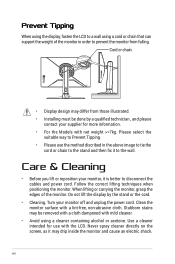
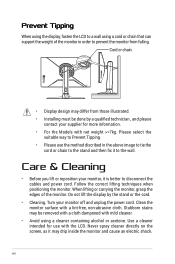
... use the method discribed in order to prevent the monitor from those illustrated. • Installing must be removed with a cloth dampened with a lint-free, non-abrasive cloth. Never...monitor surface with mild cleaner.
• Avoid using a cord or chain that can support the weight of the monitor.
Care & Cleaning
• Before you lift or reposition...8226; For the Models with the LCD.
User Guide - Page 15


1.4 Connect Cables
1.4.1 Rear of the LCD Monitor
1
HDMI-1 HDMI-2
23
4
1. This port is for service only
(USB Type-A Port) 3. Earphone Jack
ROG Strix XG27AQV Series Gaming Monitor
1-5 DisplayPort
5
67
5. Kensington Lock 2. HDMI-2 Port 7. HDMI-1 Port 6. DC-IN Port 4.
User Guide - Page 17


GamePlus Button: • This is GamePlus. - The default setting is a Shortcut 1 key. Move the button up/down to...Activate FPS Counter, Crosshair, Timer, Stopwatch, or Display Alignment function. - The default setting is a Shortcut 2 key. Close Button: • Exit the OSD menu. ROG Strix XG27AQV Series Gaming Monitor
1-7 GameVisual Button: • This is GameVisual. - • ...
User Guide - Page 23


...and press the button or move the button up /down again to adjust the setting.
3. To exit and save the OSD menu, press the button or move the...to Reconfigure
Gaming Image Color Input Select MyFavorite System Setup
Overclocking Variable OD Variable Refresh Rate ELMB GamePlus GameVisual Shadow Boost
HDMI-1 2560x1440@ 144Hz Racing Mode
ROG Strix XG27AQV HDR OFF
MOVE/ENTER
BACK
EXIT
1. 3.1 ...
User Guide - Page 24


...Select MyFavorite System Setup
Overclocking Variable OD Variable Refresh Rate ELMB GamePlus GameVisual Shadow Boost
HDMI-1 2560x1440@ 144Hz Racing Mode
ROG Strix XG27AQV HDR OFF
...supported graphics source to adjust the refresh rate and select the maximum refresh rate of 170Hz (Only for power efficient, virtually stutter free and low-latency display update.
3-2
Chapter 3: General Instruction...
User Guide - Page 25


...: - For more information, refer to 100.
Decreases motion blur and minimizes ghosting part when on-screen objects are fast moving.
•• To activate ELMB, turn...Gaming Image Color Input Select MyFavorite System Setup
Brightness Contrast VividPixel HDR Setting ASCR Aspect Control Blue Light Filter
HDMI-1 2560x1440@ 144Hz Racing Mode
ROG Strix XG27AQV HDR OFF
65
80
MOVE/ENTER
BACK...
User Guide - Page 27


...may lead to reduces eye strain.
ROG Strix XG27AQV Series Gaming Monitor
3-5 Taking short and frequent breaks is from 0 to 100.
• Gamma: Sets the color mode to 100. Available options: Cool...the image color you like from this menu. Gaming Image Color Input Select MyFavorite System Setup
Color Temp. Repeat these exercises often.
•• Please refer to the following...
User Guide - Page 28


... Mode
ROG Strix XG27AQV HDR OFF
Gaming Image Color Input Select MyFavorite System Setup
Auto Input Detection DisplayPort HDMI-1 HDMI-2
MOVE/ENTER
BACK
EXIT
3-6
Chapter 3: General Instruction Input Select
Select the input source.
• Auto Input Detection: When enabled, the system will automatically select the latest inserted I/O port.
• Input Source: Manually select the...
User Guide - Page 29


... Series Gaming Monitor
3-7 Gaming Image Color Input Select MyFavorite System Setup
Shortcut Customized Setting
HDMI-1 2560x1440@ 144Hz Racing Mode
ROG Strix XG27AQV HDR OFF
MOVE/ENTER
BACK
EXIT
• Shortcut: User can select from GamePlus, GameVisual, Variable OD, Brightness, Mute, Shadow Boost, Contrast, Input Select, HDR Setting, Blue Light Filter, Volume(Earphone Out), Customized...
User Guide - Page 30


...Setting OSD Setup DisplayPort Stream
MOVE/ENTER
BACK
(Page 1/2)
Gaming Image Color Input Select MyFavorite System Setup
Information All Reset
HDMI-1 2560x1440@ 144Hz Racing Mode
ROG Strix XG27AQV HDR OFF
EXIT
HDMI-1 2560x1440@ 144Hz Racing Mode
ROG Strix XG27AQV HDR OFF
Model...checked, mutes the volume.
3-8
Chapter 3: General Instruction 6. System Setup
Adjust the system configuration.
User Guide - Page 31


...less power. If you need to keep higher brightness level then set the Power Setting to Standard mode.
•• Please turn off HDR function before activating the Power Saving Mode.
• OSD Setup: Adjusts the OSD Position, OSD Timeout, Transparency, and DDC/...: Pressing down the ( ) button for more than five
seconds to the factory default mode. ROG Strix XG27AQV Series Gaming Monitor
3-9
User Guide - Page 34


...Troubleshooting (FAQ)
Problem
Power LED is not ON
The power LED lights white and there is no screen image
Screen image is too light or dark
Possible Solution
• Press the button to check if the monitor is properly installed and activated.
• Check the audio source.
3-12
Chapter 3: General Instruction...computer sound card driver is turned on ...settings of the pins are properly...
Asus ROG Strix XG27AQV Reviews
Do you have an experience with the Asus ROG Strix XG27AQV that you would like to share?
Earn 750 points for your review!
We have not received any reviews for Asus yet.
Earn 750 points for your review!

