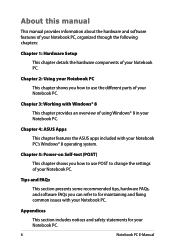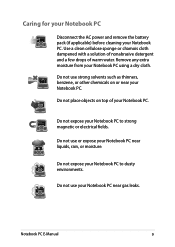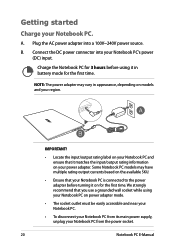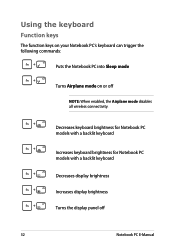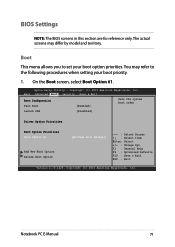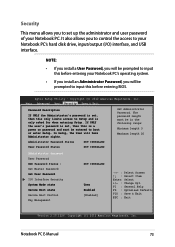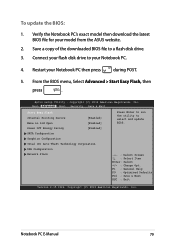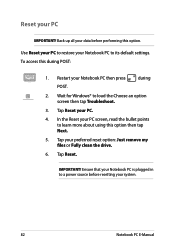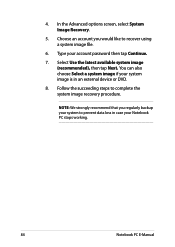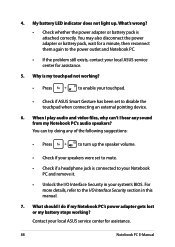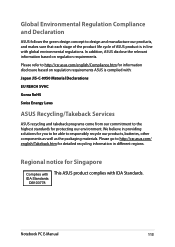Asus UX302LA Support and Manuals
Get Help and Manuals for this Asus item

View All Support Options Below
Free Asus UX302LA manuals!
Problems with Asus UX302LA?
Ask a Question
Free Asus UX302LA manuals!
Problems with Asus UX302LA?
Ask a Question
Asus UX302LA Videos
Popular Asus UX302LA Manual Pages
Asus UX302LA Reviews
We have not received any reviews for Asus yet.