Asus R503C Support and Manuals
Most Recent Asus R503C Questions
Asus R503C Videos
Popular Asus R503C Manual Pages
User's Manual for English Edition - Page 3


...Connection (on selected models 65 Windows Wireless Network Connection 67 Bluetooth Wireless Connection(on selected models 69 USB Charger+...72
Appendix Optional Accessories A-2
Optional Connections A-2 Operating System and Software A-3
System BIOS Settings A-4 Common Problems and Solutions A-10 Recovering Your Notebook PC A-16 Using Recovery Partition A-16 Using Recovery DVD (on selected...
User's Manual for English Edition - Page 6
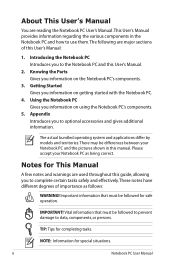
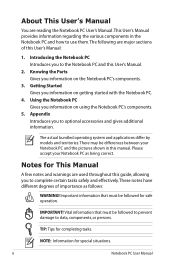
... started with the Notebook PC.
4. IMPORTANT! Knowing the Parts Gives you to the Notebook PC and this guide, allowing you information on using the Notebook PC's components....Manual.
2. There may be followed to prevent damage to data, components, or persons. The following are major sections of importance as being correct. The actual bundled operating system and applications differ by models...
User's Manual for English Edition - Page 16
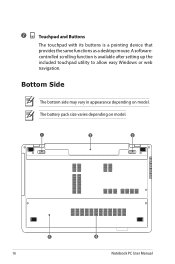
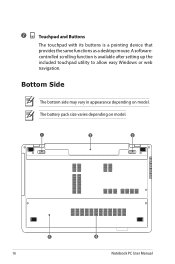
... may vary in appearance depending on model.
16
Notebook PC User Manual The battery pack size varies depending on model. 7
Touchpad and Buttons
The touchpad with its buttons is a pointing device that provides the same functions as a desktop mouse.A softwarecontrolled scrolling function is available after setting up the included touchpad utility to allow easy Windows or web navigation.
User's Manual for English Edition - Page 39
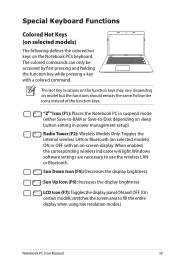
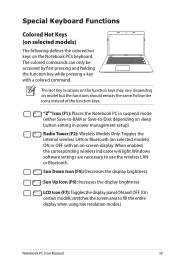
... models; When enabled, the corresponding wireless indicator will light. The Hot Key locations on the function keys may vary depending on the Notebook PC's keyboard.
Windows software settings are necessary to fill the entire display when using low resolution modes.)
Notebook PC User Manual
39 "ZZ" Icon (F1): Places the Notebook PC in power management setup...
User's Manual for English Edition - Page 58


...specifications constantly change without warning. This Notebook PC has a single built-in memory card reader that can support... formatting, or deleting data on Notebook PC model and flash memory card specifications. Flash memory card compatibility varies depending on the...Windows notification area before removing the flash memory card.
58
Notebook PC User Manual SD / MMC
IMPORTANT! IMPORTANT!
User's Manual for English Edition - Page 75


...installed on the hard drive at the factory.The recovery disc provides a comprehensive recovery solution that quickly restores the Notebook PC's operating system to its customers the choice of the factory pre-install... on the installed operating system. Some of hardware and software support may not work until the device drivers and utilities are installed. If updates or replacement of other ...
User's Manual for English Edition - Page 77
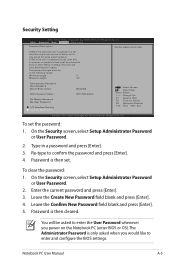
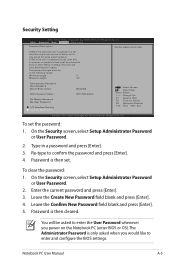
...
Aptio Setup Utility - The password length must be
in the following range:
Minimum length
3
Maximum length
20
Administrator Password User Password Secure Boot control
HDD Password Status :
Set Master Password Set User Password
I/O Interface Security Security Boot Policy
[Enabled] NOT INSTALLED
: Select Screen : Select Item Enter: Select +/-: Change Opt.
Notebook PC User Manual...
User's Manual for English Edition - Page 80
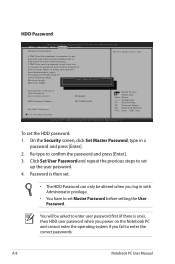
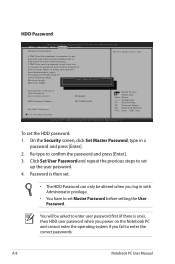
... following range: Minimum length
3Create New Password
Maximum length
20
Administrator Password User Password Secure Boot control
HDD Password Status :
Set Master Password Set User Password
I/O Interface Security
[Enabled] NOT INSTALLED
: Select Screen : Select Item Enter: Select +/-: Change Opt. If ONLY the user's password is set the HDD password: 1. In Setup, the User will be entered to...
User's Manual for English Edition - Page 82


... drive is disabled. If updating the BIOS does not help, try better quality discs and
try MS System Restore to an earlier date. 3. Remove upgraded parts (RAM, HDD, WLAN, BT) if they were installed after purchase.
2. If the problem still exist, contact your local service center and
ask an engineer for assistance. Keyboard / Hotkey The Hotkey (FN...
User's Manual for English Edition - Page 87
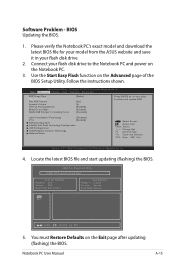
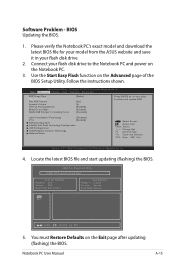
... file and start updating (flashing) the BIOS. Intel Virtualization Technology
[Disabled]
VT-d
[Enabled]
SATA Configuration
Intel(R) Anti-Theft Technology Configuration
USB Configuration
Intel(R) Smart Connect Technology
Network Stack
: Select Screen : Select Item Enter: Select +/-: Change Opt.
Notebook PC User Manual
A-15 Aptio Setup Utility - Software Problem - You must Restore...
User's Manual for English Edition - Page 88
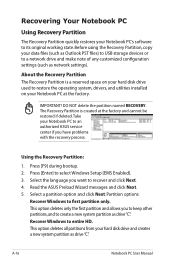
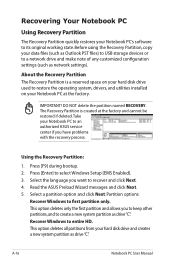
...partition as drive"C".
Press [F9] during bootup. 2. Recover Windows to select Windows Setup [EMS Enabled]. 3.
Recovering Your Notebook PC
Using Recovery Partition
The Recovery Partition quickly restores your Notebook PC to an authorized ASUS service center if you have problems with the recovery process. Read the ASUS Preload Wizard messages and click Next. 5. IMPORTANT! Using...
User's Manual for English Edition - Page 89
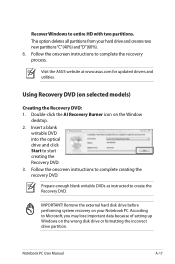
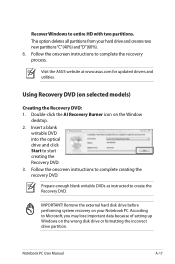
... at www.asus.com for updated drivers and utilities. Follow the onscreen instructions to create the Recovery DVD.
Prepare enough blank writable DVDs as instructed to complete creating the recovery DVD.
Insert a blank
writable DVD into the optical drive and click Start to complete the recovery process. Remove the external hard disk drive before performing system recovery on the Window...
User's Manual for English Edition - Page 90


... system recovery.
5. Visit the ASUS website at www.asus.com for updated drivers and utilities. Select OK to be unusable. WARNING: DO NOT remove the Recovery disc, unless instructed to restore the image. 4. Select OK to start to do so, during the recovery process or else your hard drive.
Ensure to connect the power adapter to boot from the Recovery...
User's Manual for English Edition - Page 91
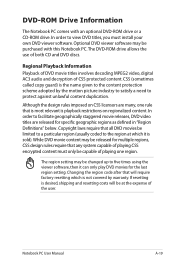
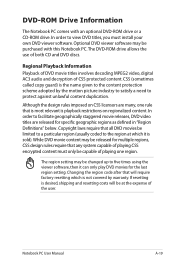
... region at the expense of playing CSS encrypted content must install your own DVD viewer software. Notebook PC User Manual
A-19
Although the design rules imposed on regionalized content. Changing the region code after that all DVD movies be released for the last region setting. Optional DVD viewer software may be at which is...
User's Manual for English Edition - Page 94
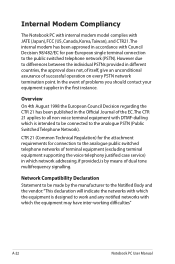
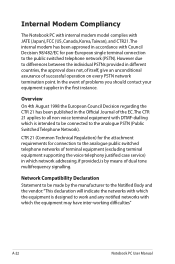
...differences between the individual PSTNs provided in the Official Journal of problems you should contact your equipment supplier in the first instance. The... networks of terminal equipment (excluding terminal equipment supporting the voice telephony justified case service) in accordance with which the equipment is ...model complies with which the equipment may have inter-working difficulties"
...
Asus R503C Reviews
Do you have an experience with the Asus R503C that you would like to share?
Earn 750 points for your review!
We have not received any reviews for Asus yet.
Earn 750 points for your review!


