Asus X8AIJ Support and Manuals
Asus X8AIJ Videos
Popular Asus X8AIJ Manual Pages
User Manual - Page 2


...Preparing your Notebook PC 5 Using the Touchpad 7 Knowing the Parts 8
Right Side...8 Left Side ...9 Rear Side...10 Front Side...11 Recovering Your Notebook PC 12 Using Recovery Partition 12 Using Recovery DVD (on selected models 13 Declarations and Safety Statements 15 Federal... Requirement 21 REACH ...21 Nordic Lithium Cautions (for lithium-ion batteries 22
Notebook PC User Manual
User Manual - Page 3


...and remove the battery pack(s) before cleaning.
DO NOT press or touch the display panel. DO NOT disassemble the battery. DO NOT place on your lap or any part of the ...contacts. DO NOT operate during electrical storms.
Battery safety warning: DO NOT throw the battery in this manual, refer all precautions and instructions. Follow all servicing to strong magnetic or electrical fields. Wipe ...
User Manual - Page 6
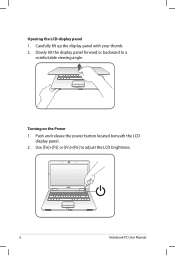
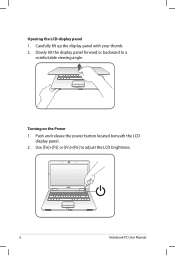
Opening the LCD display panel 1. Turning on the Power 1. Use [Fn]+[F5] or [Fn]+[F6] to a
comfortable viewing angle. Push and release the power button located beneath the LCD
display panel. 2. Slowly tilt the display panel forward or backward to adjust the LCD brightness.
Notebook PC User Manual Carefully lift up the display panel with your thumb. 2.
User Manual - Page 7
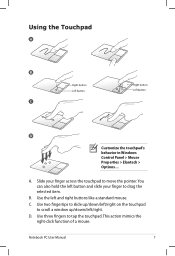
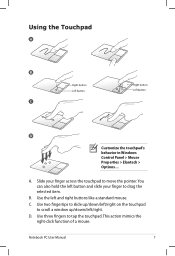
.... Use three fingers to move the pointer. B. Slide your finger to scroll a window up /down /left and right buttons like a standard mouse. C. D.
Using the Touchpad
A
B
Right button Left button
C
Right button Left button
D
Customize the touchpad's behavior in Windows Control Panel > Mouse Properties > Elantech > Options....
A. Use the left /right. This action mimics the
right...
User Manual - Page 8
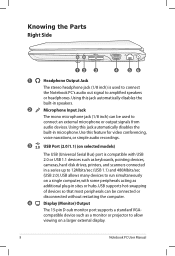
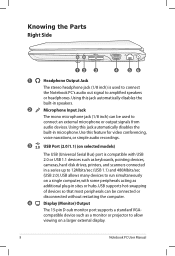
... disconnected without restarting the computer.
4
Display (Monitor) Output
The 15-pin D-sub monitor port supports a standard VGA- Knowing the Parts Right Side
12 3
4
56
1
Headphone Output Jack
The stereo headphone jack (1/8 inch) is compatible with some peripherals acting as keyboards, pointing devices, cameras, hard disk drives, printers, and scanners connected in sites or hubs.
User Manual - Page 9
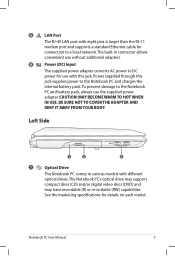
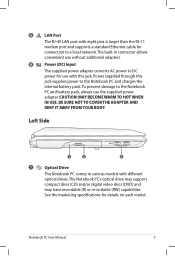
... through this jack. See the marketing specifications for
connection to the Notebook
PC and battery pack, always use the supplied power
adapter.
5
LAN Port
The RJ-45 LAN port with eight pins is larger than the RJ-11
modem port and supports a standard Ethernet cable for details on each model. BE SURE NOT TO COVER...
User Manual - Page 10
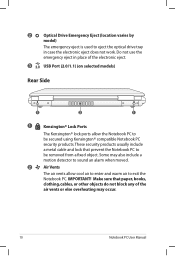
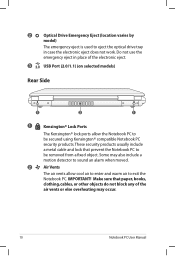
... to enter and warm air to exit the
Notebook PC. Some may occur.
10
Notebook PC User Manual IMPORTANT! Make sure that prevent the Notebook PC to be secured using Kensington® compatible Notebook PC security products. 2
Optical Drive Emergency Eject (location varies by
model)
The emergency eject is used to eject the optical...
User Manual - Page 12


... of any customized configuration settings (such as network settings). Press [F9] during bootup 2. Read the ASUS Preload Wizard screen and click Next. 4. Select a partition option and click Next.
DO NOT delete the partition named RECOVERY. About the Recovery Partition The Recovery Partition is created at the factory. IMPORTANT!
Recover Windows to select Windows Setup [EMS Enabled...
User Manual - Page 13


... http://support.microsoft.
Refer to complete the recovery process. com/kb/937251/en-us for updated drivers and utilities. Notebook PC User Manual
13 Prepare three blank writable DVDs to complete creating the recovery DVD. Using Recovery DVD (on the wrong disk drive or formatting the incorrect drive partition. Follow the onscreen instructions to create the Recovery...
User Manual - Page 14
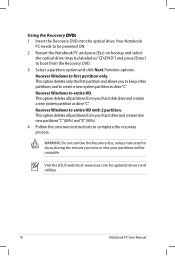
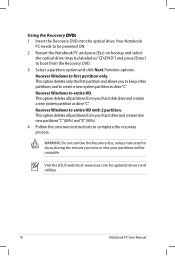
... be unusable. This option deletes only the first partition and allows you to keep other partitions,and to entire HD with 2 partition. Visit the ASUS website at www.asus.com for updated drivers and utilities.
14
Notebook PC User Manual Recover Windows to create a new system partition as drive"C". Using the Recovery D��V�D�:� 1.
User Manual - Page 15
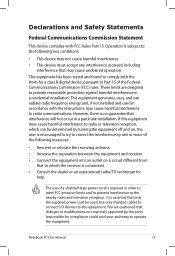
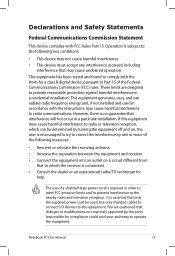
... for a class B digital device, pursuant to Part 15 of a shielded-type power cord is required in accordance with the instructions, may cause harmful interference to radio communications. This...against harmful interference in a particular installation.
It is subject to the nearby radio and television reception. Notebook PC User Manual
15 Declarations and Safety Statements
...
User Manual - Page 16
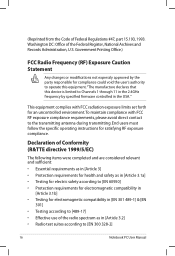
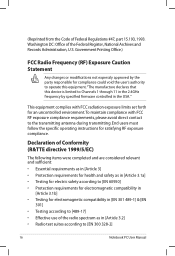
...part 15.193, 1993.
This equipment complies with FCC RF exposure compliance requirements, please avoid direct contact to [EN 300 328-2]
16
Notebook PC User Manual...11 in the 2.4GHz frequency by specified firmware controlled in [Article 3.2] • Radio test ... must follow the specific operating instructions for an uncontrolled environment. (Reprinted from the Code of the Federal Register...
User Manual - Page 17
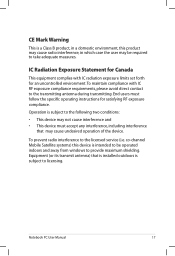
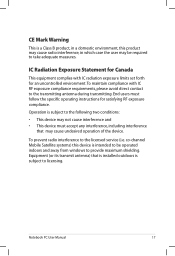
... conditions:
• This device may not cause interference and • This device must follow the specific operating instructions for an uncontrolled environment. End users must accept any interference, including interference
that is installed outdoors is subject to the licensed service (i.e. CE Mark Warning
This is a Class B product, in which case the user may cause...
User Manual - Page 19
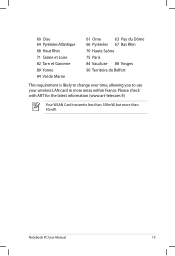
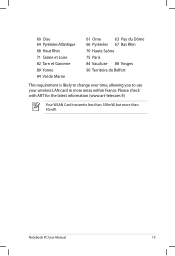
... with ART for the latest information (www.art-telecom.fr)
Your WLAN Card transmits less than 100mW, but more areas within France. Notebook PC User Manual
19
60 Oise 64 Pyrénées Atlantique 68 Haut Rhin 71 Saône et Loire 82 Tarn et Garonne 89 Yonne 94...
User Manual - Page 20
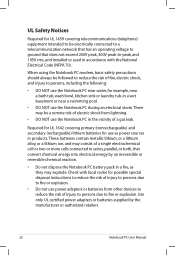
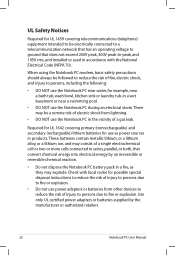
...series, parallel, or both, that does not exceed 200V peak, 300V peak-to-peak, and 105V rms, and installed or used in products.
There may explode. Check with the National Electrical Code (NFPA 70).
Required for UL 1642 covering primary (nonrechargeable) and secondary (rechargeable) lithium batteries... authorized retailers.
20
Notebook PC User Manual When using the Notebook PC modem, ...
Asus X8AIJ Reviews
Do you have an experience with the Asus X8AIJ that you would like to share?
Earn 750 points for your review!
We have not received any reviews for Asus yet.
Earn 750 points for your review!


