Asus K550CA Support and Manuals
Popular Asus K550CA Manual Pages
User's Manual for English Edition - Page 2
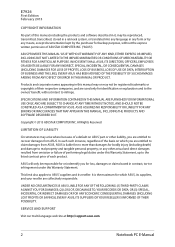
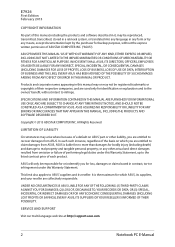
... RESPONSIBILITY OR LIABILITY FOR ANY ERRORS OR INACCURACIES THAT MAY APPEAR IN THIS MANUAL, INCLUDING THE PRODUCTS AND SOFTWARE DESCRIBED IN IT.
SERVICE AND SUPPORT
Visit our multi-language web site at http://support.asus.com
Notebook PC E-Manual ASUS PROVIDES THIS MANUAL "AS IS"WITHOUT WARRANTY OF ANY KIND, EITHER EXPRESS OR IMPLIED, INCLUDING BUT NOT LIMITED TO THE...
User's Manual for English Edition - Page 3


... this manual 8 Icons...8 Typography...8
Safety precautions...9 Using your Notebook PC 9 Caring for your Notebook PC 10 Proper disposal...11
Chapter 1: Hardware Setup Getting to know your Notebook PC 14
Top View...14 Bottom...19 Right Side...21 Left Side...23 Front Side...25
Chapter 2: Using your Notebook PC Getting started...28
Install the battery pack. (on selected models...
User's Manual for English Edition - Page 4
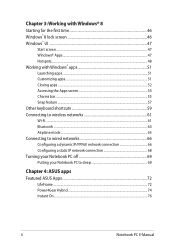
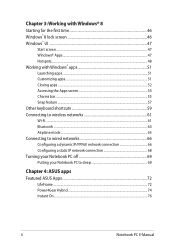
... Wi-Fi...61 Bluetooth ...63 Airplane mode...65 Connecting to wired networks 66 Configuring a dynamic IP/PPPoE network connection 66 Configuring a static IP network connection 68 Turning your Notebook PC off 69 Putting your Notebook PC to sleep 69
Chapter 4: ASUS apps Featured ASUS Apps 72
LifeFrame...72 Power4Gear Hybrid...74 Instant On...76
Notebook PC E-Manual
User's Manual for English Edition - Page 5


...Settings...79 Troubleshoot...89 Refresh your PC...89 Reset your PC...90 Advanced options...91
Chapter 6: Upgrading your Notebook PC Installing a Random-access Memory module (on selected models)......94 Replacing the Hard Disk Drive (on selected models 97 Installing a new battery pack (on selected models... radio .... 117 Wireless Operation Channel for Different Domains 118
Notebook PC E-Manual
User's Manual for English Edition - Page 7


... to change the settings of your Notebook PC.
Chapter 5: Power-on Self-test (POST)
This chapter shows you how to use POST to use the different parts of your Notebook PC.
About this manual
This manual provides information about the hardware and software features of your Notebook PC, organized through the process of replacing and upgrading parts of your Notebook PC.
User's Manual for English Edition - Page 18
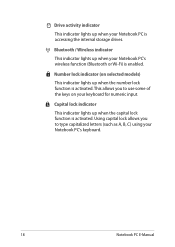
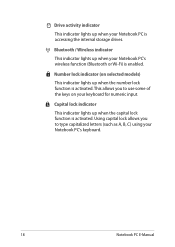
... up when the capital lock function is activated. Number lock indicator (on your Notebook PC's keyboard.
18
Notebook PC E-Manual This allows you to use some of the keys on selected models)
This indicator lights up when your Notebook PC is activated. Bluetooth / Wireless indicator
This indicator lights up when the number lock function is accessing...
User's Manual for English Edition - Page 21
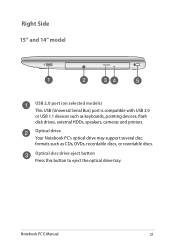
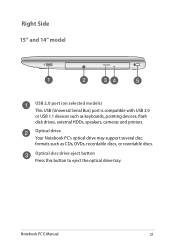
Optical drive Your Notebook PC's optical drive may support several disc formats such as keyboards, pointing devices, flash disk drives, external HDDs, speakers, cameras and printers. Notebook PC E-Manual
21 Optical disc drive eject button Press this button to eject the optical drive tray.
Right Side 15" and 14" model
USB 2.0 port (on selected models) This USB...
User's Manual for English Edition - Page 25
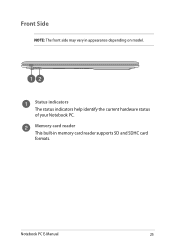
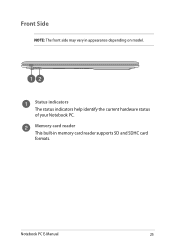
Notebook PC E-Manual
25 Memory card reader This built-in appearance depending on model. Front Side
NOTE: The front side may vary in memory card reader supports SD and SDHC card formats. Status indicators The status indicators help identify the current hardware status of your Notebook PC.
User's Manual for English Edition - Page 66
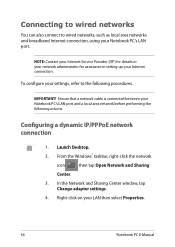
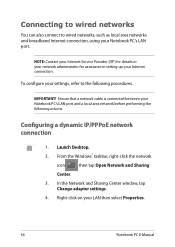
... the following procedures. Connecting to wired networks
You can also connect to the following actions. In the Network and Sharing Center window, tap Change adapter settings.
4. NOTE: Contact your Internet Service Provider (ISP) for details or your network administrator for assistance in setting up your LAN then select Properties.
66
Notebook PC E-Manual
User's Manual for English Edition - Page 78
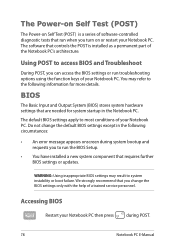
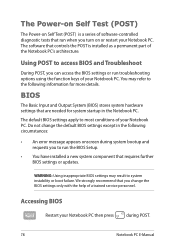
... BIOS settings or updates.
Do not change the BIOS settings only with the help of a trained service personnel. We strongly recommend that run troubleshooting options using the function keys of your Notebook PC. You may result to most conditions of your Notebook PC. WARNING: Using inappropriate BIOS settings may refer to run the BIOS Setup.
• You have installed a new...
User's Manual for English Edition - Page 79
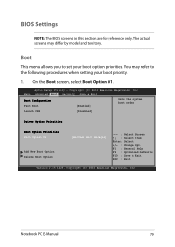
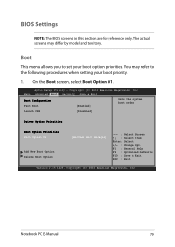
... Defaults F10 : Save & Exit ESC : Exit
Version 2.15.1226. You may differ by model and territory. Aptio Setup Utility -
Notebook PC E-Manual
79
Main Advanced Boot Security Save & Exit
Boot Configuration Fast Boot
[Enabled]
Sets the system boot order
Launch CSM
[Disabled]
Driver Option Priorities
Boot Option Priorities Boot Option #1
Add New Boot Option Delete Boot...
User's Manual for English Edition - Page 80


... Save & Exit ESC : Exit
Version 2.15.1226. Copyright (C) 2012 American Megatrends, Inc.
80
Notebook PC E-Manual 2.
Main Advanced Boot Security Save & Exit
Boot Configuration Fast Boot
[Enabled]
Sets the system boot order
Launch CSM
[Disabled]
Driver Option Priorities
Boot Option Priorities
Boot Option #1
Boot Option #1
[WWiinnddoowwss BBoooott MMaannaaggeerr]
Disabled
Add...
User's Manual for English Edition - Page 85
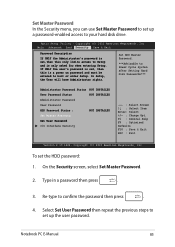
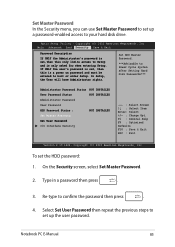
... and must be entered to boot or enter Setup. To set the HDD password: 1. Select Set User Password then repeat the previous steps to set up a password-enabled access to your hard disk drive.
Notebook PC E-Manual
85
Type in a password then press
.
3. On the Security screen, select Set Master Password.
2. F1 : General Help F9 : Optimized Defaults F10 : Save & Exit ESC : Exit...
User's Manual for English Edition - Page 87
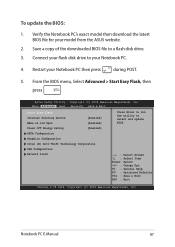
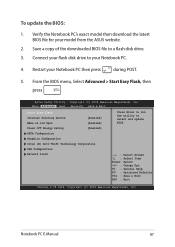
...Inc.
Restart your model from the ASUS website.
2.
To update the BIOS:
1. Verify the Notebook PC's exact model then download the latest BIOS file for your Notebook PC then press... to select and update BIOS.
→← : Select Screen ↑↓ : Select Item Enter: Select +/- : Change Opt. Copyright (C) 2012 American Megatrends, Inc. Notebook PC E-Manual
87 From the BIOS...
User's Manual for English Edition - Page 111
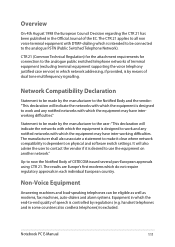
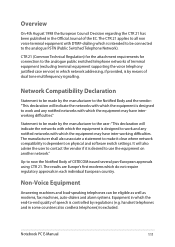
... service) in which network addressing, if provided, is excluded. The manufacturer shall also associate a statement to use the equipment on physical and software switch settings. It will also advise the user to contact the vendor if it clear where network compatibility is desired to make it is dependent on another network."
Notebook PC E-Manual...
Asus K550CA Reviews
Do you have an experience with the Asus K550CA that you would like to share?
Earn 750 points for your review!
We have not received any reviews for Asus yet.
Earn 750 points for your review!

