Asus ZenBook UX302LA Support and Manuals
Get Help and Manuals for this Asus item
This item is in your list!

View All Support Options Below
Free Asus ZenBook UX302LA manuals!
Problems with Asus ZenBook UX302LA?
Ask a Question
Free Asus ZenBook UX302LA manuals!
Problems with Asus ZenBook UX302LA?
Ask a Question
Asus ZenBook UX302LA Videos
Popular Asus ZenBook UX302LA Manual Pages
User's Manual for English Edition - Page 2
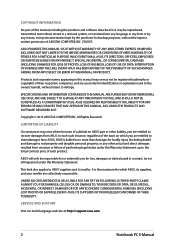
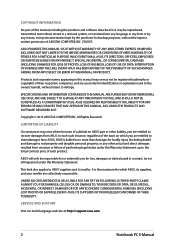
..., except documentation kept by the purchaser for bodily injury (including death) and damage to claim damages from ASUS.
SERVICE AND SUPPORT
Visit our multi-language web site at http://support.asus.com
Notebook PC E-Manual COPYRIGHT INFORMATION
No part of this manual, including the products and software described in it, may be reproduced, transmitted, transcribed, stored in a retrieval...
User's Manual for English Edition - Page 5
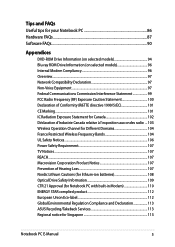
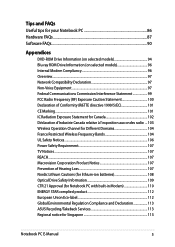
... FAQs...87 Software FAQs...90
Appendices
DVD-ROM Drive Information (on selected models 94 Blu-ray ROM Drive Information (on selected models 96 Internal Modem Compliancy 96 Overview...97 Network Compatibility Declaration 97 Non-Voice...-label 112 Global Environmental Regulation Compliance and Declaration 113 ASUS Recycling/Takeback Services 113 Regional notice for Singapore 113
Notebook PC...
User's Manual for English Edition - Page 6
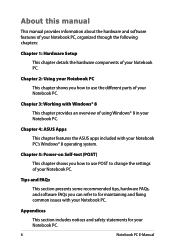
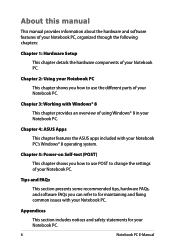
...settings of your Notebook PC.
Appendices
This section includes notices and safety statements for maintaining and fixing common issues with your Notebook PC.
Notebook PC E-Manual
Chapter 4: ASUS Apps
This chapter features the ASUS... parts of your Notebook PC. Chapter 2: Using your Notebook PC
This chapter shows you how to for your Notebook PC.
About this manual
This manual ...
User's Manual for English Edition - Page 59
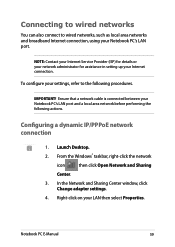
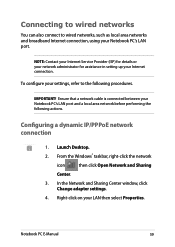
... and Sharing
Center.
3.
Ensure that a network cable is connected between your Notebook PC's LAN port. Notebook PC E-Manual
59 NOTE: Contact your Internet Service Provider (ISP) for details or your network administrator for assistance in setting up your LAN then select Properties.
Configuring a dynamic IP/PPPoE network connection
1. ���La�...
User's Manual for English Edition - Page 70
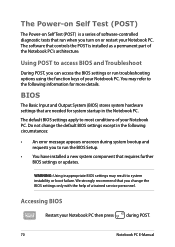
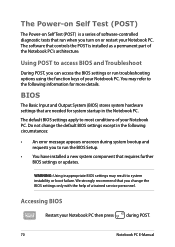
... BIOS settings may refer to the following circumstances:
• An error message appears onscreen during POST.
70
Notebook PC E-Manual You may result to access BIOS and Troubleshoot
During POST, you to most conditions of your Notebook PC. The Power-on Self Test (POST)
The Power-on Self Test (POST) is installed as a permanent part of...
User's Manual for English Edition - Page 71
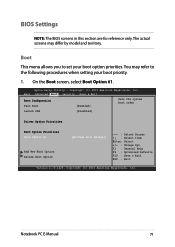
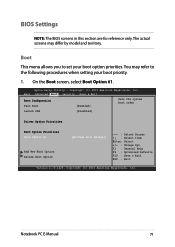
...: Select +/- : Change Opt. Boot
This menu allows you to the following procedures when setting your boot option priorities. Notebook PC E-Manual
71 Copyright (C) 2012 American Megatrends, Inc. Aptio Setup Utility - Copyright (C) 2012 American Megatrends, Inc.
You may differ by model and territory. BIOS Settings
NOTE: The BIOS screens in this section are for reference only.
User's Manual for English Edition - Page 72


... : Exit
Version 2.15.1226. Copyright (C) 2012 American Megatrends, Inc.
72
Notebook PC E-Manual Copyright (C) 2012 American Megatrends, Inc. Main Advanced Boot Security Save & Exit
Boot Configuration Fast Boot
[Enabled]
Sets the system boot order
Launch CSM
[Disabled]
Driver Option Priorities
Boot Option Priorities
Boot Option #1
Boot Option #1
[WWiinnddoowwss BBoooott MMaannaaggeerr...
User's Manual for English Edition - Page 73
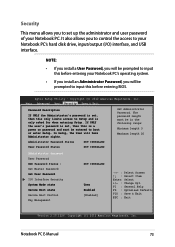
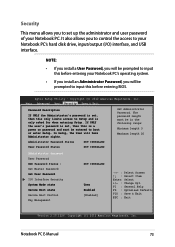
... Administrator's password is only asked for when entering Setup. The password length must be in the following range:
Minimum length 3
Maximum length 20
Administrator Password Status
NOT INSTALLED
User Password Status
NOT INSTALLED
Administrator Password User Password HDD Password Status : Set Master Password Set User Password I /O) interface, and USB interface. Notebook PC E-Manual
73
User's Manual for English Edition - Page 79
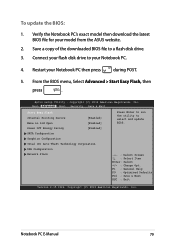
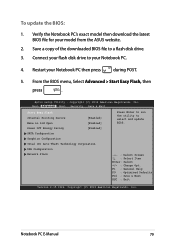
... drive.
3. Save a copy of the downloaded BIOS file to select and update BIOS.
→← : Select Screen ↑↓ : Select Item Enter: Select +/- : Change Opt. Verify the Notebook PC's exact model then download the latest BIOS file for your model from the ASUS website.
2. F1 : General Help F9 : Optimized Defaults F10 : Save & Exit ESC...
User's Manual for English Edition - Page 87
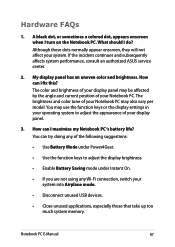
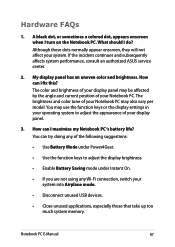
...model. A black dot, or sometimes a colored dot, appears onscreen when I fix this? If the incident continues and subsequently affects system performance, consult an authorized ASUS service center.
2. Although these dots normally appear onscreen, they will not affect your Notebook PC. My display panel has an uneven color and brightness.
Notebook PC E-Manual... the display settings in your ...
User's Manual for English Edition - Page 88
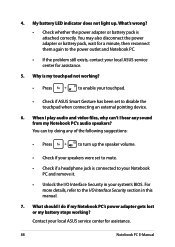
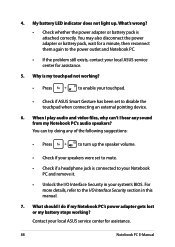
...of the following suggestions:
• Press
to enable your local ASUS service center for assistance.
88
Notebook PC E-Manual Contact your touchpad.
• Check if ASUS Smart Gesture has been set to disable the touchpad when connecting an external pointing device.
...is connected to the power outlet and Notebook PC.
• If the problem still exists, contact your system's BIOS.
User's Manual for English Edition - Page 89
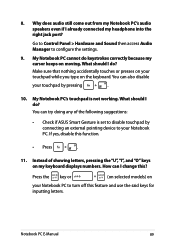
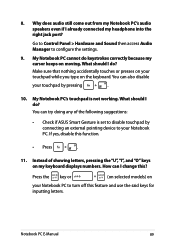
... correctly because my cursor keeps on the keyboard. Press the key or
(on selected models) on my keyboard displays numbers. You can also disable
your touchpad while you type ...port?
My Notebook PC's touchpad is set to disable touchpad by pressing
.
10.
Notebook PC E-Manual
89 Instead of the following suggestions:
• Check if ASUS Smart Gesture is not working. What...
User's Manual for English Edition - Page 90
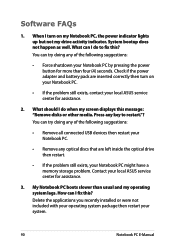
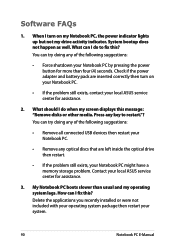
... your system.
90
Notebook PC E-Manual Software FAQs
1. You can I ...problem. What can try doing any of the following suggestions:
• Force shutdown your local ASUS service center for assistance.
2. When I do when my screen displays this ? Delete the applications you recently installed or were not included with your operating system package then restart your local ASUS service...
User's Manual for English Edition - Page 91
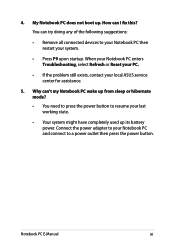
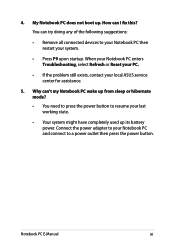
... not boot up its battery power. You can I fix this? Notebook PC E-Manual
91 How can try doing any of the following suggestions:
• Remove all ... then press the power button. When your Notebook PC enters Troubleshooting, select Refresh or Reset your PC.
• If the problem still exists, contact your Notebook PC and connect to your local ASUS service center for assistance.
5.
User's Manual for English Edition - Page 97
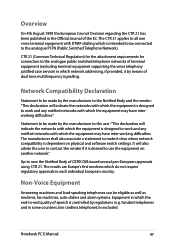
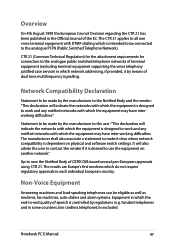
... PC E-Manual
97 CTR... be made by means of terminal equipment (excluding terminal equipment supporting the voice telephony justified case service) in which do not require regulatory approvals in some countries ...also cordless telephones) is desired to use the equipment on physical and software switch settings. ...
Asus ZenBook UX302LA Reviews
Do you have an experience with the Asus ZenBook UX302LA that you would like to share?
Earn 750 points for your review!
We have not received any reviews for Asus yet.
Earn 750 points for your review!

