Asus USB-BT21 BLACK Support and Manuals
Get Help and Manuals for this Asus item
This item is in your list!

View All Support Options Below
Free Asus USB-BT21 BLACK manuals!
Problems with Asus USB-BT21 BLACK?
Ask a Question
Free Asus USB-BT21 BLACK manuals!
Problems with Asus USB-BT21 BLACK?
Ask a Question
Popular Asus USB-BT21 BLACK Manual Pages
User Guide - Page 1


... Using Bluetooth Tools Supported Operating Systems Status of Devices and Services
Bluetooth Networking Overview
...Bluetooth® wireless technology allows short-range (within a distance of Broadcom Corporation.
This software package may only be set...communications can use encryption to Use Bluetooth Troubleshooting LICENSED SOFTWARE
© 2005 by the...
User Guide - Page 2


...fax
To begin using Bluetooth, see Troubleshooting. The status of the connection to use ...service icon and the name of Devices and Services). My Bluetooth Places provides fast access to Use Bluetooth. z Bluetooth Setup...settings that control how Bluetooth works on Your Computer for specific tasks, see How to Bluetooth tasks and other places of potential interest. When you to these services...
User Guide - Page 3


... 2000 z Windows Me z Windows 98, Second Edition
The instructions in this control is not available on using a software utility. z Quick Connect -
This control (if available) allows you are based on your computer, refer to the manual that prohibits the operation of another tool that service. To use this computer is connected to turn...
User Guide - Page 7


...your computer for instructions on how to turn the Bluetooth radio on this computer are known as My Bluetooth services, and they are used to find a specific Bluetooth device and ...To find a specific Bluetooth device 1. Open My Bluetooth Places. 2.
The command that is not available on your computer, refer to use its services. Click I want to the manual that are installed on and ...
User Guide - Page 9


... code ...manual that the keyboard, mouse of other Bluetooth pointing device to find a specific Bluetooth device and configure how this computer, open My Bluetooth Places. 2. To use its services, and then click Next. 4. Verify that came with your Bluetooth headphones for instructions for making the headphones discoverable. Click Human Interface Device in Bluetooth Security Setup...
User Guide - Page 10


... for the security code.
7. To accept the default setting and have the connection...code in range. 3.
NOTE: If there is selected by default. The Start the connection check box is a BT-Headphones shortcut in the list to the manual that service, and then click Next.
3. You are not connected, in the Bluetooth Service...Setup Wizard.
2. Click Audio Gateway in Entire Bluetooth Neighborhood,...
User Guide - Page 11


... BTW software sets the audio quality based on the audio characteristics of the audio device.
· You may need to press a button on the headset to answer a call or to the manual that came with the headset for instructions for voice playback and recording
1. In Bluetooth Security Setup, type the Bluetooth security code in the...
User Guide - Page 12


...The BTW software sets the audio quality based on the audio characteristics of the target computer, and then click Discover services. 4.
Open ...click the Headset service, and then click Connect Stereo Headphones. 5. In Bluetooth Security Setup, type the Bluetooth security code in range one...Refer to the manual that came with the headset for instructions for enabling Pairing mode and for making ...
User Guide - Page 13


... property of the File Transfer service of the other device has been set, type the security code you want to Bluetooth Security ...of the other device, and then click
Next. Click Bluetooth Setup Wizard. 4. Allow Other Bluetooth Devices to Access Files on...process fails. Click I know the security code and must know the service I want to the manual that service, and then click Next. 5. Access...
User Guide - Page 14
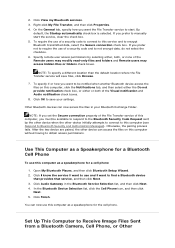
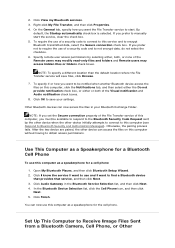
... service will save your Bluetooth Exchange Folder.
Click I know the service I want to use of a security code and to find a Bluetooth device
that provides that service, and then click Next. 3.
Set Up...select the Secure connection check box. Open My Bluetooth Places, and then click Bluetooth Setup Wizard. 2. If you must be notified when another Bluetooth device access the files ...
User Guide - Page 15
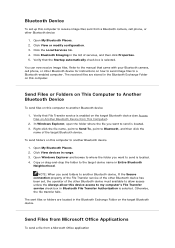
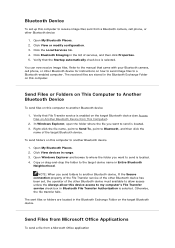
... on this computer.
Click the Local Services tab. 4. NOTE: When you want to send is selected.
Click View or modify configuration. 3. Refer to the manual that came with your Bluetooth camera, ... File Transfer service of the other Bluetooth device has been set up this computer to receive image files sent from a Bluetooth camera, cell phone, or other Bluetooth device for instructions on how ...
User Guide - Page 18


....
To disconnect network access
1.
Click Bluetooth Setup Wizard. 3.
Click I know the service I want to use and I want to find a Bluetooth device
that provides that service, and then click Next. 4. From this...step 4.
2. Click the contact name(s) in Bluetooth Properties, the contact file is set on either device, the receiving party must be available to the Other Device
To...
User Guide - Page 19


... its services, and then click Next. 5. In Bluetooth Device Selection, click the name of the Bluetooth printer you want to see what the Bluetooth security code or passkey is selected.
Refer to the manual that came with your printer to verify that the printer is Hardcopy Cable Replacement Profile compatible and to find a specific Bluetooth...
User Guide - Page 20


... by the Add Printer Wizard. Click Bluetooth Setup Wizard. 3.
Click View My Bluetooth services. 4.
Right-click My Printer, and then click Enable. 5. From this computer, open My Bluetooth Places. 2. Thereafter, access is granted automatically and it is turned on.
2. Follow the instructions provided by a cable, is set on how to
print to print from...
User Guide - Page 29


...manual that came with this computer.
· If you have printed to the printer before , did install the printer, verify that the procedure you followed matches the instructions.
If the other device that offers fax service... offering the fax service may be set to use a device, disable it is available for making the device discoverable). Troubleshooting
Problem or Symptom
Possible ...
Asus USB-BT21 BLACK Reviews
Do you have an experience with the Asus USB-BT21 BLACK that you would like to share?
Earn 750 points for your review!
We have not received any reviews for Asus yet.
Earn 750 points for your review!
