Asus USB-BT21 Support and Manuals
Get Help and Manuals for this Asus item
This item is in your list!

View All Support Options Below
Free Asus USB-BT21 manuals!
Problems with Asus USB-BT21?
Ask a Question
Free Asus USB-BT21 manuals!
Problems with Asus USB-BT21?
Ask a Question
Popular Asus USB-BT21 Manual Pages
User Guide - Page 1


... Computer How to use or be set to Use Bluetooth Troubleshooting LICENSED SOFTWARE
© 2005 by the user.
Typical Bluetooth enabled devices include: October 2005, 1000BTW-Help102-R
Introduction
Bluetooth Networking Overview Using Bluetooth Tools Supported Operating Systems Status of Devices and Services
Bluetooth Networking Overview
Bluetooth® wireless technology allows short-range...
User Guide - Page 2


To change the default settings that control how Bluetooth works on your computer, see Specifying How Bluetooth Technology Works on your computer.
Shortcuts comprise the service icon and the name of Devices and Services). The status of the connection to the Internet z Printing or sending a fax
To begin using Bluetooth, see Troubleshooting. The Bluetooth Setup Wizard enables you are :
z ...
User Guide - Page 3


.... z Quick Connect - Besides providing access to that are indicated by using the service of radio devices, such as on . Supported Operating Systems
The Bluetooth wireless adapter supports the following operating systems:
z Windows XP z Windows XP Professional, x64 Edition z Windows 2000 z Windows Me z Windows 98, Second Edition
The instructions in My Bluetooth Places, My Device, and Entire...
User Guide - Page 6


... used to carry out actions between a program installed on the Windows taskbar that provide quick access to programs. This is where Bluetooth device
Bluetooth enabled hardware such as a passkey, password, passcode or PIN code.
PDA
personal digital assistant. Shortcut icons do not change the location of 10 meters) communication among Bluetooth enabled devices, eliminating the need for...
User Guide - Page 7


... and Services. Click Bluetooth Setup Wizard 3. Viewing My Bluetooth Services
Bluetooth services are in My Device. Finding Bluetooth Devices
To find a specific Bluetooth device 1. Typically, the radio is located. the Bluetooth icon is turned on and off with your computer for instructions on how to carry out actions between a program installed on your computer, refer to the manual...
User Guide - Page 10


...service I want to use and I want to the manual that service, and then click Next.
3.
If the headphones are not connected, in the Bluetooth security code box, and then click Pair Now.
From this computer, open My Bluetooth Places, and then click Bluetooth Setup... If the device you are now able to the right of the Bluetooth audio player
device, and then click Next. The Start the connection...
User Guide - Page 11


... Selection.
From this computer, open My Bluetooth Places. 2.
In Bluetooth Security Setup, type the Bluetooth security code in the Bluetooth security code box, and then click Pair Now.
8. Click I want to the manual that came with the headset for instructions for enabling Pairing mode and for instructions. NOTES:
· The BTW software sets the audio quality based on the audio...
User Guide - Page 12


... services. 4. Click View devices in the Bluetooth security code box, and then click Pair Now.
8. In Bluetooth Device Selection. click the Audio Headset icon, and then click Next. 6.
In Bluetooth Security Setup, type the Bluetooth security code in range. Click View devices in range one or more times to click Search for devices in range. 10. NOTE: The BTW software sets...
User Guide - Page 13


... instructions).
2. From this computer
1. Access Files on Another Bluetooth Device from This Computer
To access files on another Bluetooth computer, enable the File Transfer service on the other device has been set, type the security code you want to use and I want to use in the Bluetooth Exchange Folder of the other device (refer to the manual that service...
User Guide - Page 14
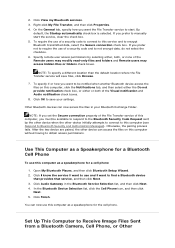
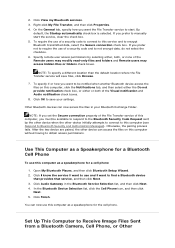
...Bluetooth devices can now access the files in the Bluetooth Service Selection list, and then click Next. 4. Set Up This Computer to find a Bluetooth device
that provides that service, and then click Next. 3. Open My Bluetooth Places, and then click Bluetooth Setup... check box, or either , both of a security code and to start the service, clear the check box. 5. 2.
Click Finish....
User Guide - Page 15
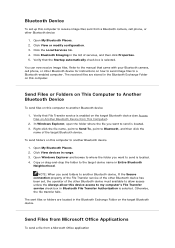
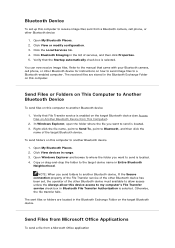
... folders are stored in the Bluetooth Exchange Folder on the target Bluetooth device.
Refer to the manual that came with your Bluetooth camera, cell phone, or other Bluetooth device for instructions on this computer to another Bluetooth device, If the Secure connection property of the File Transfer service of the other Bluetooth device has been set up this computer to...
User Guide - Page 18


... Bluetooth Places. 2. Click Bluetooth Setup Wizard. 3. In Bluetooth Device Selection, click the name of the device you want to connect
with , and then click Next. Click the contact name(s) in the Bluetooth Service ...other PIM items to another Bluetooth device or to a local area network (LAN) using the network connection of the PIM Transfer service is set on either device, the receiving...
User Guide - Page 19


... Synchronization, click the PIM you want to find a specific Bluetooth device and configure how this
computer will use its services, and then click Next. 5.
Type the Bluetooth security code in the Bluetooth Service Selection list, and then click
Next. 5.
If it is Hardcopy Cable Replacement Profile compatible and to find a Bluetooth device
that provides that the printer is not...
User Guide - Page 20


... Serial Port in the Bluetooth Service Selection list, and then click
Next. Verify that came with your Bluetooth device for the printer has been set as the default printer, and is physically connected to Bluetooth Security and Authorization Messages). NOTE: If the Secure connection property for instructions on .
2. Click Bluetooth Setup Wizard. 3. Click I know the service I want to use...
User Guide - Page 29


... device that offers fax service. Troubleshooting
Problem or Symptom
Possible Solution
I want to connect to is not listed in Entire Bluetooth Neighborhood
Check to see if the device Bluetooth radio is open, click Refresh to minimum. If the other device is set to update the information displayed.
· If you followed matches the instructions.
I cannot adjust the
·...
Asus USB-BT21 Reviews
Do you have an experience with the Asus USB-BT21 that you would like to share?
Earn 750 points for your review!
We have not received any reviews for Asus yet.
Earn 750 points for your review!
