Asus RS161-E4 - 0 MB RAM Support and Manuals
Get Help and Manuals for this Asus item
This item is in your list!

View All Support Options Below
Free Asus RS161-E4 manuals!
Problems with Asus RS161-E4?
Ask a Question
Free Asus RS161-E4 manuals!
Problems with Asus RS161-E4?
Ask a Question
Popular Asus RS161-E4 Manual Pages
User Manual - Page 9


... provides instructions for installing the necessary drivers for system integrators, and experienced users with the server.
Chapter 6: RAID configuration This chapter tells how to install optional components into the barebone server. 4 . This chapter includes the motherboard layout, jumper settings, and connector locations. 5. Contents
This guide contains the following parts: 1. Appendix...
User Manual - Page 10
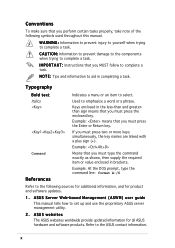
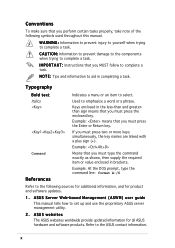
... you must press the enclosed key.
N O T E : Tips and information to the following symbols used throughout this manual.
I M P O R T A N T : Instructions that you must press two or more keys simultaneously, the key names are linked with a plus sign (+). Keys enclosed in completing a task.
ASUS Server Web-based Management (ASWM) user guide This manual tells how to select.
User Manual - Page 11


Product introduction
Chapter 1
This chapter describes the general features of the chassis kit. It includes sections on front panel and rear panel specifications. ASUS RS161-E2/PA2
1-1
User Manual - Page 13


... display memory
Expansion slots
2 x PCI Express™ x16 slots (x8 link) 1 x mini-PCI socket for ASUS® Server Management Board
Storage
NVIDIA® nForce™ Professional 2200 chipset supports: - 2 x Ultra DMA 133/100/66/33 IDE drives - 2 x SATA-II 3Gb/s drives - 1.2 System specifications
The ASUS RS161-E2 (PA2) is a 1U barebone server system featuring the ASUS K8N-DRE motherboard...
User Manual - Page 23
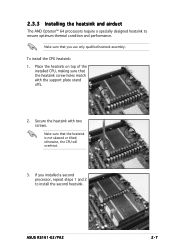
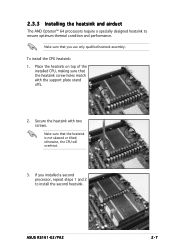
To install the CPU heatsink: 1. ASUS RS161-E2/PA2
2-7 Secure the heatsink with the support plate stand offs.
2. Place the heatsink on top of the
installed CPU, making sure that the heatsink screw holes match with two screws. Make sure that you installed a second processor, repeat steps 1 and 2 to ensure optimum thermal condition and performance. 2.3.3 Installing the heatsink and ...
User Manual - Page 28


...two screws on the tray, then secure it with four screws.
2-12
Chapter 2: Hardware setup Take note of the bay.
3. Each side has three holes to secure the hard ...to the right, then pulling the tray lever outward. 2.5 Hard disk drives
The system supports two hot-swap Serial ATA hard disk drives. To install a hot-swap SATA HDD: 1. The drive tray ejects slightly after you pull out the lever...
User Manual - Page 32


...BIOS settings, if any. Install the software drivers for ISA or PCI devices.
2-16
Chapter 2: Hardware setup 2.6.3 Configuring an expansion card
After installing the expansion card, configure the it by adjusting the software settings...holder for PCI steering* PS/2 Compatible Mouse Port* Numeric Data Processor Primary IDE Channel Secondary IDE Channel
*These IRQs are usually available for the...
User Manual - Page 45


...1U space for the second rail pair.
9. When properly installed, the rack rails appear as shown.
ASUS RS161-E2 (PA2)
3-3 Repeat steps 2 to 7 to secure the front end.
1U space
5. Remove the screws from the 1U... the front end holes of space (1U) on the outer holes to attach the second rail pair. Select one unit of a rack rail pair to install the barebone server.
2. Find the r e a ...
User Manual - Page 47


This chapter includes the motherboard layout, jumper settings, and connector locations
ASUS RS161-E2/PA2
2-1 Motherboard info
Chapter 4
This chapter gives information about the motherboard that comes with the server.
User Manual - Page 70


... a network or an Internet Service Provider (ISP). The ASUS Update utility is available in the optical drive. The ASUS Update utility allows you update the BIOS using this utility.
5-8
Chapter 5: BIOS setup Installing ASUS Update
To install ASUS Update:
1. X X .
X X. 3. This utility is copied to manage, save, and update the motherboard BIOS in Windows® environment.
Click...
User Manual - Page 94


..., follow the same steps as in setting a supervisor password. From the password box, type a password composed of the screen shows the default N o t I n s t a l l e d. Main
Advanced
Server
BIOS SETUP UTILITY Security Boot Exit
Supervisor Password : Not Installed
User Password
: Not Installed
Change Supervisor Password
Install or Change the password.
→← Select Screen ↑...
User Manual - Page 95


... Level [Full Access]
This item allows you set a password, this item to the Setup utility.
The U s e r P a s s w o r d item on top of at
least six letters and/or numbers, then press . 3. Select the Change User Password item and press . 2. Confirm the password when prompted. ASUS RS161-E2/PA2
5-33
The message "Password Installed" appears after you to change other items appear...
User Manual - Page 98


... to [Enabled] to boot the system. 5.7.2 Boot Settings Configuration
Boot Settings Configuration
Quick Boot Full Logo Display AddOn ROM Display Mode Bootup Num-Lock PS/2 Mouse Support Boot To OS/2 Wait For 'F1' If Error Hit 'DEL' Message Display Interrupt 19 Capture
BIOS SETUP UTILITY Boot
[Enabled] [Enabled] [Force BIOS] [On] [Auto] [No] [Enabled] [Enabled] [Disabled]
→...
User Manual - Page 105


... the SATA hard disks into the drive bays following the instructions in each drive.
6.1.3 RAID configuration utility
You can use the N V I D I A® R A I D U t i l i t y if you can create a RAID set configuration. ASUS RS161-E2/PA2
6-3 6.1.2 Installing hard disk drives
The motherboard supports Serial ATA hard disk drives for RAID set using the utility embedded in the system user...
User Manual - Page 117


... in the optical drive. 2. To install the RAID driver:
1. Press , then insert the RAID driver disk to the selected hard disk drive. ASUS RS161-E2/PA2
7-3 Install an operating system to the floppy disk drive. 3. 6. When the D r i v e r s menu appears, click N V I D I A n F o r c e ( T M ) R A I D
D r i v e r D i s k to create an NVIDIA nForce(TM) SATA RAID driver disk for a 32-bit Windows...
Asus RS161-E4 Reviews
Do you have an experience with the Asus RS161-E4 that you would like to share?
Earn 750 points for your review!
We have not received any reviews for Asus yet.
Earn 750 points for your review!
