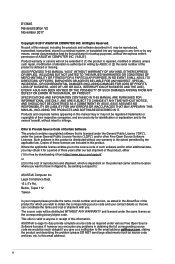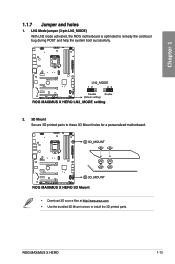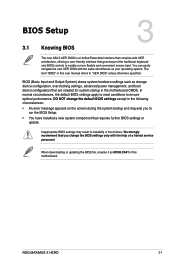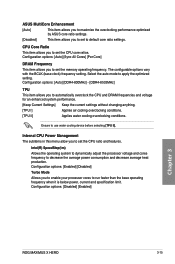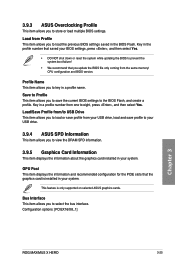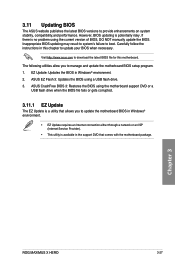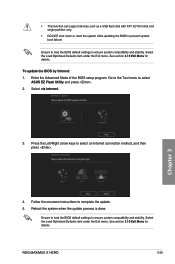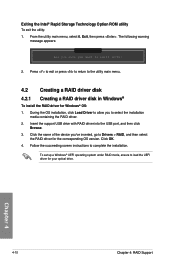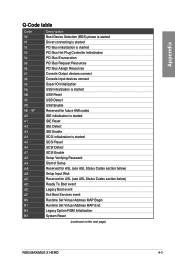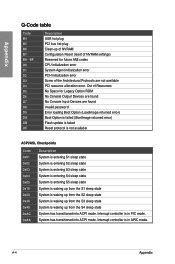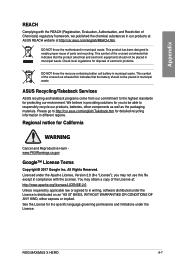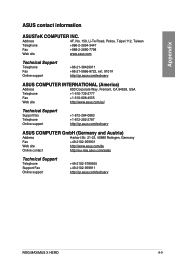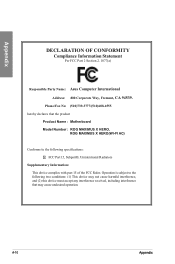Asus ROG MAXIMUS X HERO Support and Manuals
Get Help and Manuals for this Asus item

View All Support Options Below
Free Asus ROG MAXIMUS X HERO manuals!
Problems with Asus ROG MAXIMUS X HERO?
Ask a Question
Free Asus ROG MAXIMUS X HERO manuals!
Problems with Asus ROG MAXIMUS X HERO?
Ask a Question
Popular Asus ROG MAXIMUS X HERO Manual Pages
Asus ROG MAXIMUS X HERO Reviews
We have not received any reviews for Asus yet.