Asus ROG MAXIMUS Z790 HERO EVA-02 Support and Manuals
Get Help and Manuals for this Asus item
This item is in your list!

View All Support Options Below
Free Asus ROG MAXIMUS Z790 HERO EVA-02 manuals!
Problems with Asus ROG MAXIMUS Z790 HERO EVA-02?
Ask a Question
Free Asus ROG MAXIMUS Z790 HERO EVA-02 manuals!
Problems with Asus ROG MAXIMUS Z790 HERO EVA-02?
Ask a Question
Asus ROG MAXIMUS Z790 HERO EVA-02 Videos
Popular Asus ROG MAXIMUS Z790 HERO EVA-02 Manual Pages
Users Manual English - Page 3


......v About this guide...vi ROG MAXIMUS Z790 HERO EVA-02 specifications summary vii Connectors with shared bandwidth xiii Package contents...xiv
Chapter 1:
Product Introduction
1.1 Before you proceed 1-1
1.2 Motherboard layout 1-2
Chapter 2:
Basic Installation
2.1 Building your PC system 2-1
2.1.1 CPU installation 2-1
2.1.2 Cooling system installation 2-3
2.1.3 DIMM installation...
Users Manual English - Page 7


...; Thunderbolt™ 4 ports (USB Type-C®) support DisplayPort 1.4
and Thunderbolt™ video outputs*** * Graphics specifications may vary between CPU types. Please refer to www.asus.com for CPU support list. ** Intel® Turbo Boost Max Technology 3.0 support depends on the CPU types. ROG MAXIMUS Z790 HERO EVA-02 specifications summary
CPU Chipset Memory Graphics
Expansion Slots...
Users Manual English - Page 8


... PCIEX16(G5)_2, Hyper M.2_2 slot will be disabled. When ROG Hyper M.2 card is installed on PCIEX16(G4), Hyper M.2_1 and Hyper M.2_2 slots can support PCIe 4.0 x4 mode. *** When ROG Hyper M.2 card is installed on PCIEX16(G5)_2, Hyper M.2_1 slot can support PCIe 4.0 x4 mode.
ROG MAXIMUS Z790 HERO EVA-02 specifications summary
Storage
Ethernet Wireless & Bluetooth® USB Audio
Intel...
Users Manual English - Page 14


... following items.
Motherboard Cables ROG HYPER M.2 CARD Additional Cooling Kit
Miscellaneous
Installation Media Documentation
1 x ROG MAXIMUS Z790 HERO EVA-02 motherboard 1 x ARGB RGB extension cable 4 x SATA 6Gb/s cables 1 x ROG Hyper M.2 Card with heatsink 2 x M.2 screw packages for ROG Hyper M.2 Card 1 x Thermal pad for M.2 1 x DDR5 fan holder 1 x VRM fan holder 1 x ASUS Wi-Fi moving antennas...
Users Manual English - Page 27


... set, refer to the SATA6G_1-4 ports, you installed SATA storage devices to the RAID Configuration Guide. SATA 6Gb/s port The SATA 6Gb/s port allows you to connect SATA devices such as optical disc drives and hard disk drives via a SATA cable.
• If you can download the RAID Configuration Guide from the ASUS website. Chapter 1
8.
ROG MAXIMUS Z790 HERO EVA-02...
Users Manual English - Page 67


Chapter 2
ROG MAXIMUS Z790 HERO EVA-02
2-25 6. For more information on configuring your BIOS settings. Enter the BIOS Setup during POST to configure your RAID sets, please refer to the RAID Configuration Guide which you can find at https://www.asus.com/support, or by scanning the code.
Users Manual English - Page 77


... BIOS Setup.
• You have installed a new system component that requires further BIOS settings or update. Please refer to instability or boot failure. Chapter 3
ROG MAXIMUS Z790 HERO EVA-02
3-1
BIOS settings and options may result to the latest BIOS version for system startup in the motherboard CMOS. You can easily navigate the new UEFI BIOS with the help of a trained service...
Users Manual English - Page 79


... 3
ROG MAXIMUS Z790 HERO EVA-02
3-3
Insert the USB flash disk that contains the latest
BIOS, and then press . 5. Go to the Tool menu to the USB port. 2. Reboot the system when the update process ...Advanced Mode of the BIOS setup program. Select the Load Optimized Defaults item under the Exit menu or press hotkey . To update the BIOS:
• This function can support devices such as a USB ...
Users Manual English - Page 81


... for this setup. If one drive to the surviving drive as a single drive but at https://www.asus.com/support, or by scanning the code. This RAID...setup.
The RAID 5 configuration is data striping and data mirroring combined without parity (redundancy data) having to the entire system. Use of three identical hard disk drives for this setup. Chapter 3
ROG MAXIMUS Z790 HERO EVA-02...
Users Manual English - Page 85


... Setup Reserved for ASL (see ASL Status Codes section below) Setup Input Wait Reserved for ASL (see ASL Status Codes section below) Ready To Boot event Legacy Boot event Exit Boot Services event Runtime Set Virtual Address MAP Begin Runtime Set Virtual Address MAP End Legacy Option ROM Initialization System Reset
(continued on the next page)
Appendix
ROG MAXIMUS Z790 HERO EVA-02...
Users Manual English - Page 86
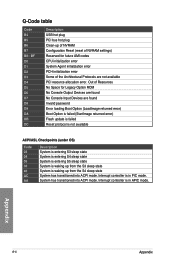
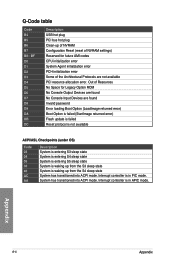
... Reset (reset of NVRAM settings) Reserved for future AMI codes CPU initialization error System Agent initialization error PCH initialization error Some of Resources No Space for Legacy Option ROM No Console Output Devices are found Invalid password Error loading Boot Option (LoadImage returned error) Boot Option is failed (StartImage returned error) Flash update is failed Reset protocol is...
Users Manual English - Page 87


...Asus Computer International
Address: 48720 Kato Rd., Fremont, CA 94538, USA
Phone / Fax No: (510)739-3777 / (510)608-4555
This device complies with part 15 of at least 20 cm from that to which can radiate radio frequency energy and, if not installed and used in accordance with provided instructions...RF exposure compliance. Appendix
ROG MAXIMUS Z790 HERO EVA-02
A-5 These limits are trademarks...
Users Manual English - Page 91


... with this product. Appendix
ROG MAXIMUS Z790 HERO EVA-02
A-9 DO NOT throw the mercury-containing button cell battery in providing solutions for disposal of electronic products.
This symbol of the crossed out wheeled bin indicates that the product (electrical and electronic equipment) should not be placed in municipal waste. ASUS Recycling/Takeback Services ASUS recycling and takeback...
ROG MAXIMUS Z790 Series BIOS Manual English - Page 84


...adjust the temperature.
84
ROG Z790 Series BIOS Manual Please be noted CPU...installed fan/pump and automatically switches the control modes.
[DC Mode] [PWM Mode]
Enables the Q-Fan Control feature in less noise, but this will also cause slower heat dissipation. Configuration options: [Level 0] [Level 1] [Level 2] [Level 3] [Level 4] [Level 5]
Water Pump+ Step Down
Step down allows you to set...
ROG MAXIMUS Z790 Series BIOS Manual English - Page 85


...of P2, the duty cycle will be determined according to set the AIO Pump operating mode.
[Auto Detect]
Detects the type of installed fan/pump and automatically switches the control modes.
[DC Mode...the duty cycle will be determined according to the P2-P3 and the temperature source. ROG Z790 Series BIOS Manual
85
Water Pump+ Point4 Duty Cycle (%)
When the temperature source is lower than ...
Asus ROG MAXIMUS Z790 HERO EVA-02 Reviews
Do you have an experience with the Asus ROG MAXIMUS Z790 HERO EVA-02 that you would like to share?
Earn 750 points for your review!
We have not received any reviews for Asus yet.
Earn 750 points for your review!

