Asus ROG MAXIMUS IX HERO Support and Manuals
Get Help and Manuals for this Asus item
This item is in your list!

View All Support Options Below
Free Asus ROG MAXIMUS IX HERO manuals!
Problems with Asus ROG MAXIMUS IX HERO?
Ask a Question
Free Asus ROG MAXIMUS IX HERO manuals!
Problems with Asus ROG MAXIMUS IX HERO?
Ask a Question
Popular Asus ROG MAXIMUS IX HERO Manual Pages
MAXIMUS IX HERO BIOS EMEnglish - Page 2
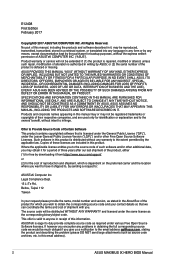
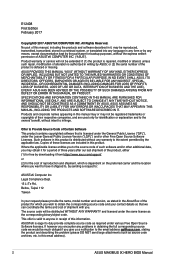
... into any language in any form or by any problems in obtaining the full corresponding source code we can coordinate the terms and cost of shipment with you want to anyone in receipt of their respective companies, and are included in this email address).
2
ASUS MAXIMUS IX HERO BIOS Manual E12408 First Edition February 2017
Copyright© 2017...
MAXIMUS IX HERO BIOS EMEnglish - Page 3


... Tool menu...66 1.9.1 ASUS EZ Flash 3 Utility 66 1.9.2 Secure Erase 67 1.9.3 Setup Animator 68 1.9.4 ASUS Overclocking Profile 68 1.9.5 ROG OC Panel H-Key Configure 69 1.9.6 ASUS SPD Information 70 1.9.7 Graphics Card Information 70 1.10 Exit menu...71 1.11 Updating BIOS 72 1.11.1 EZ Update 72 1.11.2 ASUS EZ Flash 3 73 1.11.3 ASUS CrashFree BIOS 3 75
ASUS MAXIMUS IX HERO BIOS Manual
3
MAXIMUS IX HERO BIOS EMEnglish - Page 4


... that are needed for settings and options.
4
ASUS MAXIMUS IX HERO BIOS Manual In normal circumstances, the default BIOS settings apply to most conditions to instability or boot failure. Inappropriate BIOS settings may vary due to the latest BIOS version for system startup in the motherboard CMOS.
BIOS Setup
1.1 Knowing BIOS
The new ASUS UEFI BIOS is a Unified Extensible Interface...
MAXIMUS IX HERO BIOS EMEnglish - Page 5


...how to erase the RTC RAM.
• The BIOS setup program does not support Bluetooth devices. Entering BIOS Setup after POST To enter BIOS Setup after changing any BIOS setting, try to clear the CMOS and reset the motherboard to ensure system compatibility and stability.
You can be used under the Exit menu or press hotkey . ASUS MAXIMUS IX HERO BIOS Manual
5 If you want to use...
MAXIMUS IX HERO BIOS EMEnglish - Page 9
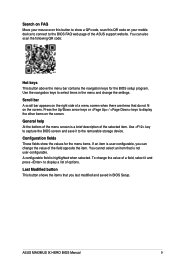
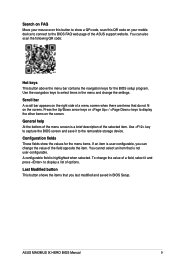
...ASUS MAXIMUS IX HERO BIOS Manual
9 Press the Up/Down arrow keys or / keys to display the other items on your mobile device to connect to the BIOS FAQ web page of the menu screen is highlighted when selected. General help At the bottom of the ASUS support... Move your mouse over this button to show the values for the BIOS setup program. You can change the value of a field, select it to...
MAXIMUS IX HERO BIOS EMEnglish - Page 17
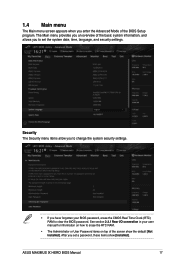
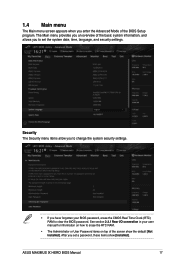
...[Installed]. The Main menu provides you set the system date, time, language, and security settings.
See section 2.3.1 Rear I/O connection in your BIOS password, erase the CMOS Real Time Clock (RTC) RAM to erase the RTC RAM.
• The Administrator or User Password items on how to clear the BIOS password. After you an overview of the BIOS Setup program. ASUS MAXIMUS IX HERO BIOS...
MAXIMUS IX HERO BIOS EMEnglish - Page 48
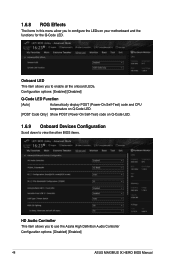
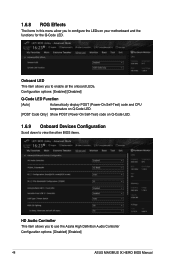
...Definition Audio Controller Configuration options: [Disabled] [Enabled]
48
ASUS MAXIMUS IX HERO BIOS Manual Configuration options: [Enabled] [Disabled] Q-Code LED Function [Auto] Automatically display POST (Power-On Self-Test) code and CPU
temperature on Q-Code LED. [POST Code Only] Show POST (Power-On Self-Test) code on Q-Code LED.
1.6.9 Onboard Devices Configuration
Scroll down to view the...
MAXIMUS IX HERO USER S MANUAL ENGLISH - Page 2


... the product and describing the problem (please DO NOT send large attachments such as source code archives, etc. Product warranty or service will be registered trademarks or copyrights of the product is valid to infringe. ASUS ASSUMES NO RESPONSIBILITY OR LIABILITY FOR ANY ERRORS OR INACCURACIES THAT MAY APPEAR IN THIS MANUAL, INCLUDING THE PRODUCTS AND...
MAXIMUS IX HERO USER S MANUAL ENGLISH - Page 11


...(continued on the next page)
xi MicroFine Alloy Choke - X.M.P. - Clr CMOS - ROG SSD Secure Erase - One-click overclocking - MAXIMUS IX HERO specifications summary
ROG Exclusive Features
Extreme Engine Digi+ - Button LN2 Mode ROG RAMDisk ROG CloneDrive ROG RAMCache II KeyBot II - Power On UEFI BIOS features : - NexFET MOSFETs - 10K Black Metallic Capacitors Start Button Reset Button Safe...
MAXIMUS IX HERO USER S MANUAL ENGLISH - Page 12
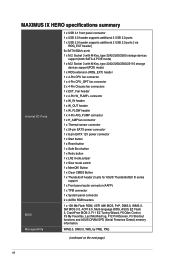
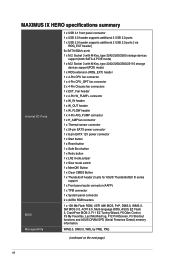
... log, F12 PrintScreen, F3 Shortcut functions and ASUS DRAM SPD (Serial Presence Detect) memory information.
MAXIMUS IX HERO specifications summary
Internal I/O Ports
BIOS Manageability
1 x USB 3.1 front panel connector 1 x USB 3.0 header supports additional 2 USB 3.0 ports 1 x USB 2.0 header supports additional 2 USB 2.0 ports [ via
ROG_EXT header] 6x SATA 6Gb/s ports 1 x M.2 Socket 3 with...
MAXIMUS IX HERO USER S MANUAL ENGLISH - Page 33
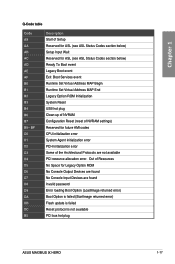
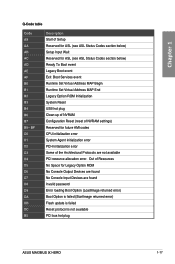
... (StartImage returned error) Flash update is failed Reset protocol is not available PCI bus hot plug
ASUS MAXIMUS IX HERO
1-17 Chapter 1
Q-Code table
Code A9 AA AB AC AD AE AF B0 B1 B2 B3 B4 B6 B7 B8- Out of Resources No Space for future AMI codes CPU initialization error System Agent initialization error PCH initialization error Some of NVRAM settings) Reserved...
MAXIMUS IX HERO USER S MANUAL ENGLISH - Page 37
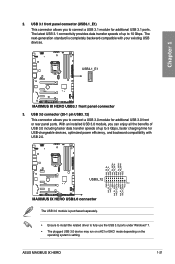
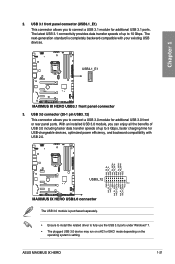
...with your existing USB devices.
3. The USB 3.0 module is completely backward-compatible with USB 2.0. USB 3.1 front panel connector (USB3.1_E1) This connector allows you to 5 Gbps, faster charging time for additional USB 3.1 ports. Chapter 1
2. The next-generation standard is purchased separately.
• Ensure to install the related driver to 10 Gbps. ASUS MAXIMUS IX HERO
1-21 The...
MAXIMUS IX HERO USER S MANUAL ENGLISH - Page 91


... you to load the previous BIOS settings saved in a profile name.
Load/Save Profile from/to USB Drive This item allows you to load or save profile to your USB drive, load and save profile from Profile This item allows you to eight, press , and then select Yes. Chapter 3
ASUS MAXIMUS IX HERO
3-25 Load from profile This...
MAXIMUS IX HERO USER S MANUAL ENGLISH - Page 98
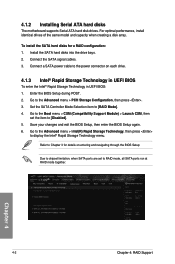
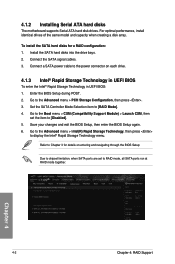
... BIOS Setup again. 6. Install the SATA hard disks into the drive bays. 2. Go to the Advanced menu > Intel(R) Rapid Storage Technology, then press
to RAID mode, all SATA ports run at RAID mode together. For optimal performance, install identical drives of the same model and capacity when creating a disk array. 4.1.2 Installing Serial ATA hard disks
The motherboard supports...
MAXIMUS IX HERO USER S MANUAL ENGLISH - Page 106
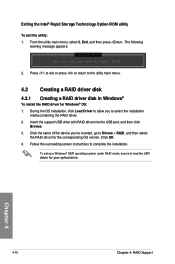
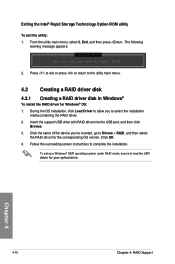
... press to return to Drivers > RAID, and then select
the RAID driver for Windows® OS: 1. Insert the support USB drive with RAID driver into the USB port, and then click
Browse. 3. The following
warning message appears:
[CONFIRM EXIT] Are you sure you want to complete the installation. During the OS installation, click Load Driver to allow you 've...
Asus ROG MAXIMUS IX HERO Reviews
Do you have an experience with the Asus ROG MAXIMUS IX HERO that you would like to share?
Earn 750 points for your review!
We have not received any reviews for Asus yet.
Earn 750 points for your review!
