Asus ROG MAXIMUS Z790 HERO BTF Support and Manuals
Get Help and Manuals for this Asus item
This item is in your list!

View All Support Options Below
Free Asus ROG MAXIMUS Z790 HERO BTF manuals!
Problems with Asus ROG MAXIMUS Z790 HERO BTF?
Ask a Question
Free Asus ROG MAXIMUS Z790 HERO BTF manuals!
Problems with Asus ROG MAXIMUS Z790 HERO BTF?
Ask a Question
Popular Asus ROG MAXIMUS Z790 HERO BTF Manual Pages
Users Manual English - Page 3
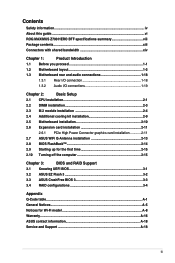
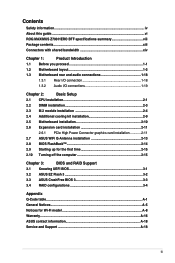
...iv About this guide...vi ROG MAXIMUS Z790 HERO BTF specifications summary viii Package contents...xiii Connectors with shared bandwidth xiv
Chapter 1:
Product Introduction
1.1 Before you proceed 1-1
1.2 Motherboard layout 1-2
1.3 Motherboard rear and audio connections 1-18
1.3.1 Rear I/O connection 1-18
1.3.2 Audio I/O connections 1-19
Chapter 2:
Basic Setup
2.1 CPU installation...
Users Manual English - Page 8


... check PCIe bifurcation table on support site
(https://www.asus.com/support/FAQ/1037507/). ** When M.2_1 is enabled, PCIEX16(G5)_1 will run x8 only.
(continued on the CPU and memory configuration, for more information please refer to CPU/Memory Support list under the Support tab of supported peripherals. ROG MAXIMUS Z790 HERO BTF specifications summary
CPU Chipset Memory Graphics Expansion...
Users Manual English - Page 9


ROG MAXIMUS Z790 HERO BTF specifications summary
Ethernet Wireless & Bluetooth® USB
Audio
1 x Intel® 2.5Gb Ethernet ASUS LANGuard Intel® Wi-Fi 7*
2x2 Wi-Fi 7 (802.11be)** Supports 2.4/5/6GHz frequency band*** Support Wi-Fi 7 320MHz bandwidth, up to 32-Bit/384 kHz playback Audio Features
- Supports: Jack-detection, Multi-streaming, Front Panel Jack-retasking - High quality 120 dB...
Users Manual English - Page 10


ROG MAXIMUS Z790 HERO BTF specifications summary
Back Panel I/O Ports Internal I/O connectors
2 x Thunderbolt™ 4 USB Type-C® ports ... (Key M) 4 x SATA 6Gb/s ports USB 1 x USB 20Gbps connector (supports USB Type-C®) 2 x USB 5Gbps headers support 4 additional USB 5Gbps ports 2 x USB 2.0 headers support 4 additional USB 2.0 ports Miscellaneous 3 x Addressable Gen 2 headers 1 x Aura...
Users Manual English - Page 11


...Q-Code - Q-Slot ASUS Thermal Solution - M.2 heatsink backplate - VRM heatsink design ASUS EZ DIY - CPU Socket lever protector - Pre-mounted I/O shield - Addressable Gen 2 headers ROG Exclusive...ROG MAXIMUS Z790 HERO BTF specifications summary
Special Features Software Features
Extreme OC Kit - ProCool II - ROG CPU-Z - PCIe Slot Q-Release Slim - SafeDIMM AURA Sync - MicroFine alloy choke ASUS...
Users Manual English - Page 12


... AI Overclocking Guide ASUS EZ DIY - ROG MAXIMUS Z790 HERO BTF specifications summary
Software Features
BIOS BIOS CAP Filename Manageability Operating System Form Factor
ASUS Exclusive Software Armoury Crate - AIDA64 Extreme (1 year full version) - GameFirst - DIGI+ Power Control - ASUS EZ Flash 3 - ASUS MyHotkey MemTest86 256 Mb Flash ROM, UEFI AMI BIOS ROG MAXIMUS Z790 HERO BTF: A5516...
Users Manual English - Page 13
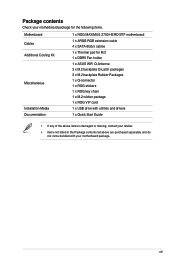
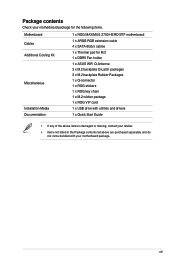
... Additional Cooling Kit
Miscellaneous
Installation Media Documentation
1 x ROG MAXIMUS Z790 HERO BTF motherboard 1 x ARGB RGB extension cable 4 x SATA 6Gb/s cables 1 x Thermal pad for M.2 1 x DDR5 Fan holder 1 x ASUS WiFi Q-Antenna 3 x M.2 backplate Q-Latch packages 3 x M.2 backplate Rubber Packages 1 x Q-connector 1 x ROG stickers 1 x ROG key chain 1 x M.2 rubber package 1 x ROG VIP card 1 x USB...
Users Manual English - Page 25


... Rapid Storage Technology through the onboard Intel® Z790 chipset.
• To install a SATA device , please refer to the Motherboard Installation Guide on the ASUS support site.
• Before creating a RAID set, refer to the RAID Configuration Guide.
M.2_2 slot (Key M), type 2242/2260/2280 (supports PCIe 4.0 x4 mode.)
• Intel® Z790 Chipset: -
M.2_4 slot (Key M), type 2280...
Users Manual English - Page 37


... the socket and damaging the CPU.
• Ensure that all models.
DO NOT force the CPU into the socket to hold onto the load lever when releasing the load lever. Please refer to the Motherboard Installation Guide on the ASUS support site, or to the user manual of repair only if the damage is missing, or if you...
Users Manual English - Page 50


... to automatically rename the file or manually rename the file to the BIOS CAP filename specified in BIOS setup, refer to easily update the BIOS without entering the existing .... For more BIOS update utilities in the Specifications summary section, then copy it to your local ASUS Service Center.
2-14
Chapter 2: Basic Installation Visit https://www.asus.com/support/ and download the latest...
Users Manual English - Page 53


... CMOS. BIOS menu screen The BIOS Setup program can change modes from Setup Mode in the following circumstances:
• An error message appears on BIOS and RAID configurations, please refer to Manual & Document under the Support tab of a trained service personnel. Chapter 3
Motherboard User Manual
3-1 Chapter 3: BIOS and RAID Support
BIOS and RAID Support
3
For more details on the...
Users Manual English - Page 55


... or reset the system while updating the BIOS! Copy the renamed file to asus.cap.
3. The system requires you press the hotkey to recover the BIOS setting. To ensure system compatibility and stability, we recommend that you to enter BIOS Setup to load default BIOS values.
3.3 ASUS CrashFree BIOS 3
The ASUS CrashFree BIOS 3 utility is an...
Users Manual English - Page 59


... started SCSI Reset SCSI Detect SCSI Enable Setup Verifying Password Start of Setup Reserved for ASL (see ASL Status Codes section below) Setup Input Wait Reserved for ASL (see ASL Status Codes section below) Ready To Boot event Legacy Boot event Exit Boot Services event Runtime Set Virtual Address MAP Begin Runtime Set Virtual Address MAP End Legacy Option...
Users Manual English - Page 60


... Reset (reset of NVRAM settings) Reserved for future AMI codes CPU initialization error System Agent initialization error PCH initialization error Some of Resources No Space for Legacy Option ROM No Console Output Devices are found Invalid password Error loading Boot Option (LoadImage returned error) Boot Option is failed (StartImage returned error) Flash update is failed Reset protocol is...
Asus ROG MAXIMUS Z790 HERO BTF Reviews
Do you have an experience with the Asus ROG MAXIMUS Z790 HERO BTF that you would like to share?
Earn 750 points for your review!
We have not received any reviews for Asus yet.
Earn 750 points for your review!

