Asus ROG MAXIMUS IX APEX Support and Manuals
Get Help and Manuals for this Asus item
This item is in your list!

View All Support Options Below
Free Asus ROG MAXIMUS IX APEX manuals!
Problems with Asus ROG MAXIMUS IX APEX?
Ask a Question
Free Asus ROG MAXIMUS IX APEX manuals!
Problems with Asus ROG MAXIMUS IX APEX?
Ask a Question
Popular Asus ROG MAXIMUS IX APEX Manual Pages
MAXIMUS IX APEX Users ManualEnglish - Page 2
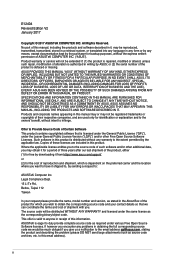
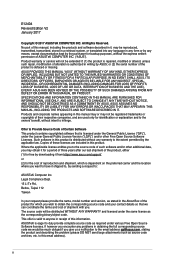
...it from https://www.asus.com/support/ or (2) for backup purposes, without intent to this information. If however you encounter any problems in obtaining the full corresponding source code we can coordinate the... cost of alteration is defaced or missing. No part of ASUSTeK COMPUTER INC. ("ASUS"). Copies of the product is authorized in this manual may or may obtain it for a period of...
MAXIMUS IX APEX Users ManualEnglish - Page 12
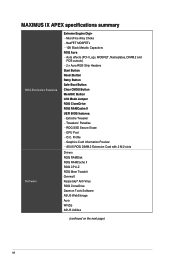
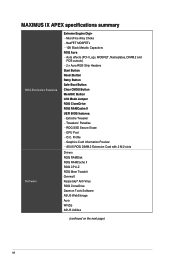
... CMOS Button MemOK! Profile - MAXIMUS IX APEX specifications summary
ROG Exclusive Features Software
Extreme Engine Digi+ - Extreme Tweaker - ASUS ROG DIMM.2 Extension Card with 2 M.2 slots
Drivers ROG RAMDisk ROG RAMCache II ROG CPU-Z ROG Mem TweakIt Overwolf Kaspersky® Anti-Virus ROG CloneDrive Daemon Tools Software ASUS WebStorage Aura WinZip ASUS Utilities
(continued on the next...
MAXIMUS IX APEX Users ManualEnglish - Page 19


...
ASUS MAXIMUS IX APEX
1-3 DDR4 DIMM slots 5. ReTry button (RETRY_BUTTON) 9. MemOK! USB 3.0 connector (20-1 pin USB3_12) 21. Motherboard ...ROG Extension connector (18-1 pin ROG_EXT) 30. Safe Boot button (SAFE_BOOT) 10. PCIe x16 Lane switch (PCIEX16_SW1) 17. Thermal sensor connector (2-pin T_SENSOR1-2) 25. LGA1151 CPU Socket 4. RESET button (RESET) 7. ProbeIt 19. Intel® Z270...
MAXIMUS IX APEX Users ManualEnglish - Page 21
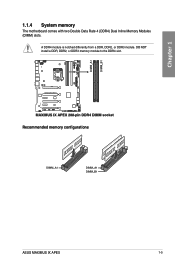
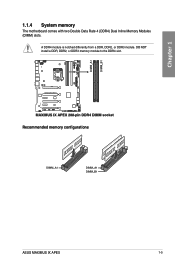
Recommended memory configurations
ASUS MAXIMUS IX APEX
1-5 DO NOT install a DDR, DDR2, or DDR3 memory module to the DDR4 slot. A DDR4 module is notched differently from a DDR, DDR2, or DDR3 module.
Chapter 1
1.1.4 System memory
The motherboard comes with two Double Data Rate 4 (DDR4) Dual Inline Memory Modules (DIMM) slots.
MAXIMUS IX APEX Users ManualEnglish - Page 23
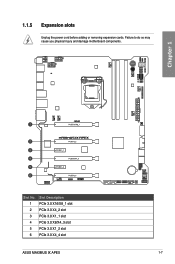
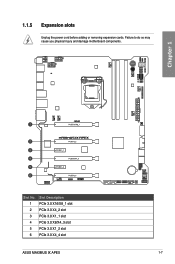
Chapter 1
Slot No. Slot Description 1 PCIe 3.0 X16/X8_1 slot 2 PCIe 3.0 X4_2 slot 3 PCIe 3.0 X1_1 slot 4 PCIe 3.0 X8/X4_3 slot 5 PCIe 3.0 X1_2 slot 6 PCIe 3.0 X4_4 slot
ASUS MAXIMUS IX APEX
1-7 Failure to do so may cause you physical injury and damage motherboard components.
1.1.5 Expansion slots
Unplug the power cord before adding or removing expansion cards.
MAXIMUS IX APEX Users ManualEnglish - Page 35
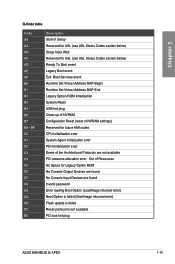
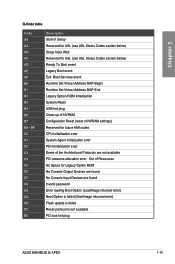
... codes CPU initialization error System Agent initialization error PCH initialization error Some of NVRAM settings) Reserved for Legacy Option ROM No Console Output Devices are found Invalid password Error loading Boot Option (LoadImage returned error) Boot Option is failed (StartImage returned error) Flash update is failed Reset protocol is not available PCI bus hot plug
ASUS MAXIMUS IX APEX...
MAXIMUS IX APEX Users ManualEnglish - Page 37
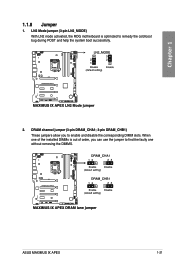
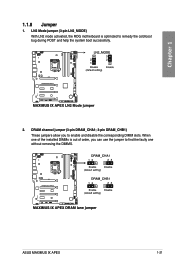
... DIMM slots. When one of the installed DIMMs is optimized to remedy the cold-boot bug during POST and help the system boot successfully.
2. Chapter 1
1.1.8 Jumper
1. LN2 Mode jumper (3-pin LN2_MODE) With LN2 mode activated, the ROG motherboard is out of order, you to find the faulty one without removing the DIMMS.
ASUS MAXIMUS IX APEX
1-21
MAXIMUS IX APEX Users ManualEnglish - Page 40
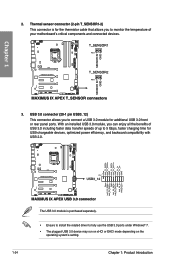
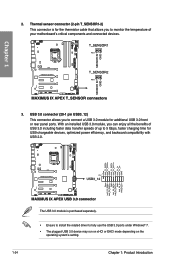
....
• Ensure to install the related driver to fully use the USB 3.0 ports under Windows® 7. • The plugged USB 3.0 device may run on xHCI or EHCI mode depending on the
operating system's setting.
1-24
Chapter 1: Product Introduction With an installed USB 3.0 module, you to monitor the temperature of your motherboard's critical components and connected...
MAXIMUS IX APEX Users ManualEnglish - Page 98


...; Rapid Storage Technology in UEFI BIOS: 1. Set the SATA Controller Mode Selection item to display the Intel® Rapid Storage Technology menu. Save your changes and exit the BIOS Setup, then enter the BIOS Setup again. 6. Chapter 4
4-2
Chapter 4: RAID Support For optimal performance, install identical drives of the same model and capacity when creating a disk array. Refer...
MAXIMUS IX APEX Users ManualEnglish - Page 106
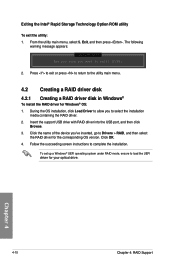
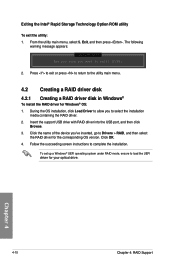
... click
Browse. 3. Follow the succeeding screen instructions to select the installation
media containing the RAID driver. 2. Exiting the Intel® Rapid Storage Technology Option ROM utility
To exit the utility: 1. Click OK. 4. Exit, and then press . During the OS installation, click Load Driver to allow you to complete the installation. To set up a Windows® UEFI operating system...
MAXIMUS IX APEX USER S MANUAL ENGLISH - Page 2
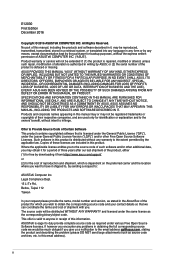
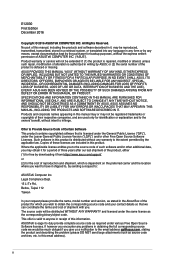
...manual may or may be extended if: (1) the product is repaired, modified or altered, unless such repair, modification of alteration is licensed under the General Public License ("GPL"), under the same license as stated in it from https://www.asus.com/support...or by any problems in this product is distributed without intent to duly provide complete source code as source code archives, etc...
MAXIMUS IX APEX USER S MANUAL ENGLISH - Page 12
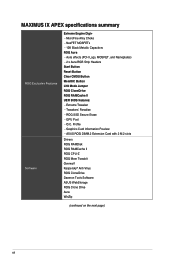
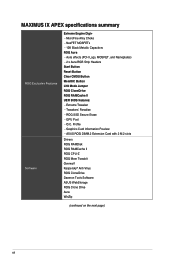
... Clear CMOS Button MemOK! O.C. Profile - ASUS ROG DIMM.2 Extension Card with 2 M.2 slots
Drivers ROG RAMDisk ROG RAMCache II ROG CPU-Z ROG Mem TweakIt Overwolf Kaspersky® Anti-Virus ROG CloneDrive Daemon Tools Software ASUS WebStorage ROG Clone Drive Aura WinZip
(continued on the next page)
xii MAXIMUS IX APEX specifications summary
ROG Exclusive Features Software
Extreme Engine Digi...
MAXIMUS IX APEX USER S MANUAL ENGLISH - Page 35
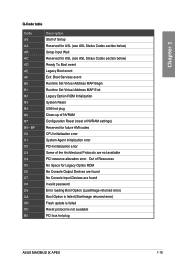
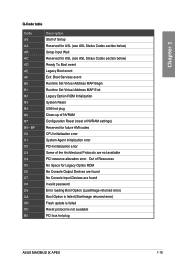
...AMI codes CPU initialization error System Agent initialization error PCH initialization error Some of Resources No Space for Legacy Option ROM No Console Output Devices are found Invalid password Error loading Boot Option (LoadImage returned error) Boot Option is failed (StartImage returned error) Flash update is failed Reset protocol is not available PCI bus hot plug
ASUS MAXIMUS IX APEX
1-19...
MAXIMUS IX APEX USER S MANUAL ENGLISH - Page 98
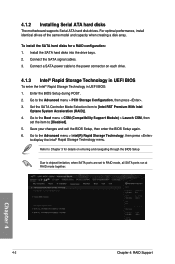
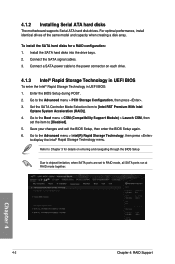
...) > Launch CSM, then
set to Chapter 3 for a RAID configuration: 1. Connect a SATA power cable to the power connector on entering and navigating through the BIOS Setup
Due to chipset limitation, when SATA ports are set the item to the Advanced menu > PCH Storage Configuration, then press . 3. 4.1.2 Installing Serial ATA hard disks
The motherboard supports Serial ATA hard...
MAXIMUS IX APEX USER S MANUAL ENGLISH - Page 106
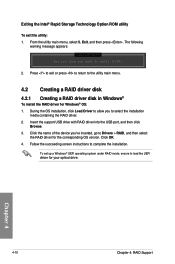
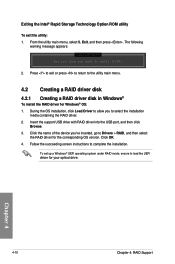
... in Windows®
To install the RAID driver for your optical drive. During the OS installation, click Load Driver to allow you want to select the installation
media containing the RAID driver. 2. Click OK. 4. Follow the succeeding screen instructions to Drivers > RAID, and then select
the RAID driver for the corresponding OS version.
Exiting the Intel® Rapid Storage Technology...
Asus ROG MAXIMUS IX APEX Reviews
Do you have an experience with the Asus ROG MAXIMUS IX APEX that you would like to share?
Earn 750 points for your review!
We have not received any reviews for Asus yet.
Earn 750 points for your review!
