Asus R552JV Support and Manuals
Popular Asus R552JV Manual Pages
User's Manual for English Edition - Page 2
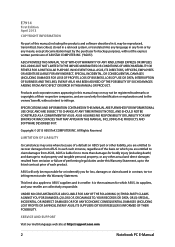
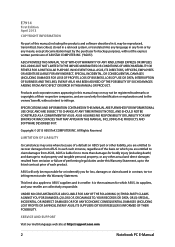
...ERROR IN THIS MANUAL OR PRODUCT. Products and corporate names appearing in contract, tort or infringement under this Warranty Statement, up to the listed contract price of each such instance, regardless of the basis on ASUS' part... are collectively responsible. SERVICE AND SUPPORT
Visit our multi-language web site at http://support.asus.com
Notebook PC E-Manual OR (3) SPECIAL, ...
User's Manual for English Edition - Page 5


...BIOS Settings...95 Troubleshoot...105 Refresh your PC...105 Reset your PC...106 Advanced options...107
FAQs (Frequently Asked Questions) Useful tips for your Notebook PC 110 Hardware FAQs...111 Software FAQs...114
Appendices
DVD-ROM Drive Information (on selected models 118 ...à l'exposition aux ondes radio .... 127 Wireless Operation Channel for Different Domains 128
Notebook PC E-Manual
User's Manual for English Edition - Page 7
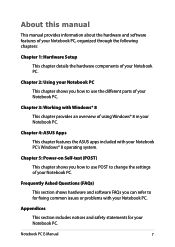
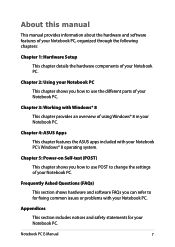
... 1: Hardware Setup
This chapter details the hardware components of your Notebook PC. Chapter 2: Using your Notebook PC
This chapter shows you can refer to use POST to change the settings of your Notebook PC. Chapter 3: Working with Windows® 8
This chapter provides an overview of your Notebook PC.
Notebook PC E-Manual
Chapter 4: ASUS Apps...
User's Manual for English Edition - Page 31


... screen* and touchpad
Gestures allow you to launch programs and access the settings of your touch screen* and touchpad. Swipe from the left edge of the screen to the following illustrations when using hand gestures on selected models only
Notebook PC E-Manual
31 Refer to launch the Charms bar.
* on your Notebook PC...
User's Manual for English Edition - Page 48


Follow the onscreen instructions to configure the following basic items: • Keep your PC secure
• Personalize
• Wireless
• Settings
• Sign in to guide you start your Notebook PC for a few minutes until the setup screen appears.
2. To start your computer for the first time, a series of screens appear to your PC
5. Press the...
User's Manual for English Edition - Page 58


Right-click on selected models only
58
Notebook PC E-Manual Tap on the
icon.
* on the app to pin on the Start
1. Position the mouse pointer over the app you want to activate its settings.
3. Tap screen.*
to select and launch the settings bar.*
2. In the Apps screen, swipe down the app to pin the...
User's Manual for English Edition - Page 80


NOTE: Some Notebook PC models support quick-charging even while on sleep, hibernate, or shut down mode, depending on the icon then click Settings.
80
Notebook PC E-Manual
Using the USB Charger+ settings, you can set a quick-charge limit so you to quick-charge devices using the same port even while your Desktop, click .
2.
Right-click on...
User's Manual for English Edition - Page 84


Select the preset you configured.
* on selected models only 84
Notebook PC E-Manual Tap*/click on the ASUS Instant Key Menu screen then, if
available, configure its settings according to the following steps:
1. Creating presets for your
preference. Press then quickly release the Instant Key button to
or
use the preset you want ...
User's Manual for English Edition - Page 85


... a one-tap access to various Windows® 8 settings and ASUS apps included with your Instant key button.
* on the Desktop.
Launching ASUS Console
Tap*/click
on the Start screen or
on selected models only
ASUS Console home page
close button minimize button
ASUS apps
Notebook PC E-Manual
85 NOTE: The ASUS Console is also the default preset of...
User's Manual for English Edition - Page 87
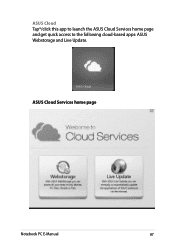
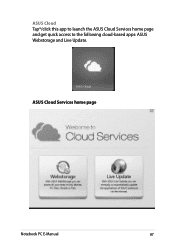
ASUS Cloud Services home page
Notebook PC E-Manual
87
ASUS Cloud Tap*/click this app to launch the ASUS Cloud Services home page and get quick access to the following cloud-based apps: ASUS Webstorage and Live Update.
User's Manual for English Edition - Page 94
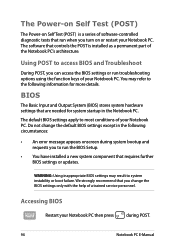
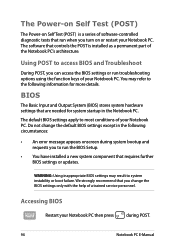
...failure. Using POST to run the BIOS Setup.
• You have installed a new system component that requires further BIOS settings or updates.
BIOS
The Basic Input and Output System (BIOS) stores system hardware settings that run troubleshooting options using the function keys of a trained service personnel.
WARNING: Using inappropriate BIOS settings may refer to most conditions of the...
User's Manual for English Edition - Page 95
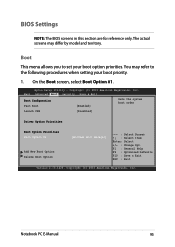
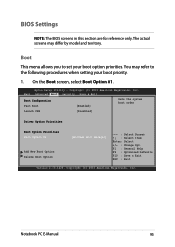
... boot priority.
1.
Boot
This menu allows you to the following procedures when setting your boot option priorities. Aptio Setup Utility - Main Advanced Boot Security Save & Exit
Boot Configuration Fast Boot
[Enabled]
Sets the system boot order
Launch CSM
[Disabled]
Driver Option Priorities
Boot Option Priorities Boot Option #1
Add New Boot Option Delete Boot Option...
User's Manual for English Edition - Page 111
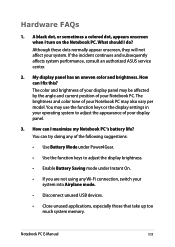
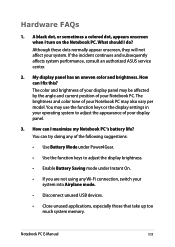
... continues and subsequently affects system performance, consult an authorized ASUS service center.
2. Hardware FAQs
1. A black dot, or sometimes a colored dot, appears onscreen when I do? You may use the function keys or the display settings in your operating system to adjust the display brightness.
• Enable Battery Saving mode under Instant On.
• If you...
User's Manual for English Edition - Page 112
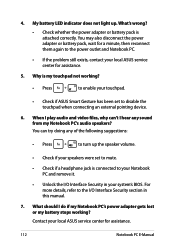
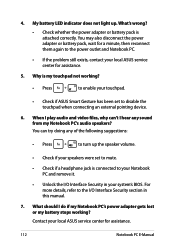
...
to the power outlet and Notebook PC.
• If the problem still exists, contact your local ASUS service center for assistance.
5.
Contact your local ASUS service center for assistance.
112
Notebook PC E-Manual What should I /O Interface Security in this manual.
7. You may also disconnect the power adapter or battery pack, wait for a minute, then reconnect them again to...
User's Manual for English Edition - Page 121
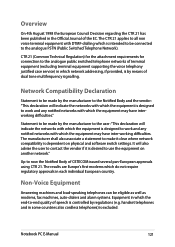
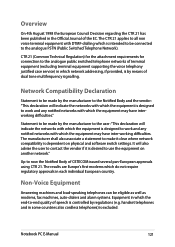
...excluding terminal equipment supporting the voice telephony justified case service) in which... the end-to work and any notified networks with which the equipment may have interworking difficulties." Network Compatibility Declaration
Statement to be connected to make it is excluded.
Notebook PC E-Manual...on physical and software switch settings. It will also advise ...
Asus R552JV Reviews
Do you have an experience with the Asus R552JV that you would like to share?
Earn 750 points for your review!
We have not received any reviews for Asus yet.
Earn 750 points for your review!

