Asus A8F Support and Manuals
Popular Asus A8F Manual Pages
A8-W9 User's Manual for English Edtion(E2521) - Page 2
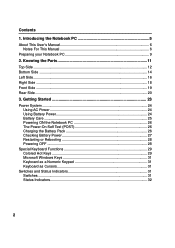
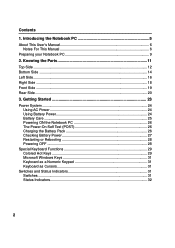
... Checking Battery Power 27 Restarting or Rebooting 28 Powering OFF ...28
Special Keyboard Functions 29 Colored Hot Keys 29 Microsoft Windows Keys 31 Keyboard as a Numeric Keypad 31 Keyboard as Cursors 31
Switches and Status Indicators 31 Switches ...31 Status Indicators 32
2 Introducing the Notebook PC 5
About This User's Manual 6 Notes For This Manual 6
Preparing your Notebook PC...
A8-W9 User's Manual for English Edtion(E2521) - Page 7


... and a few drops of the Notebook PC. Follow all servicing to prevent discomfort or injury from heat exposure.
Except as described in environments with a dry cloth. DO NOT leave the Notebook PC on the bottom of the Notebook PC and be used in this manual, refer all precautions and instructions. DO NOT place or drop objects...
A8-W9 User's Manual for English Edtion(E2521) - Page 28
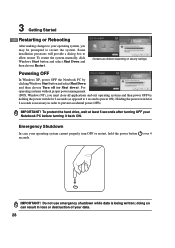
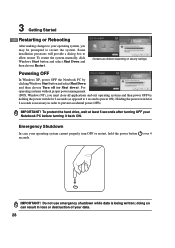
... the system manually, click Windows Start button and select Shut Down and then choose Restart.
(Screens are different depending on security settings.)
Powering OFF
In Windows XP, power OFF the Notebook PC by..., hold the power button seconds. For operating systems without proper power management (DOS, Windows NT), you may be prompted to prevent accidental power-OFFs. over 4
IMPORTANT! Holding...
A8-W9 User's Manual for English Edtion(E2521) - Page 36
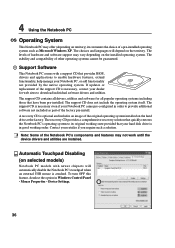
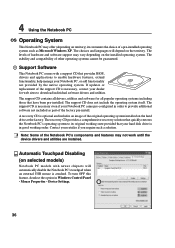
... in order to download individual software drivers and utilities. If updates or replacement of the support CD is optional and includes an image of the factory pre-install. Automatic Touchpad Disabling (on selected models)
Notebook PC models with a support CD that provides BIOS, drivers and applications to its customers the choice of a pre-installed operating system such as part of the...
A8-W9 User's Manual for English Edtion(E2521) - Page 48
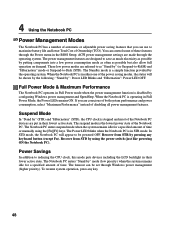
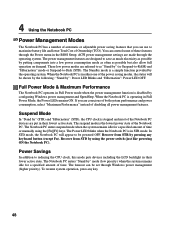
... Power LED blinks when the Notebook PC is disabled by configuring Windows power management and SpeedStep.
To resume system operation, press any keyboard button (except Fn). When the Notebook PC is in Full Power mode when the power management function is in the BIOS Setup. Full Power Mode & Maximum Performance
The Notebook PC operates in either one...
A8 English Version User Manual(E2378b) - Page 2


... 24 Charging the Battery Pack 24 Powering ON the Notebook PC 26 The Power-On Self Test (POST 26 Checking Battery Power 27 Battery Care ...27 Checking Battery Power 27 Battery Care ...27 Restarting or Rebooting 28 Powering OFF ...28
Special Keyboard Functions 29 Colored Hot Keys 29 Microsoft Windows Keys 31 Keyboard as a Numeric Keypad 31 Keyboard as Cursors...
A8 English Version User Manual(E2378b) - Page 7


... disassemble the battery.
Except as described in this manual, refer all precautions and instructions.
Battery safety warning DO NOT throw the battery in municipal waste.
1 Introducing the Notebook PC
Safety ... objects into the Notebook PC. DO NOT expose to or use strong solvents such as thinners, benzene, or other peripherals. Follow all servicing to prevent discomfort...
A8 English Version User Manual(E2378b) - Page 36


... Windows XP.
The support CD does not include the operating system itself. The recovery CD provides a comprehensive recovery solution that quickly restores the Notebook PC's operating system to download individual software drivers and utilities.
Mouse Properties - Note: Some of other operating systems cannot be guaranteed. If updates or replacement of hardware and software support...
A8 Hardware User's Manual for English Edition (E2378b) - Page 36


...have been pre-installed.
The support CD contains all popular operating systems including those that quickly restores the Notebook PC's operating system to provide additional software not included as Microsoft Windows XP. To turn OFF this feature, deselect the option in good working state provided that provides BIOS, drivers and applications to download individual software drivers and...
A8 Hardware User's Manual for English Edition (E2378b) - Page 48


...
In "Stand by" (STR) and "Hibernation" (STD), the CPU clock is no longer fully supported on demand. Because newer operating systems like Windows NT4 and Windows 98. NOTE: APM was developed by " mode (low priority) when the system remains idle for Notebook PCs. ACPI power management settings are put in Full Power mode when the power...
A8 Hardware User's Manual for English Edition (E2378) - Page 2
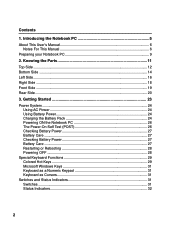
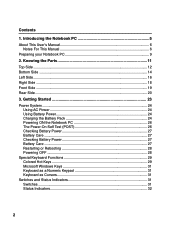
... 29 Microsoft Windows Keys 31 Keyboard as a Numeric Keypad 31 Keyboard as Cursors 31
Switches and Status Indicators 31 Switches ...31 Status Indicators 32
2 Knowing the Parts 11
Top Side ...12 Bottom Side ...14 Left Side ...16 Right Side ...18 Front Side ...19 Rear Side ...20
3. Introducing the Notebook PC 5
About This User's Manual 6 Notes For...
A8 Hardware User's Manual for English Edition (E2378) - Page 7
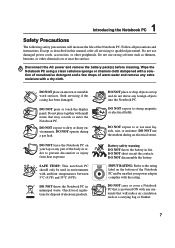
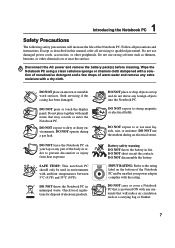
...servicing if the casing has been damaged. DO NOT expose to strong magnetic or electrical fields. DO NOT leave the Notebook...manual, refer all precautions and instructions. Disconnect the AC power and remove the battery pack(s) before cleaning.
Check local regulations for disposal of the Notebook...°F).
DO NOT carry or cover a Notebook PC that is powered ON with a solution of nonabrasive...
A8 Hardware User's Manual for English Edition (E2378) - Page 28
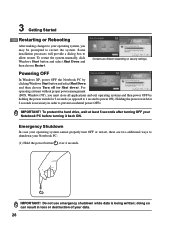
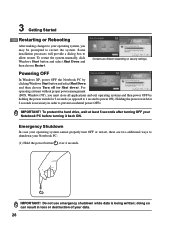
...turn OFF or restart, there are different depending on security settings.)
Powering OFF
In Windows XP, power OFF the Notebook PC by holding the power switch for 2 seconds is ... manually, click Windows Start button and select Shut Down and then choose Restart.
(Screens are two additional ways to allow restart. Some installation processes will provide a dialog box to shutdown your Notebook ...
A8 Hardware User's Manual for English Edition (E2378) - Page 36
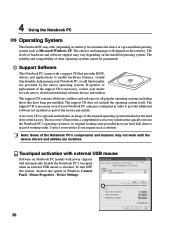
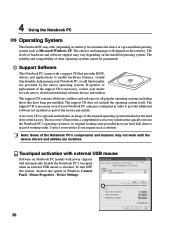
...'s components and features may not work until the device drivers and utilities are installed. Support Software
This Notebook PC comes with newer chipsets will depend on the installed operating system. Device Settings.
36 If updates or replacement of the factory pre-install. 4 Using the Notebook PC
OS Operating System
This Notebook PC may offer (depending on the hard drive at the...
A8 Hardware User's Manual for English Edition (E2378) - Page 48
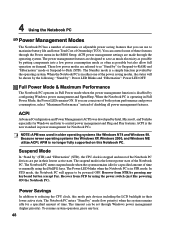
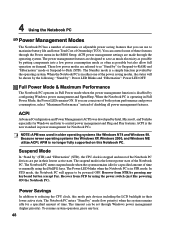
... fully supported on demand.
NOTE: APM was developed by ": Power LED Blinks and "Hibernation": Power LED OFF. Because newer operating systems like Windows XP, Windows 2000, and Windows ME utilize ACPI, APM is disabled by " (or Suspend-to-RAM) and "Hibernation" mode or Suspend-to maximize battery life and lower Total Cost of the Notebook PC. The Notebook PC...
Asus A8F Reviews
Do you have an experience with the Asus A8F that you would like to share?
Earn 750 points for your review!
We have not received any reviews for Asus yet.
Earn 750 points for your review!

