Asus F2J Support and Manuals
Popular Asus F2J Manual Pages
F2JFH User's Manual for English Edtion(E2599) - Page 13
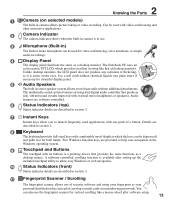
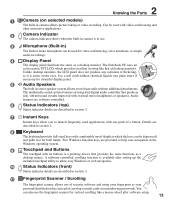
... setting ...setup.
13
Two Windows function keys are described in camera is easier on selected models)
The built-in mono microphone can be used for video conferencing, voice narrations, or simple
audio recordings.
4
Display Panel
The display panel functions the same as your
personal identification key instead of carrying security cards or remembering passwords. 2 Knowing the Parts...
F2JFH User's Manual for English Edtion(E2599) - Page 15
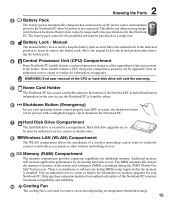
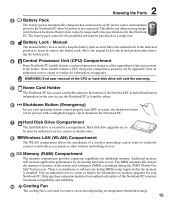
...) setup required after insert- Move the manual lock to the unlocked
position to the locked position after the memory
is not connected. WARNING! End-user removal of memory in the future. The BIOS automatically detects
the amount of the CPU or hard disk drive will increase application performance by the specifications for additional memory.
2 Knowing the Parts
2
Battery...
F2JFH User's Manual for English Edtion(E2599) - Page 20
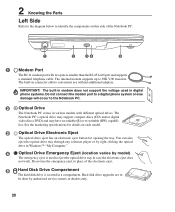
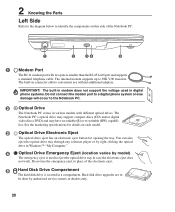
... does
not work. IMPORTANT! The
Notebook PC's optical drive may support compact discs (CD) and/or digital
video discs (DVD) and may have recordable (R) or re-writable (RW) capabili- Do not use without additional adapters. 2 Knowing the Parts
Left Side
Refer to the diagram below to identify the components on each model.
3
Optical Drive...
F2JFH User's Manual for English Edtion(E2599) - Page 24
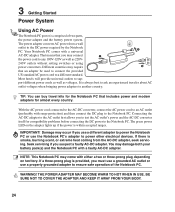
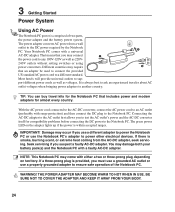
...servicing.
WARNING! TIP: You can buy travel kits for the Notebook PC that includes power and modem adapters for compatibility problems...to support different power cords as well as 220V240V outlets without setting ...servicing if you use a different adapter to power the Notebook PC or use a properly grounded adapter to ensure safe operation of two parts, the power adapter and the battery...
F2JFH User's Manual for English Edtion(E2599) - Page 25
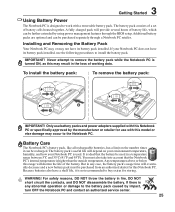
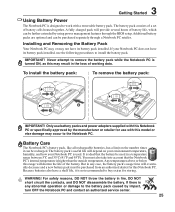
... to buy extras for use the following procedures to install the battery pack. You must be recharged. Any temperatures above or below this Notebook PC or specifically approved by impact, turn OFF the Notebook PC and contact an authorized service center.
25 Installing and Removing the Battery Pack
Your Notebook PC may or may result in...
F2JFH User's Manual for English Edtion(E2599) - Page 26
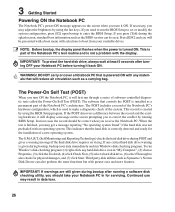
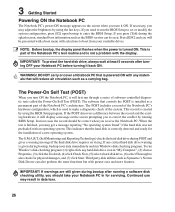
... that controls the POST is not a problem with the display. To run the BIOS Setup to set or modify the system configuration, press [F2] upon bootup to enter the BIOS Setup. Continued use may result in for the installation of the Notebook PC's architecture. This record is correctly detected and ready for servicing. If necessary, you need to run...
F2JFH User's Manual for English Edtion(E2599) - Page 29
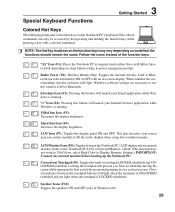
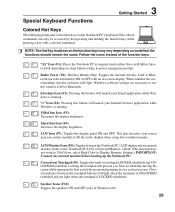
... series: Notebook PC LCD -> External Monitor -> Both. (This function does not work in 256 Colors, select High Color in power management setup). Speaker Icons (F10): Toggles the speakers ON and OFF (only in touchpad LOCKED (disabled) and UNLOCKED (enabled).
Radio Tower (F2): Wireless Models Only: Toggles the internal wireless LAN or Bluetooth (on selected...
F2JFH User's Manual for English Edtion(E2599) - Page 38
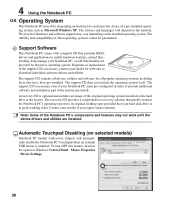
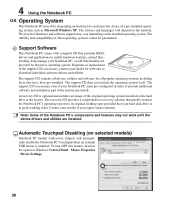
... at the factory. Contact your retailer if you require such a solution. Mouse Properties - If updates or replacement of other operating systems cannot be guaranteed. The choices and languages will depend on selected models)
Notebook PC models with a support CD that provides BIOS, drivers and applications to enable hardware features, extend functionality, help manage your Notebook PC, or...
F2JFH User's Manual for English Edtion(E2599) - Page 47
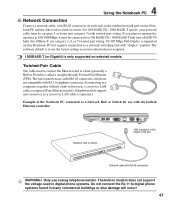
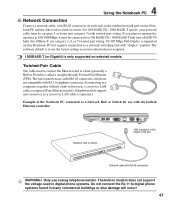
... together without a hub in between, a crossover LAN cable is required (Fast-Ethernet model). (Gigabit models support auto-crossover so a crossover LAN cable is only supported on the Notebook PC and the other end to use analog telephone outlets. Only use the fastest setting so no user-intervention is required.
1000BASE-T (or Gigabit) is optional.)
Example...
F2JFH User's Manual for English Edtion(E2599) - Page 51
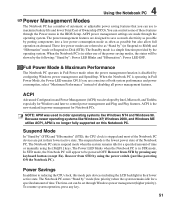
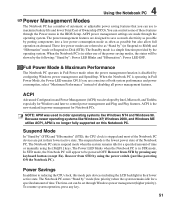
... as "Stand by using the [Fn][F1] keys. ACPI is the new standard in the BIOS Setup. In STD mode, the Notebook PC will be...lowest power state of time or manually using the power switch (just like Windows XP, Windows 2000,...supported on demand.
The Notebook PC enters suspend mode when the system remains idle for a specified amount of time. ACPI power management settings...
F2JFH User's Manual for English Edtion(E2599) - Page 72
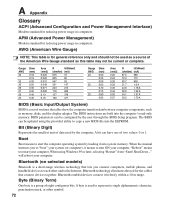
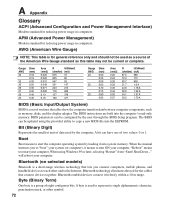
...: This table is a set of the American Wire Gauge standard as this table may not be used by loading it means to restart your computer. Bit (Binary Digit)
Represents the smallest unit of data used as memory, disks, and the display adapter. The BIOS instructions are built into system memory.
When the manual instructs you connect computers...
F2JFH User's Manual for English Edtion(E2599) - Page 73
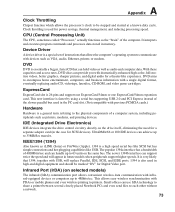
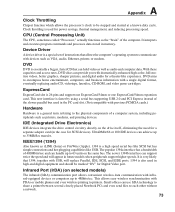
...instructions that can handle up to 4Mbits/sec. It interprets and executes program commands and processes data stored in memory...support twice the speed and will replace Parallel, IDE, SCSI, and EIDE ports. 1394 is faster by using a serial bus supporting... USB, will appear in future models when peripherals support higher speeds.
Device Driver
A device driver is essentially a bigger, faster ...
F2JFH User's Manual for English Edtion(E2599) - Page 75
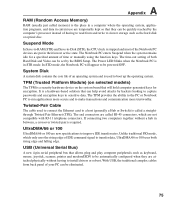
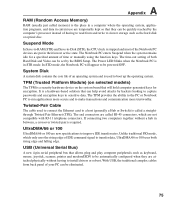
... computer-generated keys for a specified amount of time or manually using the function keys.
TPM (Trusted Platform Module) (on selected models)
The TPM...set by the BIOS Setup.
The time-out setting of both rising edge and falling edge. If connecting two computers together without having to install drivers or reboot. A Appendix
RAM (Random Access Memory)
RAM (usually just called memory...
F2JFH User's Manual for English Edtion(E2599) - Page 77
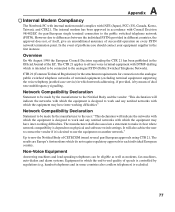
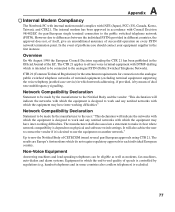
...software switch settings.
Up to...work and any notified networks with which the equipment may have inter-working...may have inter-working difficulties. The ...model complies with Council Decision 98/482/EC for connection to the analogue public switched telephone networks of terminal equipment (excluding terminal equipment supporting the voice telephony justified case service...work and any notified...
F2JFH User's Manual for English Edtion(E2599) - Page 89
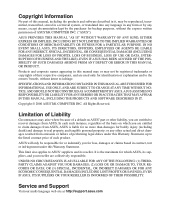
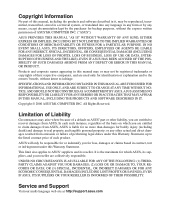
...SPECIFICATIONS AND INFORMATION CONTAINED IN THIS MANUAL ARE FURNISHED FOR INFORMATIONAL USE ONLY, AND ARE SUBJECT TO CHANGE AT ANY TIME WITHOUT NOTICE, AND SHOULD NOT BE CONSTRUED AS A COMMITMENT BY ASUS... ASUS.
Service and Support
Visit our multi-language web site at http://support.asus.com IN NO EVENT SHALL ASUS... property; Copyright Information
No part of this manual, including the products and ...
Asus F2J Reviews
Do you have an experience with the Asus F2J that you would like to share?
Earn 750 points for your review!
We have not received any reviews for Asus yet.
Earn 750 points for your review!

