Asus R103BA Support and Manuals
Asus R103BA Videos
Popular Asus R103BA Manual Pages
User's Manual for English Edition - Page 2
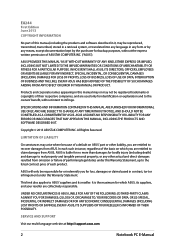
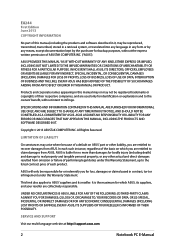
... maximum for bodily injury (including death) and damage to the listed contract price of performing legal duties under this Warranty Statement, up to real property and tangible personal property; SERVICE AND SUPPORT
Visit our multi-language web site at http://support.asus.com
Notebook PC E-Manual
ASUS will only be reproduced, transmitted, transcribed, stored in a retrieval system, or...
User's Manual for English Edition - Page 5


...Settings...79 Troubleshoot...89 Refresh your PC...89 Reset your PC...90 Advanced options...91
Tips and FAQs Useful tips for your Notebook PC 94 Hardware FAQs...95 Software FAQs...98
Appendices
DVD-ROM Drive Information (on selected models 102 Blu-ray ROM Drive Information (on selected models... Safety Notices...114 Power Safety Requirement 115 TV Notices...115 REACH...115
Notebook PC E-Manual
User's Manual for English Edition - Page 7
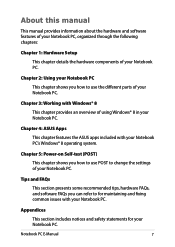
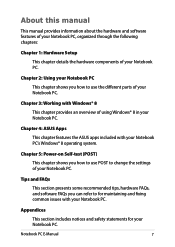
... this manual
This manual provides information about the hardware and software features of your Notebook PC, organized through the following chapters:
Chapter 1: Hardware Setup
This chapter details the hardware components of your Notebook PC's Windows® 8 operating system. Chapter 5: Power-on Self-test (POST)
This chapter shows you can refer to use the different parts of your Notebook PC...
User's Manual for English Edition - Page 22
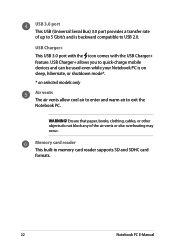
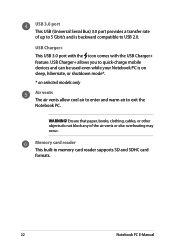
... mode*.
* on selected models only
Air vents The air vents allow cool air to enter and warm air to USB 2.0.
USB Charger+ This USB 3.0 port with the icon comes with the USB Charger+ feature. Memory card reader This built-in memory card reader supports SD and SDHC card formats.
22
Notebook PC E-Manual
USB Charger+ allows you...
User's Manual for English Edition - Page 39


...Notebook PC E-Manual
39 Launches the ASUS LifeFrame app
Launches the ASUS Power4Gear Hybrid app
Windows®8 keys
There are already in the Start screen, press this key to go back to the Start screen. Toggles the ASUS... speaker volume down
Turns the speaker volume up
Function keys for ASUS Apps
Your Notebook PC also comes with a special set of function keys that can be used as below:
Press this...
User's Manual for English Edition - Page 77


Chapter 5: Power-on Self Test (POST)
Notebook PC E-Manual
77
User's Manual for English Edition - Page 78
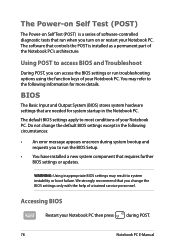
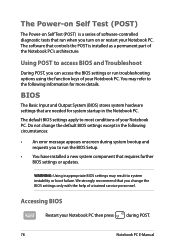
... BIOS settings or updates.
The Power-on Self Test (POST)
The Power-on or restart your Notebook PC. Accessing BIOS
Restart your Notebook PC then press
during system bootup and requests you turn on Self Test (POST) is installed as a permanent part of your Notebook PC.
The default BIOS settings apply to access BIOS and Troubleshoot
During POST, you can access the BIOS settings or...
User's Manual for English Edition - Page 85
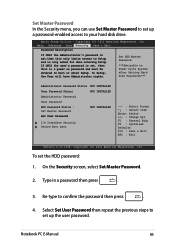
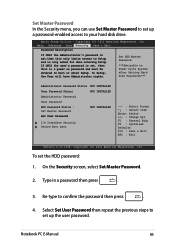
... hard disk drive.
Notebook PC E-Manual
85 F1 : General Help F9 : Optimized Defaults F10 : Save & Exit ESC : Exit
Version 2.15.1236. Set Master Password In the Security menu, you can use Set Master Password to set , then this only limits access to Setup and is only asked for when entering Setup.
On the Security screen, select Set Master Password.
2. Copyright (C) 2012 American...
User's Manual for English Edition - Page 87
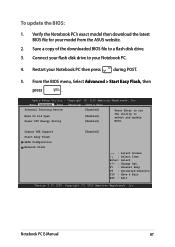
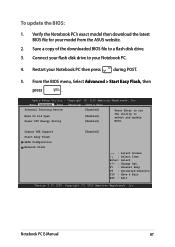
... the BIOS menu, Select Advanced > Start Easy Flash, then
press
. Copyright (C) 2012 American Megatrends, Inc. Save a copy of the downloaded BIOS file to select and update BIOS. Restart your Notebook PC then press
during POST.
5. Notebook PC E-Manual
87 Aptio Setup Utility -
Main AdvaAnpcteido SeBtouopt UtiSleictuyri-tyCopySraivgeht& (ECx)it2011 American Megatrends, Inc.
User's Manual for English Edition - Page 94
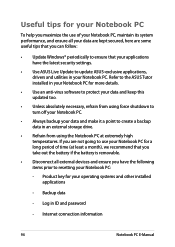
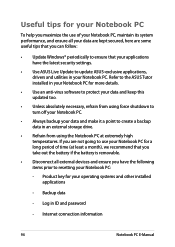
...; Always backup your data and make it a point to resetting your Notebook PC:
- Useful tips for your Notebook PC
To help you have the latest security settings.
• Use ASUS Live Update to update ASUS-exclusive applications, drivers and utilities in your Notebook PC. Backup data
- Refer to the ASUS Tutor installed in your Notebook PC for more details.
• Use an anti-virus software to...
User's Manual for English Edition - Page 95
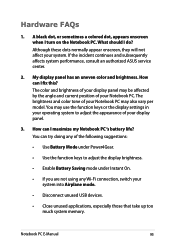
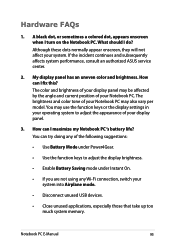
... PC. Notebook PC E-Manual
95 If the incident continues and subsequently affects system performance, consult an authorized ASUS service center.
2.
Although these dots normally appear onscreen, they will not affect your system into Airplane mode.
• Disconnect unused USB devices.
• Close unused applications, especially those that take up too much system memory. My...
User's Manual for English Edition - Page 96
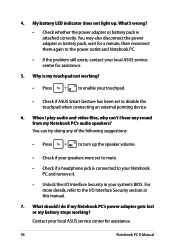
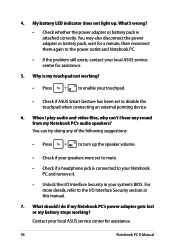
... your local ASUS service center for assistance.
5. My battery LED indicator does not light up the speaker volume.
• Check if your local ASUS service center for assistance.
96
Notebook PC E-Manual Why is my touchpad not working ? For more details, refer to the power outlet and Notebook PC.
• If the problem still exists, contact your speakers were set to mute...
User's Manual for English Edition - Page 98
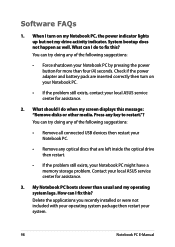
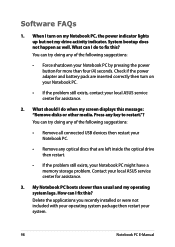
... with your operating system package then restart your local ASUS service center for assistance.
2. Press any of the following suggestions:
• Remove all connected USB devices then restart your Notebook PC.
• Remove any optical discs that are inserted correctly then turn on your Notebook PC.
• If the problem still exists, contact your system.
98
Notebook PC E-Manual
User's Manual for English Edition - Page 105
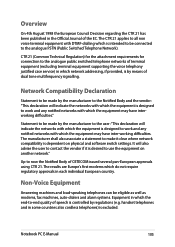
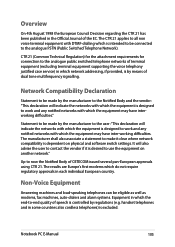
... desired to now the Notified Body of terminal equipment (excluding terminal equipment supporting the voice telephony justified case service) in some countries also cordless telephones) is dependent on another network."
Up to use the equipment on physical and software switch settings. Notebook PC E-Manual
105
Non-Voice Equipment
Answering machines and loud-speaking telephones can be...
User's Manual for English Edition - Page 120
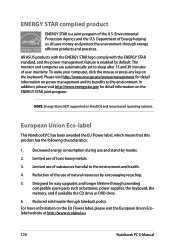
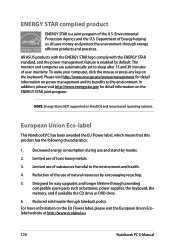
...Notebook PC E-Manual Decreased energy consumption during use of the U.S. The monitor and computer are automatically set...ASUS products with the ENERGY STAR logo comply with the ENERGY STAR standard, and the power management feature is enabled by encouraging recycling.
5. Reduced solid waste through providing compatible spare parts such as batteries, power supplies, the keyboard, the memory...
Asus R103BA Reviews
Do you have an experience with the Asus R103BA that you would like to share?
Earn 750 points for your review!
We have not received any reviews for Asus yet.
Earn 750 points for your review!


