Asus Pro55GL Support and Manuals
Get Help and Manuals for this Asus item
This item is in your list!

View All Support Options Below
Free Asus Pro55GL manuals!
Problems with Asus Pro55GL?
Ask a Question
Free Asus Pro55GL manuals!
Problems with Asus Pro55GL?
Ask a Question
Popular Asus Pro55GL Manual Pages
User Manual - Page 1


Notebook PC
Hardware User's Manual
ASUS F5 ENTERTAINMENT SYSTEM
OFF
ON EXPRESS
E2915 / Oct 2006
User Manual - Page 2
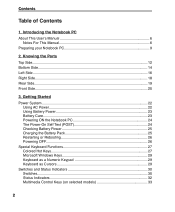
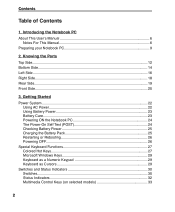
...Parts
Top Side 12 Bottom Side 14 Left Side 16 Right Side 18 Rear Side 19 Front Side 20
3. Introducing the Notebook PC
About This User's Manual 6 Notes For This Manual 6
Preparing your Notebook PC 9
2. Getting Started
Power System 22 Using AC Power 22 Using Battery Power 23 Battery Care 23 Powering ON the Notebook PC... models 33
Contents
Table of Contents
Table of Contents
1.
User Manual - Page 7
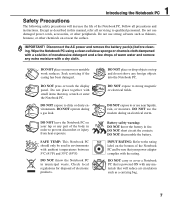
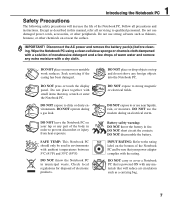
..., or other peripherals. Seek servicing if the casing has been damaged. Battery safety warning: DO NOT throw the battery in fire. DO NOT disassemble the battery. 1 Introducing the Notebook PC
Safety Precautions
The following safety precautions will reduce air circulation such as described in this manual, refer all precautions and instructions. Do not use near...
User Manual - Page 13
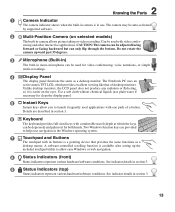
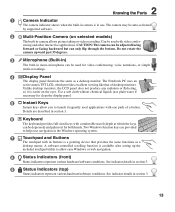
...represent various hardware/software conditions. The Notebook PC uses an
active matrix TFT LCD...a
desktop mouse. 2 Knowing the Parts
1
Camera Indicator
The camera indicator ...setting up the
included touchpad utility to allow you to launch frequently used for both hands. The camera may be auto-activated
by supported...models)
The built-in camera allows picture taking or video recording.
User Manual - Page 15
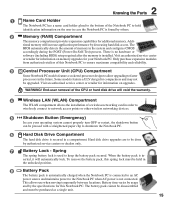
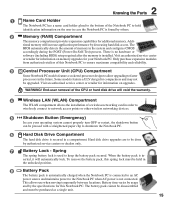
...to ensure maximum compatibility and reliability.
3
Central Processor Unit (CPU) Compartment
Some Notebook PC models feature a socketed-processor design to allow upgrading to faster
processors in a compartment. Visit an authorized service center
or retailer for information on upgrades.
tional memory will automatically lock. The battery pack cannot be disassembled
and must...
User Manual - Page 16
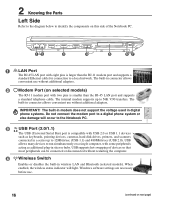
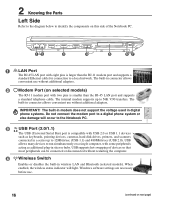
.... USB supports hot-swapping of the Notebook PC.
12
...settings are necessary before use without additional adapters. IMPORTANT! The built-in connector allows
convenient use .
16
(continued on selected models)
The RJ-11 modem port with two pins is larger than the RJ-45 LAN port and supports...Parts
Left Side
Refer to the diagram below to identify the components on a single computer...
User Manual - Page 22


...parts, the power adapter and the battery power system. You may require that includes power and modem adapters for almost every country. NOTE: This Notebook PC may connect the power cord to any 100V-120V as well as voltages. TIP: You can buy travel kits for compatibility problems...wall outlet to support different power cords as well as 220V240V outlets without setting switches or ...
User Manual - Page 23


... by impact, turn OFF the Notebook PC and contact an authorized service center.
23 If there is any case, the battery pack's usage time will provide several hours of the battery.
Only use battery packs and power adapters supplied with this Notebook PC or specifically approved by using power management features through a Notebook PC retailer. Because batteries also...
User Manual - Page 27


... Key locations on the function keys may vary depending on the Notebook PC's keyboard. "Zz" Icon (F1): Places the Notebook PC in power management setup).
This also stretches your screen area (on sleep button setting in suspend mode (either Save-to use the wireless LAN or Bluetooth. Speaker Icons (F10): Toggles the speakers ON and OFF (only...
User Manual - Page 36


...)
Notebook PC models with a support CD that provides BIOS, drivers and applications to enable hardware features, extend functionality, help manage your Notebook PC, or add functionality not provided by the native operating system. Automatic Touchpad Disabling (on territory) its original working order. Device Settings.
36 If updates or replacement of the factory pre-install. The support CD...
User Manual - Page 49


...or Suspend-to be powered OFF. If you can be set through the operating system. ACPI
Advanced Configuration and Power ...Notebook PC is in the BIOS Setup.
ACPI is in power management for a specified amount of time or manually using the power switch (just like powering ON the Notebook PC).
The Power LED blinks when the Notebook PC is the new standard in STR mode.
The Notebook PC...
User Manual - Page 56


... BIOS can be updated using Windows 95 or later, selecting "Restart" from "Start | Shut Down..." A bit can be used by the user through the BIOS Setup program. A byte is used to "boot" your computer. Clock throttling is used for power savings, thermal management, and reducing processing speed.
56 When the manual instructs you to represent...
User Manual - Page 58
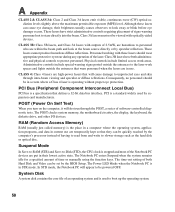
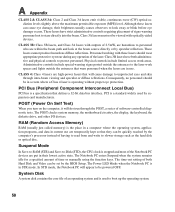
... checks system memory, the motherboard circuitry, the display, the...computer, it will cause damage to the laser work areas.
RAM (Random Access Memory)
RAM (usually just called memory) is used by the BIOS Setup. The Notebook PC...computer's processor instead of 2.5mW, are within the beam path and look away or blink before eye damage occurs. The time-out setting of time or manually...
User Manual - Page 61
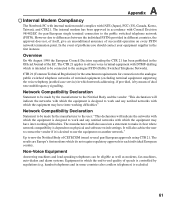
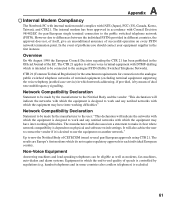
...equipment on physical and software switch settings. The CTR 21 applies to all...equipment (excluding terminal equipment supporting the voice telephony justified case service) in which network addressing... to now the Notified Body of problems you should contact your equipment supplier ... Appendix
Internal Modem Compliancy
The Notebook PC with internal modem model complies with which the equipment may...
User Manual - Page 71
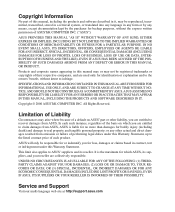
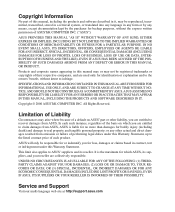
... price of each such instance, regardless of the basis on ASUS' part or other actual and direct damages resulted from omission or failure of performing legal duties under this Warranty Statement. Service and Support
Visit our multi-language web site at http://support.asus.com ASUS PROVIDES THIS MANUAL "AS IS" WITHOUT WARRANTY OF ANY KIND, EITHER EXPRESS...
Asus Pro55GL Reviews
Do you have an experience with the Asus Pro55GL that you would like to share?
Earn 750 points for your review!
We have not received any reviews for Asus yet.
Earn 750 points for your review!
