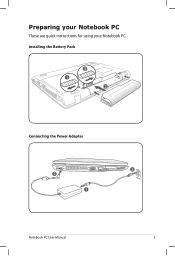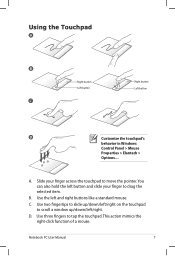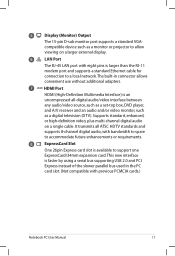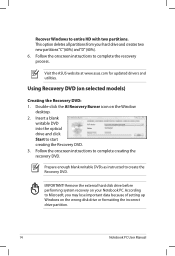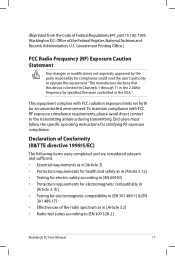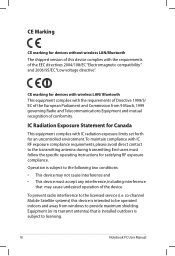Asus N61JV-X4 Support and Manuals
Get Help and Manuals for this Asus item
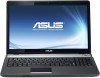
View All Support Options Below
Free Asus N61JV-X4 manuals!
Problems with Asus N61JV-X4?
Ask a Question
Free Asus N61JV-X4 manuals!
Problems with Asus N61JV-X4?
Ask a Question
Asus N61JV-X4 Videos
Popular Asus N61JV-X4 Manual Pages
Asus N61JV-X4 Reviews
We have not received any reviews for Asus yet.