Asus PRL-DLS533 Support and Manuals
Get Help and Manuals for this Asus item
This item is in your list!

View All Support Options Below
Free Asus PRL-DLS533 manuals!
Problems with Asus PRL-DLS533?
Ask a Question
Free Asus PRL-DLS533 manuals!
Problems with Asus PRL-DLS533?
Ask a Question
Popular Asus PRL-DLS533 Manual Pages
User Guide - Page 17
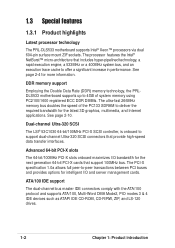
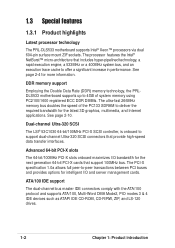
...management cards. DDR memory support
Employing the Double Data Rate (DDR) memory technology, the PRLDLS533 motherboard supports up to 4GB of ...specification 1.0a allows full peer-to deliver the required bandwidth for intelligent I /O bandwidth for more information.
See page 2-10. 1.3 Special features
1.3.1 Product highlights
Latest processor technology
The PRL-DLS533 motherboard supports...
User Guide - Page 38
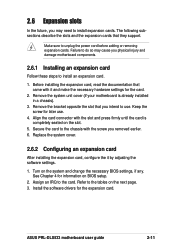
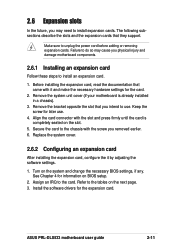
... software settings.
1. Remove the bracket opposite the slot that they support. Turn on BIOS setup.
2. Failure to do so may need to install an expansion card.
1. See Chapter 4 for later use . Refer to the card. Secure the card to the chassis with the slot and press firmly until the card is already installed in a chassis).
3. ASUS PRL-DLS533...
User Guide - Page 44


... to enable the onboard the onboard ATI Rage XL VGA controller.
PRL-DLS533
®
JVGA1
2 1
Enable (Default)
3 2
Disable
PRL-DLS533 ATI RageXL VGA Setting
ASUS PRL-DLS533 motherboard user guide
2-17 PCI-X Gigabit Ethernet setting (3-pin JBCMLAN1)
This jumper is set by default, pins [1-2], to support 10/100/ 1000BASE networks.
Reset to pins 2-3 to disable the controller...
User Guide - Page 47
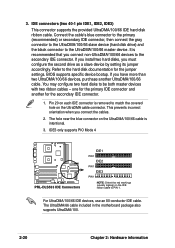
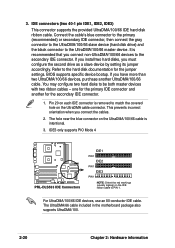
... jumper settings. For UltraDMA/100/66 IDE devices, use an 80-conductor IDE cable. If you install two ...second drive as a slave device by setting its jumper accordingly. IDE3 only supports PIO Mode 4
PRL-DLS533
®
PRL-DLS533 IDE Connectors
IDE1
PIN 1
IDE2
... black connector to the secondary IDE connector. BIOS supports specific device bootup. This prevents incorrect orientation when you ...
User Guide - Page 55
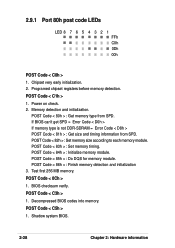
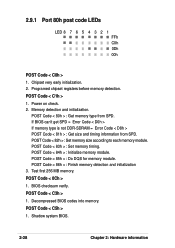
... BIOS.
2-28
Chapter 2: Hardware information 2.9.1 Port 80h post code LEDs
LED 8 7 6 5 4 3 2 1 FFh C0h 0Dh 00h
POST Code < C0h >
1. Decompressed BIOS codes into memory.
Programed chipset registers before memory detection. POST Code < 84h > : Initialize memory module. BIOS checksum verify. POST Code < C5h >
1. POST Code < 82h > : Set memory size according to each memory module. Test...
User Guide - Page 58
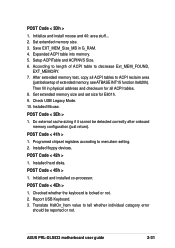
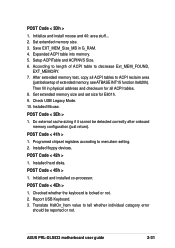
... function 0e820h). Installed floppy devices. Installed hard disks. ASUS PRL-DLS533 motherboard user guide
2-31 Expanded ACPI table into memory. 5. After extended memory test, copy all ACPI tables. 8. Get extended memory size and set size for all ACPI tables to ACPI reclaim area
(just below top of ACPI table to tell whether individual catagory error
should be detected...
User Guide - Page 109


... A: drive. Select Continue.
11.
NT4 C. When prompted, insert the Windows NT Driver Diskette.
7. Enter or type the path to load the new driver. Select OK. The Install Driver menu should have the driver name "LSI Logic PCI SCSI/FC MPI MiniPort Driver" highlighted.
8.
The System Settings Change message displays "You must restart the computer to copy manufacturer...
User Guide - Page 110
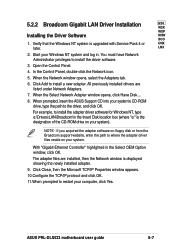
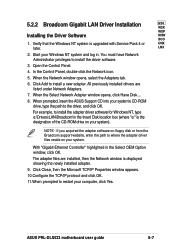
... under Network Adapters.
7. For example, to install the driver software.
3. You must have Network Administrator privileges to install the adapter driver software for Windows NT, type e:\Drivers\LAN\Broadcom\in the Insert Disk location box (where "e:" is the designation of the CD-ROM drive on your system.
ASUS PRL-DLS533 motherboard user guide
5-7 Click Close, then the Microsoft TCP...
User Guide - Page 116


... from the following screen appears.
5.2.4 ATI® Rage XL Display Driver Installation
NT4
W2K
WXP
1.
Follow the screen instructions to install the driver.
ASUS PRL-DLS533 motherboard user guide
5-13 Insert the support CD into your computer, the following path:
\Drivers\ATI\Nt40\Setup.exe
3. If Autorun in enabled in your CD-ROM drive. SCO
Click on ATI Rage XL Display...
User Guide - Page 127


... the System icon in the Control Panel. Select Settings, then Control Panel. 3. Highlight Ethernet Controller, then click the right mouse button and
select Properties. 6. Click Next. NT4 W2K WXP NNW SCO UNX LNX
You may also update the LAN drivers from the LAN driver disk.
1. Click on Update Drivers. 7. Select Network adapters under Hardware Type, and...
User Guide - Page 134
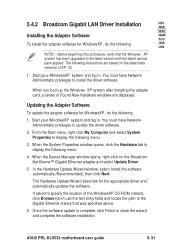
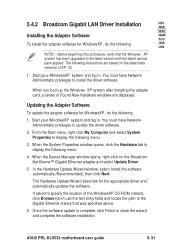
..., click Browse (don't use the text entry field) and locate the path to the Gigabit Ethernet drivers that the Windows XP system has been upgraded to close the wizard and complete the software installation. Once the software update is complete, click Finish to the latest version with the latest service pack applied. ASUS PRL-DLS533 motherboard user guide
5-31
User Guide - Page 137


...instructions in the file server installation chapter in the following path:
\Drivers\SCSI\FUSION-MPT\Netware\3.00.000\
Copy all the drivers into a diskette and it "LSI driver for a Disk Driver, insert the LSI Logic device driver diskette into the operating system.
The system defaults to copy the files.
5-34
Chapter 5: Driver installation Preparing an LSI Driver Disk
From the support...
User Guide - Page 139


... has the latest support pack available installed. The name of the specific files on the CD ROM needed for the installation.
13.Select Save parameters and load driver to continue.
14.Choose Exit to return to the server console prompt.
5-36
Chapter 5: Driver installation NT4 5.5.2 Broadcom Gigabit LAN Driver Installation
W2K WXP
NNW Installing the Driver Software
SCO
UNX...
User Guide - Page 145


... "lsilpoll" at the end [default], 'n' to do nothing , or 'q' to replace '?' e. Continue the installation according to build a new UNIX kernel that includes your lsil driver. Install SCSI device support by continuing from Procedure C2, C3 and C4.
5-42
Chapter 5: Driver installation NT4 B. During
UNX installation, you to enter a routine: "Please enter which routine (0-2) to quit" Enter...
User Guide - Page 146


...NNW SCO
the proper LSI host adapter driver. Once the install package (installpkg) has completed, relink the kernel by default (y/n)?" To access this
UNX
are outlined below. Type: y and press Enter. ASUS PRL-DLS533 motherboard user guide
5-43 Since the BTLD diskette is already present from a previous installation, a prompt inquires about replacing it. The system executes the command...
Asus PRL-DLS533 Reviews
Do you have an experience with the Asus PRL-DLS533 that you would like to share?
Earn 750 points for your review!
We have not received any reviews for Asus yet.
Earn 750 points for your review!
