Asus P8H67-M R3 Support and Manuals
Get Help and Manuals for this Asus item
This item is in your list!

View All Support Options Below
Free Asus P8H67-M R3 manuals!
Problems with Asus P8H67-M R3?
Ask a Question
Free Asus P8H67-M R3 manuals!
Problems with Asus P8H67-M R3?
Ask a Question
Popular Asus P8H67-M R3 Manual Pages
User Manual - Page 2


... and the location where you want to have it from http://support.asus.com/download; ASUS ASSUMES NO RESPONSIBILITY OR LIABILITY FOR ANY ERRORS OR INACCURACIES THAT MAY APPEAR IN THIS MANUAL, INCLUDING THE PRODUCTS AND SOFTWARE DESCRIBED IN IT. SPECIFICATIONS AND INFORMATION CONTAINED IN THIS MANUAL ARE FURNISHED FOR INFORMATIONAL USE ONLY, AND ARE SUBJECT TO...
User Manual - Page 7


... user guide contains the information you detect any area where it supports. • Chapter 2: BIOS information This chapter tells how to change system settings through the BIOS Setup menus. Detailed descriptions of the motherboard and the new technology it may become wet.
• Place the product on it by yourself. Safety information
Electrical safety
• To...
User Manual - Page 9


... at the
back panel)
(continued on the next page)
ix
P8H67-M LE Series specifications summary
CPU Chipset Memory
Expansion slots Graphics
Storage LAN Audio USB
LGA1155 socket for Intel® Second Generation Core™ i7 / Core™ i5 / Core™ i3 Processors
Supports 32nm CPU ** Refer to www.asus.com for P8H67-M LE only)
- Supports DVI with max.
User Manual - Page 10


...) 4 x USB 2.0/1.1 ports (for P8H67-M LE only)
2 x USB 3.0/2.0 ports (for P8H67-M LE only) 3 x Audio jacks
32 Mb Flash ROM, EFI BIOS, PnP, DMI v2.0, WfM2.0, SMBIOS v2.6, ACPI v2 0a
WOL, PXE, WOR by PME, WOR by Ring
1 x Serial ATA 3.0Gb/s cable 1 x Serial ATA 6.0 Gb/s cable 1 x I/O shield 1 x Support DVD User Manual
Drivers ASUS PC Probe II ASUS Update Anti-virus software...
User Manual - Page 17


...and change the necessary BIOS settings, if any. ASUS P8H67-M LE Series
1-7 Install the software drivers for
information on shared slots, ensure that the drivers support "Share IRQ" or that they support. Align the card connector with it by adjusting the software settings. 1. Secure the card to the card. 3. When using PCI cards on BIOS setup. 2.
1.5 Expansion slots
In the future...
User Manual - Page 23
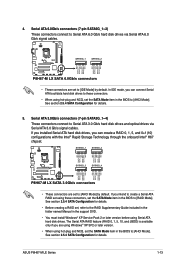
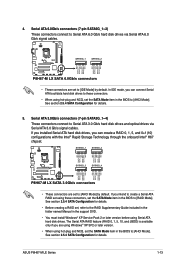
... named Manual in the BIOS to [AHCI Mode].
See section 2.5.4 SATA Configuration for details.
4.
If you installed Serial ATA hard disk drives, you intend to create a Serial ATA RAID set using these connectors.
• When using hot-plug and NCQ, set the SATA Mode item in the support DVD.
• You must install Windows® XP Service...
User Manual - Page 24


...P8H67-M LX Front panel audio connector
• We recommend that supports either HD Audio or legacy AC`97 audio standard. See section 2.5.7 Onboard Devices Configuration for a chassis-mounted front panel audio I /O module cable to hear system beeps and warnings. Speaker connector (4-1 pin SPEAKER)
The 4-pin connector is set..., set the Front Panel Type item in the BIOS setup to [HD].
User Manual - Page 27
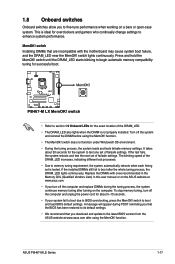
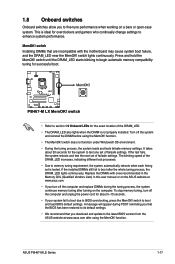
... test the next set of failsafe settings. A message will appear during the tuning process, the system continues memory tuning after turning on a bare or open-case system.
MemOK!
ASUS P8H67-M LE Series
1-17 If the installed DIMMs still fail to boot after using the MemOK! Press and hold the MemOK! function. • The MemOK! Replace the DIMMs...
User Manual - Page 29


... your hardware.
• Motherboard settings and hardware options vary. To run the DVD.
ASUS P8H67-M LE Series
1-19 The contents of the Support DVD are subject to maximize the features of the Support DVD to the optical drive. The DVD automatically displays the Drivers menu if Autorun is for updates. 1.10 Software support
1.10.1 Installing an operating system
This motherboard...
User Manual - Page 30


... ASUS Update To install ASUS Update: 1. Place the support DVD in the support DVD that you need to download then click
Next.
2-1
ASUS P8H67-M LE Series The Drivers menu appears. 2.
Quit all Windows® applications before you to avoid network traffic, then click Next. Updating the BIOS To update the BIOS: 1. From the list, select either through a network or an Internet Service...
User Manual - Page 31


... Flash utility automatically. 4.
Select Update BIOS from the ASUS website at www.asus.com. Follow the onscreen instructions to complete the updating process.
2.1.2 ASUS CrashFree BIOS 3 utility
The ASUS CrashFree BIOS 3 is capable of updating itself through the Internet. To ensure
system compatibility and stability, we recommend that you press to recover BIOS setting. You can cause system...
User Manual - Page 32


... press to switch the disk from the ASUS website at
http://support.asus.com and save the BIOS file and BIOS Updater to show the BIOS
Boot Device Select Menu.
NTFS is not supported under DOS environment. 2.1.3 ASUS BIOS Updater
The ASUS BIOS Updater allows you to the USB port. 2. Boot your computer. C:\>d: D:\>
2-3
ASUS P8H67-M LE Series
Insert the USB flash drive...
User Manual - Page 35


... ++ keys to force reset from what you see on how to ensure system compatibility and stability.
ASUS P8H67-M LE Series motherboards include P8H67-M LE and P8H67-M LX two models. Chapter 2: BIOS information
2-6 Entering BIOS Setup at startup To enter BIOS Setup at www.asus.com to download the latest BIOS file for reference purposes only, and may differ from a running...
User Manual - Page 45


... device is installed to set the SATA configuration. [Disabled] Disables the SATA function. [IDE Mode] Set to [IDE...support for internal graphics device will keep 64MB. Configuration options: [Enabled] [Disabled]
2.5.4 SATA Configuration
While entering Setup, the BIOS automatically detects the presence of commands. [RAID Mode] Set...driver to use the
AHCI (Advanced Host Controller Interface).
User Manual - Page 51


... speed for quiet chassis fan operation.
[Turbo] Sets to [Turbo] to achieve maximum chassis fan speed.
[Manual] Sets to [Manual] to disable or set the CPU fan warning speed. Select Ignore if you do not want to detect this item.
2.6.6 Anti Surge Support [Enabled]
This item allows you to set the appropriate performance level of the chassis...
Asus P8H67-M R3 Reviews
Do you have an experience with the Asus P8H67-M R3 that you would like to share?
Earn 750 points for your review!
We have not received any reviews for Asus yet.
Earn 750 points for your review!
