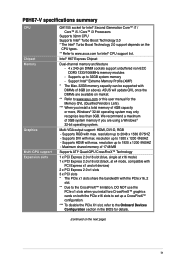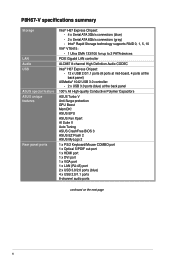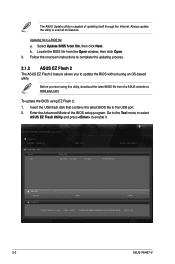Asus P8H67-V Support and Manuals
Get Help and Manuals for this Asus item

View All Support Options Below
Free Asus P8H67-V manuals!
Problems with Asus P8H67-V?
Ask a Question
Free Asus P8H67-V manuals!
Problems with Asus P8H67-V?
Ask a Question
Most Recent Asus P8H67-V Questions
I'm Wanting To Buy One Of These...what Else Do I Need Besides The Lg1155?
(Posted by mellowref 11 years ago)
Asus P8H67-V Videos
Popular Asus P8H67-V Manual Pages
Asus P8H67-V Reviews
We have not received any reviews for Asus yet.