Asus P8H67 R3 Support and Manuals
Get Help and Manuals for this Asus item
This item is in your list!

View All Support Options Below
Free Asus P8H67 R3 manuals!
Problems with Asus P8H67 R3?
Ask a Question
Free Asus P8H67 R3 manuals!
Problems with Asus P8H67 R3?
Ask a Question
Popular Asus P8H67 R3 Manual Pages
User Manual - Page 2


... SHOULD NOT BE CONSTRUED AS A COMMITMENT BY ASUS. The GPL and LGPL licensed code in any form or by any warranty. ii or (2) the serial number of this product is distributed without any means, except documentation kept by downloading it from http://support.asus.com/download; ASUS PROVIDES THIS MANUAL "AS IS" WITHOUT WARRANTY OF ANY KIND...
User Manual - Page 7


..., do not try to fix it , carefully read all the manuals that came with the product, contact a qualified service
technician or your retailer. These devices could interrupt the grounding circuit.
• Ensure that all power cables are not damaged. Operation safety
• Before installing the motherboard and adding devices on a stable surface. • If...
User Manual - Page 9
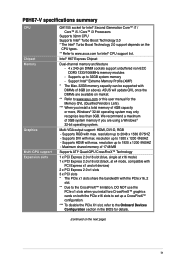
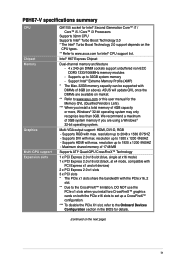
...; limitation, DO NOT use the PCIe x1 slots when you install a total memory of 4GB capacity or more, Windows® 32-bit operating system may only recognize less than 3GB. P8H67-V specifications summary
CPU Chipset Memory
Graphics Multi-GPU support Expansion slots
GA1155 socket for Intel® Second Generation Core™ i7 / Core™ i5 / Core...
User Manual - Page 13


...2.0 lanes. Before you for the following items.
Motherboard Cables
Accessories Application DVD Documentation
ASUS P8H67-V motherboard 2 x Serial ATA 6.0Gb/s cables 1 x Ultra DMA 133/100 cable 1 x I/O shield ASUS motherboard support DVD User Manual
If any of ASUS quality motherboards! ASUS P8H67-V
1-1 Intel® Second Generation Core™ i7/ Core™ i5/ Core™ i3 processors...
User Manual - Page 15


...also provides stability testing. Even O.C.
You can achieve extreme yet stable overclocking results with just a few clicks away. quickly ensures memory boot compatibility. ASUS TurboV Feel the ... system settings. Auto Tuning Auto Tuning is enhanced with the ASUS TurboV. ASUS P8H67-V
1-3 Quad-GPU CrossFireX™ Support The motherboard's powerful Intel® H67 platform ...
User Manual - Page 20


... socket designed for the Intel® Second Generation Core™ i7 / Core™ i5 / Core™ i3 processors. Unplug all power cables before installing the CPU.
• Upon purchase of repair only if the damage is shipment/transit-related.
• Keep the cap after installing the motherboard. Load lever A
B Retention tab
1-8
Chapter 1: Product introduction P8H67-V
P8H67-V CPU socket...
User Manual - Page 31


... PCI Express specifications.
1.8.5 PCI Express x16 slots
This motherboard has two PCI Express 2.0 x16 slots that you removed earlier. 6. Remove the bracket opposite the slot that support PCI Express x16 2.0 graphic cards complying with the screw you intend to install expansion cards. Keep the screw for the expansion card. Turn on BIOS setup. 2. ASUS P8H67-V
1-19...
User Manual - Page 38


...
Chapter 1: Product introduction If you are set , refer to the RAID Supplementary Guide included in the folder named Manual in the support DVD.
• You must install Windows® XP Service Pack 2 or later version before using these connectors, set the SATA Mode item in the BIOS to [AHCI Mode]. P8H67-V
GND RSATA_TXP2 RSATA_TXN2
GND RSATA_RXP2 RSATA_RXN2
GND...
User Manual - Page 46
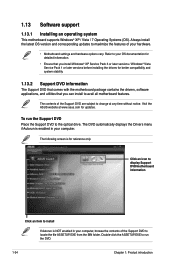
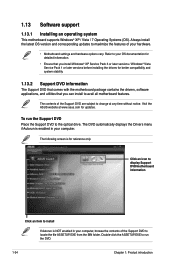
... folder. Refer to your OS documentation for detailed information.
• Ensure that you install Windows® XP Service Pack 3 or later versions / Windows® Vista Service Pack 1 or later versions before installing the drivers for updates.
1.13 Software support
1.13.1 Installing an operating system
This motherboard supports Windows® XP / Vista / 7 Operating Systems (OS).
User Manual - Page 47


... an Internet Service Provider (ISP).
• This utility is available in the support DVD that you wish to manage, save, and update the motherboard BIOS in Windows® environment.
• ASUS Update requires an Internet connection either of the original motherboard BIOS file to a USB flash disk in case you need to complete the installation.
The...
User Manual - Page 49


...! Reboot the system when the update process is an auto recovery tool that allows you to enter BIOS Setup to restore the BIOS file when it fails or gets corrupted during the updating process.
The BIOS file in the support DVD may not be the latest version. The system requires you to recover BIOS setting. 3.
User Manual - Page 50


... the disk from the ASUS website at
http://support.asus.com and save the BIOS file and BIOS Updater to a hard disk drive or USB flash drive in DOS environment. 2.1.4 ASUS BIOS Updater
The ASUS BIOS Updater allows you to update BIOS in NTFS format.
3. Please select boot device:
SATA: XXXXXXXXXXXXXXXX USB XXXXXXXXXXXXXXXXX UEFI: XXXXXXXXXXXXXXXX Enter Setup
↑ and ↓...
User Manual - Page 53
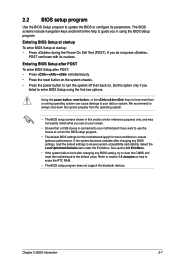
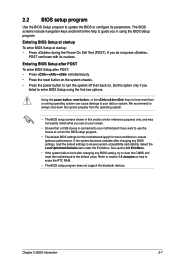
... guide you in this section are for reference purposes only, and may not exactly match what you want to use the mouse to control the BIOS setup program.
• The default BIOS settings for most conditions to the default value. If the system becomes unstable after changing any BIOS settings, load the default settings to update...
User Manual - Page 59


... +/-: Change Opt.
The configuration options for the system.
[Manual]
Allows you to configure overclocking-related items.
Be cautious when changing the settings of these preset overclocking configuration options:
[Auto] Loads the optimal settings for this section vary depending on the CPU and DIMM model you installed on the motherboard. F1: General Help F2: Previous Values...
User Manual - Page 60
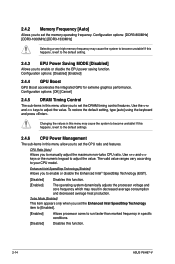
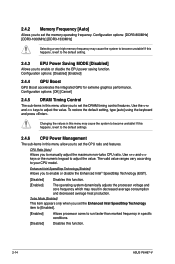
... [Disabled]
Allows you to run faster than marked frequency in this function.
2-14
ASUS P8H67-V If this happens, revert to the default settings.
2.4.6 CPU Power Management
The sub-items in specific conditions.
[Disabled]
Disables this menu allow you to set the Enhanced Intel SpeedStep Technology item to [Enabled].
[Enabled] Allows processor cores to enable or disable...
Asus P8H67 R3 Reviews
Do you have an experience with the Asus P8H67 R3 that you would like to share?
Earn 750 points for your review!
We have not received any reviews for Asus yet.
Earn 750 points for your review!
