Asus P4R800-V Deluxe Support and Manuals
Get Help and Manuals for this Asus item
This item is in your list!

View All Support Options Below
Free Asus P4R800-V Deluxe manuals!
Problems with Asus P4R800-V Deluxe?
Ask a Question
Free Asus P4R800-V Deluxe manuals!
Problems with Asus P4R800-V Deluxe?
Ask a Question
Popular Asus P4R800-V Deluxe Manual Pages
Motherboard DIY Troubleshooting Guide - Page 7


... Warranty Registration
To receive Customer Service, you require further assistance with ATI. Customer Service
For detailed instructions on how to Telephone Support is available at no additional cost for the first 30 days from the date of the following options:
Online: For product information, video drivers, Frequently Asked Questions and Email support, visit: http://www.ati.com...
Motherboard DIY Troubleshooting Guide - Page 8


... liable for warranty service.
• When shipping your product, pack it securely, show the RMA and serial number of ATI. Any replaced parts become the property of the product on the outside, and ship prepaid and insured.
• ATI will at its discretion repair or replace the product upon receipt with product specifications and instructions, natural or...
P4R800-V Deluxe User Manual - Page 11


xi P4R800-V Deluxe specification summary*
Rear panel I/O
Internal I/O
BIOS features Industry standard Manageability Supported OS Power requirement Form Factor Support CD contents
1 x Parallel port 1 x VGA port 1 x S-Video port 1 x Composite video port 1 x PS/2 keyboard port 1 x PS/2 mouse port 1 x IEEE 1394 port 4 x USB 2.0 ports 1 x RJ-45 port Line In/Line Out/Microphone ports
2 x Serial ...
P4R800-V Deluxe User Manual - Page 36
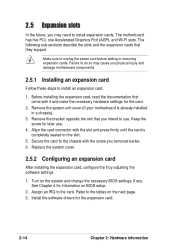
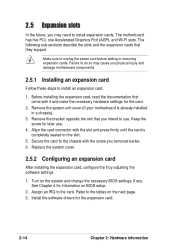
... cover (if your motherboard is completely seated on BIOS setup.
2. Keep the screw for information on the slot.
5.
Failure to do so may need to the tables on the system and change the necessary BIOS settings, if any. Make sure to the card. Before installing the expansion card, read the documentation that they support. Align the card...
P4R800-V Deluxe User Manual - Page 39


2.5.6 Wi-Fi slot
The Wi-Fi slot supports the ASUS WiFi-b™ card and future IEEE 802.11g network interface card for wireless devices operating in the 2.4GHz frequency band.
ASUS WiFi-b™ Setup
ASUS P4R800-V Deluxe motherboard user guide
2-17 P4R800-V DELUXE
®
WIFI
P4R800-V DELUXE WiFi Slot
The PCI 5 slot and the Wi-Fi slot may not be used at the same...
P4R800-V Deluxe User Manual - Page 45


... (7-pin SATA_RAID1, SATA_RAID2)
These Serial ATA connectors support SATA hard disks that you may create a RAID0, RAID1, or RAID0+1configuration. If you wish to create a RAID set, make sure that you have connected the SATA cable and installed Serial ATA devices.
5.
ASUS P4R800-V Deluxe motherboard user guide
2-23
GND RSATA_RXN2 RSATA_RXP2 GND RSATA_TXN2 RSATA_TXP2 GND...
P4R800-V Deluxe User Manual - Page 50


... out_R
NC Line out_L
P4R800-V DELUXE
®
FP_AUDIO
P4R800-V DELUXE Front Panel Audio Connector
2-28
Chapter 2: Hardware information CPU, Chassis, and Power Fan Connectors (3-pin CPU_FAN, PWR_FAN, CHA_FAN) The fan connectors support cooling fans of 350mA~740mA (8.88W max.) or a total of sufficient air flow within the system may damage the motherboard components. By default, the...
P4R800-V Deluxe User Manual - Page 57


... fan supports the fan speed detection function.
• Check your power supply and make sure it turns on after you only set to the ASUS contact information.
• No action required
• No action required
You may enable or disable the ASUS POST Reporter™ by adjusting the Speech IC Reporter BIOS option. ASUS P4R800-V Deluxe motherboard user guide
3-3 Refer...
P4R800-V Deluxe User Manual - Page 66


...motherboard BIOS to the bootable
floppy disk.
4.1.2 Updating BIOS using the AwardBIOS Flash Utility
The Basic Input/Output System (BIOS) can be updated using the built-in the floppy disk to update the BIOS... the menu, then select Format. b. Follow these instructions to avoid loading a wrong BIOS file.
1. Save only the updated BIOS file in Flash Memory Writer utility or using this utility...
P4R800-V Deluxe User Manual - Page 70


...® environment. 4.1.4 ASUS Update
The ASUS Update is a utility that comes with the motherboard package.
Insert the support CD to update the motherboard BIOS in the support CD that allows you to the optical drive. The Drivers menu appears. 2. The ASUS Update utility is copied into your desired update method, then click Next.
4-6
Chapter 4: BIOS setup The ASUS Update initial screen...
P4R800-V Deluxe User Manual - Page 78


...BIOS setup Select [CHS] for this item if you wish to manually enter the hard disk information, set the IDE Channel 0/1 Master/Slave to [Manual] to enter the Hard Disk Drive values manually. Configuration options: [CHS] [LBA] [Large] [Auto]
Manual HDD type selection
If you set...
[Manual] [CHS]
40020 MB
[19158] [ 16] [ 255] UDMA 2
Select Menu Item Specific Help Enter the value. To manually enter...
P4R800-V Deluxe User Manual - Page 99


... contents of your OS documentation for general reference only. ASUS P4R800-V Deluxe motherboard user guide
5-1 Double-click the ASSETUP.EXE to display more information.
5.2 Support CD information
The support CD that came with the motherboard contains useful software and several utility drivers that enhance the motherboard features. Refer to your hardware. The CD automatically displays...
P4R800-V Deluxe User Manual - Page 100


... All in One Driver
The item installs the ATI All In One Driver.
USB 2.0 Driver
This item installs the USB 2.0 driver. SiS RAID Driver
This item installs the SiS RAID driver and the SiSRAID utility.
5-2
Chapter 5: Software support 5.2.2 Drivers menu
The drivers menu shows the available device drivers if the system detects installed devices.
Install the necessary drivers to activate the...
P4R800-V Deluxe User Manual - Page 101


... ASUS Update, make sure that the motherboard supports.
View the PC-cillin online help for details.
Installing ASUS Update also installs ASUS MyLogo2. Windows® XP already includes the Microsoft® DirectX driver.
You do not need to download the latest version of the BIOS from the ASUS website. Before using this operating system.
ASUS P4R800-V Deluxe motherboard user guide...
P4R800-V Deluxe User Manual - Page 108


...
After installing the audio driver, follow these instructions to display the SoundMAX Control Panel.
2. You must use 4-channel or 6-channel speakers for the function of the Line In, Line Out, and Mic ports in the support CD have wizards that will conveniently guide you to set to a 6-channel speaker system, click the arrow under Speaker Setup to...
Asus P4R800-V Deluxe Reviews
Do you have an experience with the Asus P4R800-V Deluxe that you would like to share?
Earn 750 points for your review!
We have not received any reviews for Asus yet.
Earn 750 points for your review!
