Asus P4G800-V Support and Manuals
Get Help and Manuals for this Asus item
This item is in your list!

View All Support Options Below
Free Asus P4G800-V manuals!
Problems with Asus P4G800-V?
Ask a Question
Free Asus P4G800-V manuals!
Problems with Asus P4G800-V?
Ask a Question
Popular Asus P4G800-V Manual Pages
P4G800-V user's manual English version E1352B - Page 3


... this guide vii ASUS contact information viii P4G800-V specifications summary ix
Chapter 1: Product introduction
1.1 Welcome 1-2 1.2 Package contents 1-2 1.3 Special features 1-2 1.4 Motherboard components 1-4 1.5 Motherboard layout 1-7 1.6 Before you proceed 1-8 1.7 Motherboard installation 1-9
1.7.1 Placement direction 1-9 1.7.2 Screw holes 1-9 1.8 Central Processing Unit (CPU 1-10...
P4G800-V user's manual English version E1352B - Page 6


... are using, contact your retailer. If you encounter technical problems with the package.
• Before using the product, make sure all the manuals that came with the product, contact a
qualified service technician or your local power company.
• If the power supply is set to the correct voltage in any damage, contact your dealer...
P4G800-V user's manual English version E1352B - Page 9


P4G800-V specifications summary
CPU
Chipset Front Side Bus (FSB) Memory
VGA Expansion slots Storage Audio LAN Special features
HW monitoring Rear panel I/O
Internal I/O
Socket 478 for Intel® Pentium® 4/Northwood with speeds up to 3.4+GHz
Supports Intel® Hyper-Threading technology New power design supports next generation Intel Prescott CPU
Intel 865G GMCH Intel ICH5
800/533/400 ...
P4G800-V user's manual English version E1352B - Page 12


... L2 cache and an 800/533/400 MHz system bus. The ASUS P4G800-V motherboard delivers a host of computing! 1.1 Welcome! Supporting up to set a new benchmark for the following items.
ASUS P4G800-V motherboard ASUS P4G800-V series support CD UltraDMA 100/66 cable Floppy disk cable I/O shield Bag of extra jumper caps User Guide
If any of the above items is your retailer.
1.3 Special...
P4G800-V user's manual English version E1352B - Page 13


.... AGP 8X support
The motherboard also mounts an AGP 8X interface (a.k.a.
See page 3-4.
ASUS P4G800-V motherboard user guide
1-3 The SATA specification allows for thinner, more flexible cables with lower pin count, reduced voltage requirement, up to 6.4GB/s data transfer rate for the latest 3D graphics, multimedia, and Internet applications.
ASUS EZ Flash BIOS
With the ASUS EZ Flash...
P4G800-V user's manual English version E1352B - Page 20
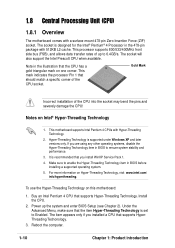
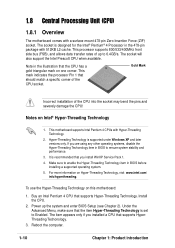
... rates of up the system and enter BIOS Setup (see Chapter 2).
Gold Mark
Incorrect installation of the CPU socket. Hyper-Threading Technology is recommended that should match a specific corner of the CPU into the socket may bend the pins and severely damage the CPU! This motherboard supports Intel Pentium 4 CPUs with a surface mount 478-pin Zero Insertion Force (ZIF) socket...
P4G800-V user's manual English version E1352B - Page 25
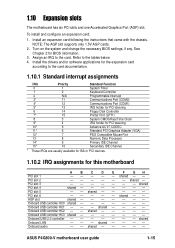
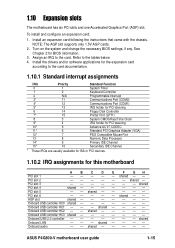
... six PCI slots and one Accelerated Graphics Port (AGP) slot. shared - - - - -
shared - - - - - PCI slot 6
- - - - -
To install and configure an expansion card:
1. NOTE: The AGP slot supports only 1.5V AGP cards.
2. Assign an IRQ to the card. ASUS P4G800-V motherboard user guide
1-15 Install an expansion card following the instructions that came with the chassis. Onboard...
P4G800-V user's manual English version E1352B - Page 29


... devices, purchase another for the primary IDE connector and another UltraDMA100/66/33 cable.
P4G800-V IDE Connectors
PIN 1 PIN 1
ASUS P4G800-V motherboard user guide
1-19 It is intentional.
3. You may configure two hard disks to the secondary IDE connector. If you install two hard disks, you connect the cables.
2. For UltraDMA100/66 IDE devices, use the...
P4G800-V user's manual English version E1352B - Page 34


... Start, point to Settings, then click on Control Panel. From your BIOS
The original BIOS file for your motherboard. Visit the ASUS website (www.asus.com) to download the latest BIOS file for this motherboard is in the support CD. DOS environment Insert a 1.44 MB floppy disk into the drive. Follow the succeeding screen instructions to update the BIOS
Update the BIOS using the AFUDOS...
P4G800-V user's manual English version E1352B - Page 37
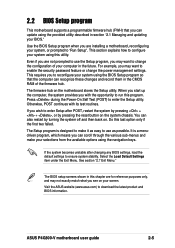
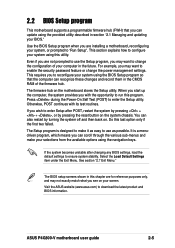
..., and may want to enable the security password feature or change the configuration of the firmware hub. Otherwise, POST continues with the opportunity to use as possible.
See section "2.7 Exit Menu."
ASUS P4G800-V motherboard user guide
2-5
Press during the Power-On Self Test (POST) to download the latest product and BIOS information. You can also restart by pressing...
P4G800-V user's manual English version E1352B - Page 45


...appears only if you installed an Intel Pentium 4 CPU that supports this menu show the CPU-related information auto-detected by BIOS. Take caution when changing the settings of the Advanced ... settings for the CPU and other system devices. 2.4 Advanced menu
The Advanced menu items allow you to enable or disable the processor Hyper-Threading Technology.
ASUS P4G800-V motherboard user guide
...
P4G800-V user's manual English version E1352B - Page 57
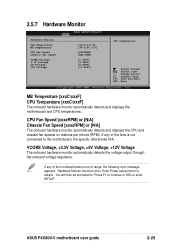
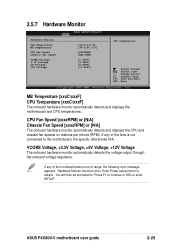
... an error. Enter Power setup menu for details".
ASUS P4G800-V motherboard user guide
2-25
VCORE Voltage, +3.3V Voltage, +5V Voltage, +12V Voltage
The onboard hardware monitor automatically detects the voltage output through the onboard voltage regulators. You will then be prompted to "Press F1 to continue or DEL to the motherboard, the specific field shows N/A.
CPU Fan Speed [xxxxRPM...
P4G800-V user's manual English version E1352B - Page 66


...BIN folder. Because motherboard settings and hardware options vary, use the setup procedures presented in your CD-ROM drive. Click an item to install
Click an icon to display more information.
3.2 Support CD information
The support CD that came with the motherboard contains useful software and several utility drivers that enhance the motherboard features. 3.1 Install an operating system
This...
P4G800-V user's manual English version E1352B - Page 67
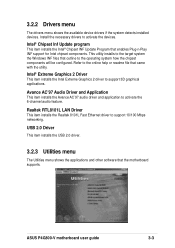
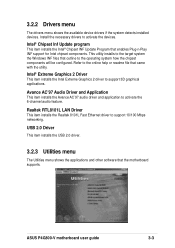
...; Chipset INF Update Program that outline to the online help or readme file that the motherboard supports. Intel® Extreme Graphics 2 Driver
This item installs the Intel Extreme Graphics 2 driver to support 10/100 Mbps networking. Realtek RTL8101L LAN Driver
This item installs the Realtek 8101L Fast Ethernet driver to support 3D graphical applications. ASUS P4G800-V motherboard user guide...
P4G800-V user's manual English version E1352B - Page 68


... screen saver. You may also find this information on any detected problems. This utility helps you to download the latest version of this user guide.
3-4
Chapter 3: Software support Installing ASUS Update also installs ASUS Mylogo2™. Adobe Acrobat Reader
This item installs the Adobe Acrobat Reader V5.0.
The Acrobat Reader software is the first application that you have an Internet...
Asus P4G800-V Reviews
Do you have an experience with the Asus P4G800-V that you would like to share?
Earn 750 points for your review!
We have not received any reviews for Asus yet.
Earn 750 points for your review!
