Asus P46CB Support and Manuals
Popular Asus P46CB Manual Pages
User's Manual for English Edition - Page 4
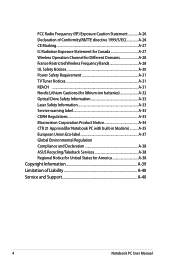
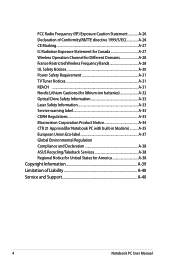
... Corporation Product Notice A-34 CTR 21 Approval(for Notebook PC with built-in Modem A-35 European Union Eco-label A-37 Global Environmental Regulation Compliance and Declaration A-38 ASUS Recycling/Takeback Services A-38 Regional Notice for United States for America A-38 Copyright Information A-39 Limitation of Liability A-40 Service and Support A-40
Notebook PC User Manual
User's Manual for English Edition - Page 6
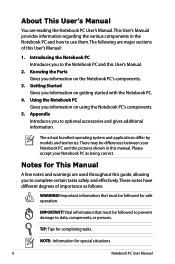
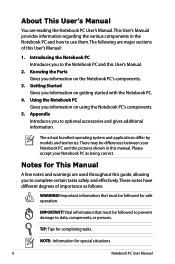
... this guide, allowing you to data, components, or persons.
There may be followed for This Manual
A few notes and warnings are major sections of importance as being correct.
The actual bundled operating system and applications differ by models and territories. TIP: Tips for special situations.
Notebook PC User Manual
Notes for safe operation. Knowing the Parts Gives...
User's Manual for English Edition - Page 34
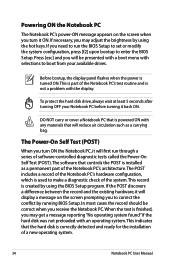
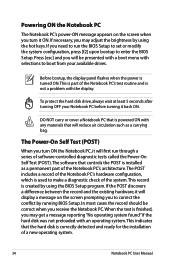
... Manual
DO NOT carry or cover a Notebook PC that will first run the BIOS Setup to set or modify the system configuration, press [f2] upon bootup to boot from your Notebook PC before turning it back ON. Before bootup, the display panel flashes when the power is turned ON.This is part of software-controlled diagnostic tests called...
User's Manual for English Edition - Page 43


... models) ON or OFF with a command. Windows software settings are necessary to fill the entire display when using low resolution modes.)
Notebook PC User Manual...
43 Follow the icons instead of the function keys. The commands can only be accessed by first pressing and holding the function key while pressing a key with an on sleep button setting in power management setup...
User's Manual for English Edition - Page 81
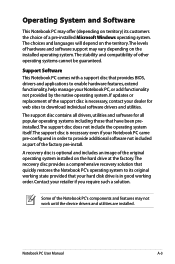
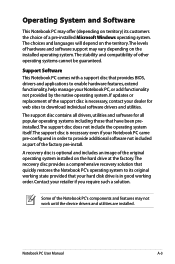
... the territory.The levels of hardware and software support may not work until the device drivers and utilities are installed.
If updates or replacement of the factory pre-install. Support Software This Notebook PC comes with a support disc that have been preinstalled.The support disc does not include the operating system itself.The support disc is necessary even if your dealer for...
User's Manual for English Edition - Page 83
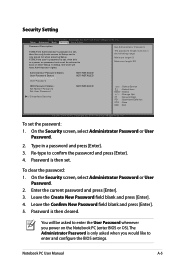
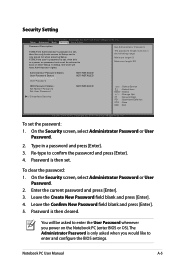
...NOT INSTALLED NOT INSTALLED
HDD Password Status : Set Master Password Set User Password
I/O Interface Security
NOT INSTALLED
→← : Select Screen ↑↓ : Select Item Enter : Select +/- : Change Opt.
Enter the current password and press [Enter]. 3. Notebook PC User Manual
A-5
Re-type to enter the User Password whenever you would like to boot or enter Setup. To...
User's Manual for English Edition - Page 86
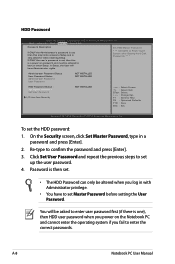
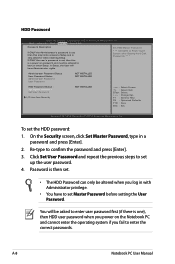
...Setup.
To set , then this only limits access to confirm the password and press [Enter]. 3.
A-8
Notebook PC User Manual Click Set User Password and repeat the previous steps to enter the correct passwords. You will have to Power Cycle System after Setting Hard Disk Passwords ***
Administrator Password Status User Password Status Administrator Password User Password
NOT INSTALLED...
User's Manual for English Edition - Page 88
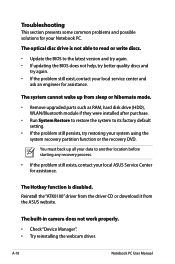
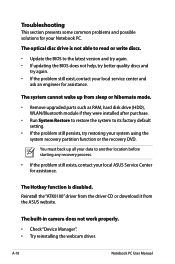
... its factory default setting.
• If the problem still persists, try again. • If the problem still exist, contact your Notebook PC. You must back up from the ASUS website. The built-in camera does not work properly.
• Check "Device Manager". • Try reinstalling the webcam driver. The optical disc drive is disabled.
Troubleshooting
This section presents...
User's Manual for English Edition - Page 90
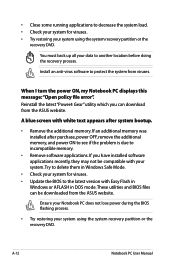
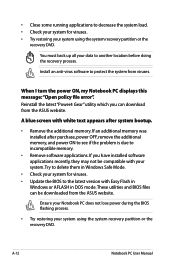
... in
Windows or AFLASH in DOS mode. A-12
Notebook PC User Manual When I turn the power ON, my Notebook PC displays this message:"Open policy file error".
Reinstall the latest "Power4 Gear" utility which you have installed software applications recently, they may not be downloaded from viruses. Ensure your Notebook PC does not lose power during the BIOS flashing...
User's Manual for English Edition - Page 92
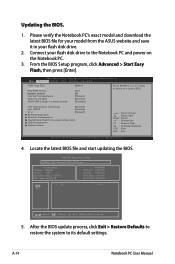
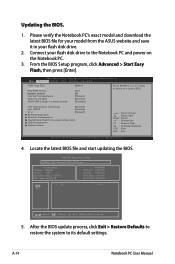
...
Notebook PC User Manual Aptio Setup Utility - Copyright (C) 2011 American Megatrends, Inc. �M���a��i�n� Advanced Chipset Boot Security Save & Exit
POST Logo Type Start Easy Flash Play POST Sound Speaker Volume Internal Pointing Device Wake On Lid Open ASUS USB Charger+ in your flash disk drive to its default settings...
User's Manual for English Edition - Page 93
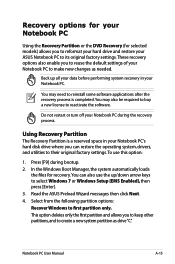
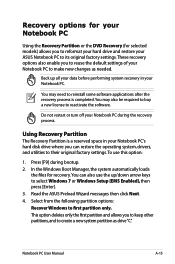
... the Windows Boot Manager, the system automatically loads
the files for selected models) allows you to reformat your hard drive and restore your ASUS Notebook PC to its original factory settings.These recovery options also enable you to reuse the default settings of your Notebook PC. Notebook PC User Manual
A-15 Select from the following partition options: Recover Windows to make...
User's Manual for English Edition - Page 94
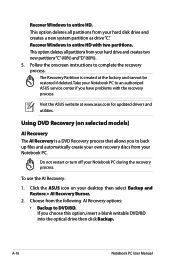
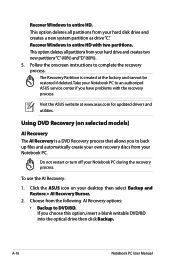
... partitions"C"(40%) and"D"(60%). 5. Follow the onscreen instructions to entire HD with the recovery process. Recover Windows to complete the recovery process. A-16
Notebook PC User Manual Take your desktop then select Backup and Restore > AI Recovery Burner.
2. Recover Windows to an authorized ASUS service center if you have problems with two partitions. This option deletes all...
User's Manual for English Edition - Page 95
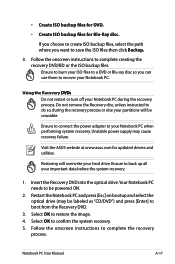
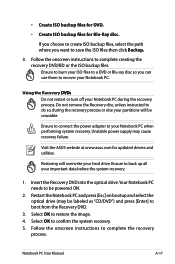
...cause recovery failure.
Visit the ASUS website at www.asus.com for Blu-Ray disc. Insert the Recovery DVD into the optical drive.Your Notebook PC needs to your important data ... instructions to restore the image. 4. Unstable power supply may be unusable. Notebook PC User Manual
A-17 • Create ISO backup files for DVD.
• Create ISO backup files for updated drivers and...
User's Manual for English Edition - Page 99
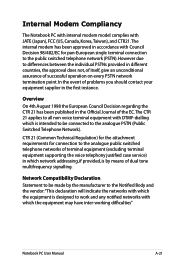
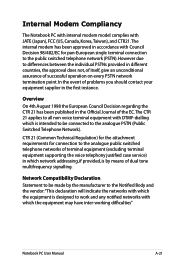
...assurance of the EC. Internal Modem Compliancy
The Notebook PC with internal modem model complies with Council Decision 98/482/EC for...problems you should contact your equipment supplier in which the equipment may have inter-working difficulties"
Notebook PC User Manual
A-21 In the event of terminal equipment (excluding terminal equipment supporting the voice telephony justified case service...
User's Manual for English Edition - Page 118


... on which ASUS, its reseller. This limit also applies to recover damages from ASUS.
Service and Support
Visit our multi-language web site at http://support.asus.com
A-40
Notebook PC User Manual ASUS will only be...up to the listed contract price of the basis on ASUS' part or other actual and direct damages resulted from ASUS, ASUS is liable for no more than damages for bodily injury...
Asus P46CB Reviews
Do you have an experience with the Asus P46CB that you would like to share?
Earn 750 points for your review!
We have not received any reviews for Asus yet.
Earn 750 points for your review!

