Asus N46VB Support and Manuals
Most Recent Asus N46VB Questions
My Loptop Is N46vb . How Boot From Cd.
my loptop is n46vb . how boot from cd. how backup os8, ihavnt al recovery burner plz send me al reco...
my loptop is n46vb . how boot from cd. how backup os8, ihavnt al recovery burner plz send me al reco...
(Posted by pkrayane 9 years ago)
Popular Asus N46VB Manual Pages
User's Manual for English Edition - Page 3
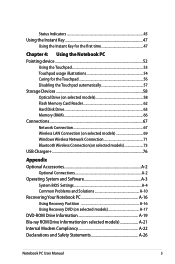
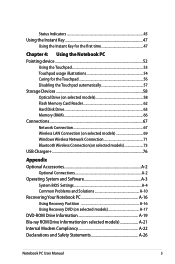
... Connection 67 Wireless LAN Connection (on selected models 69 Windows Wireless Network Connection 71 Bluetooth Wireless Connection(on selected models 73 USB Charger+...76
Appendix Optional Accessories A-2
Optional Connections A-2 Operating System and Software A-3
System BIOS Settings A-4 Common Problems and Solutions A-10 Recovering Your Notebook PC A-16 Using Recovery Partition A-16...
User's Manual for English Edition - Page 4
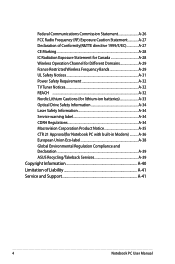
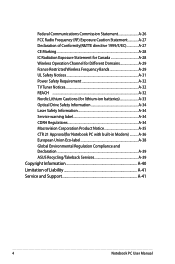
...Service warning label A-34 CDRH Regulations A-34 Macrovision Corporation Product Notice A-35 CTR 21 Approval(for Notebook PC with built-in Modem A-36 European Union Eco-label A-38 Global Environmental Regulation Compliance and Declaration A-39 ASUS Recycling/Takeback Services A-39 Copyright Information A-40 Limitation of Liability A-41 Service and Support A-41
Notebook PC User Manual
User's Manual for English Edition - Page 6
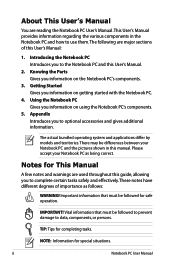
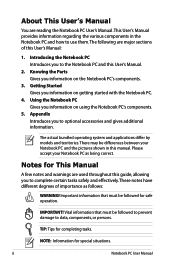
... information on the Notebook PC's components.
3. The actual bundled operating system and applications differ by models and territories. There may be followed to prevent damage to optional accessories and gives additional information. TIP: Tips for safe operation.
Knowing the Parts Gives you to data, components, or persons.
About This User's Manual
You are major...
User's Manual for English Edition - Page 20
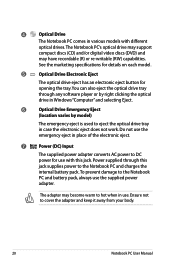
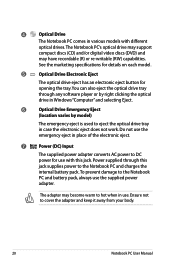
... eject the optical drive tray through this jack. See the marketing specifications for details on each model.
5
Optical Drive Electronic Eject
The optical drive eject has an electronic eject button for use with different
optical drives.The Notebook PC's optical drive may support
compact discs (CD) and/or digital video discs (DVD) and
may...
User's Manual for English Edition - Page 30
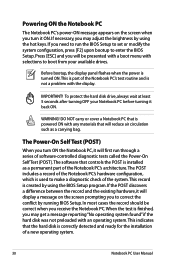
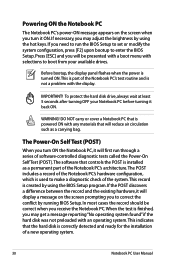
...the installation of the Notebook PC's test routine and is created by using the BIOS Setup program. IMPORTANT!
This record is not a problem with an operating system. This indicates that is installed as ...)
When you turn it back ON. When the test is part of a new operating system.
30
Notebook PC User Manual
If necessary, you may get a message reporting "No operating ...
User's Manual for English Edition - Page 62
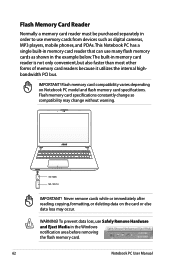
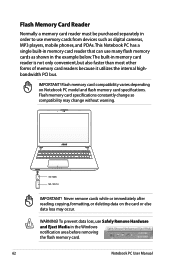
...Notebook PC model and flash memory card specifications. IMPORTANT! Flash memory card compatibility varies depending on the card or else data loss may change so compatibility may occur. WARNING!
Flash memory card specifications... be purchased separately in the Windows notification area before removing the flash memory card.
62
Notebook PC User Manual This Notebook PC has a single built-in...
User's Manual for English Edition - Page 79
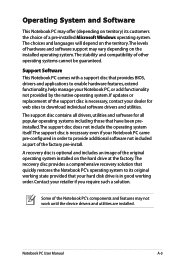
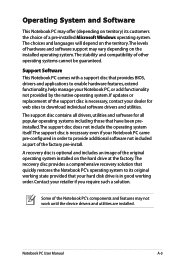
... and languages will depend on the territory.The levels of hardware and software support may not work until the device drivers and utilities are installed.
Some of the factory pre-install. Notebook PC User Manual
A-3 If updates or replacement of the support disc is necessary even if your Notebook PC came pre-configured in good working state provided that your...
User's Manual for English Edition - Page 86
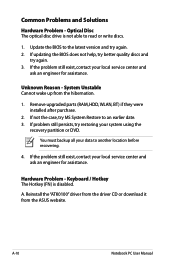
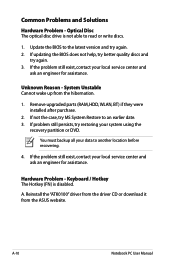
...local service center and
ask an engineer for assistance.
Remove upgraded parts (RAM, HDD, WLAN, BT) if they were installed after purchase.
2. If the problem still exist, contact your data to an earlier date. 3. A. Common Problems and Solutions
Hardware Problem -
Reinstall the "ATK0100" driver from the driver CD or download it from the hibernation.
1. Hardware Problem - If updating...
User's Manual for English Edition - Page 87


...- Built-in Camera The built-in the Notebook PC. Check "Device Manager" to see BIOS (ASUS Logo)? (Y = 7, N = A) 7. Power ON/OFF Error I cannot power ON the Notebook PC. Able to see BIOS (ASUS Logo)? (Y = 3, N = A) 3. Able to load the OS? (Y = B, N = A) 4. Hardware Problem -
Able to load the OS? (Y = D, N = A)
Notebook PC User Manual
A-11 Battery Battery maintenance.
1. Do NOT...
User's Manual for English Edition - Page 89


... from the ASUS website. Software Problem -
WARNING!
Un-install software applications.
Notebook PC User Manual
A-13 DO NOT connect to the Internet before you have installed an anti-virus software and Internet firewall to see if the problem is available on the ASUS website. CAUTION!
Blue screen with white text A blue screen with Easy Flash in
Windows or AFLASH...
User's Manual for English Edition - Page 91
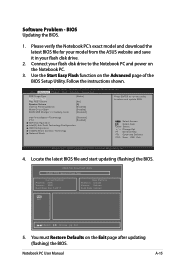
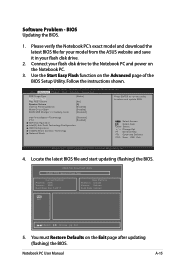
... drive to select and update BIOS.
Notebook PC User Manual
A-15 Intel Virtualization Technology
[Disabled]
VT-d
[Enabled]
SATA Configuration
Intel(R) Anti-Theft Technology Configuration
USB Configuration
Intel(R) Smart Connect Technology
Network Stack
: Select Screen : Select Item Enter: Select +/-: Change Opt. Software Problem - Aptio Setup Utility - ASUS Tek. You must Restore...
User's Manual for English Edition - Page 92
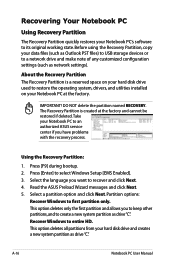
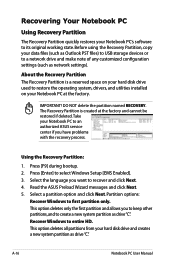
... restores your hard disk drive and creates a new system partition as drive"C". Take your Notebook PC to an authorized ASUS service center if you to keep other partitions,and to its original working state. Press [Enter] to recover and click Next. 4. Select the language you want to select Windows Setup [EMS Enabled]. 3.
A-16
Notebook PC User Manual
User's Manual for English Edition - Page 93
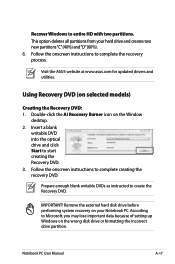
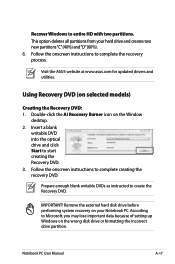
... process. Visit the ASUS website at www.asus.com for updated drivers and utilities.
IMPORTANT! Follow the onscreen instructions to create the Recovery DVD. Prepare enough blank writable DVDs as instructed to complete creating the recovery DVD. Follow the onscreen instructions to Microsoft, you may lose important data because of setting up Windows on selected models)
Creating the Recovery...
User's Manual for English Edition - Page 94
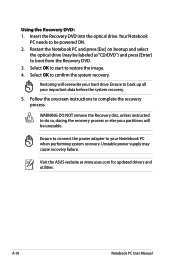
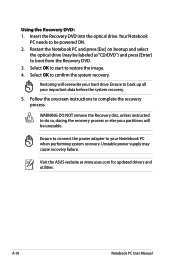
... recovery process.
Follow the onscreen instructions to your Notebbook PC when performing system recovery.
Insert the Recovery DVD into the optical drive.Your Notebook
PC needs to be labeled as "CD/DVD") and press [Enter] to boot from the Recovery DVD. 3. Visit the ASUS website at www.asus.com for updated drivers and utilities. Restoring will...
User's Manual for English Edition - Page 98
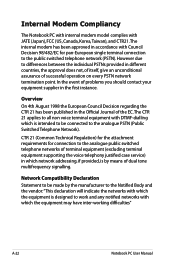
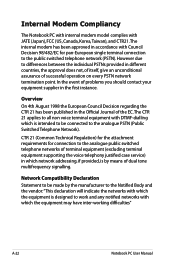
...inter-working difficulties"
A-22
Notebook PC User Manual CTR 21 (Common Technical ...problems you should contact your equipment supplier in which network addressing, if provided, is intended to be made by means of dual tone multifrequency signalling. Internal Modem Compliancy
The Notebook PC with internal modem model...supporting the voice telephony justified case service) in the first instance.
Asus N46VB Reviews
Do you have an experience with the Asus N46VB that you would like to share?
Earn 750 points for your review!
We have not received any reviews for Asus yet.
Earn 750 points for your review!

