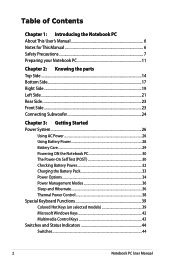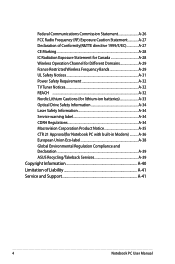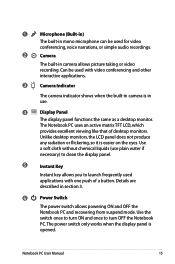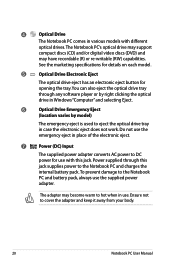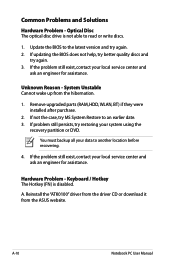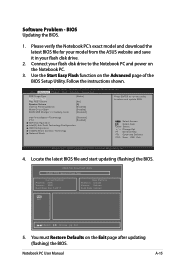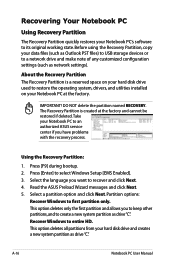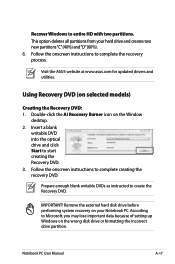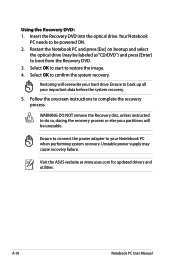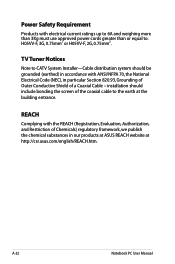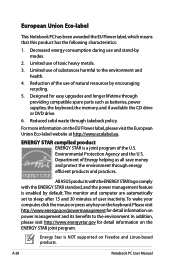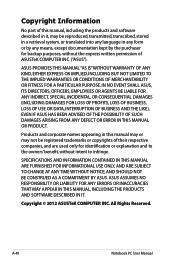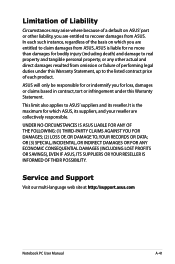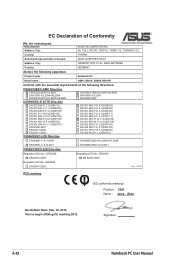Asus N46VB Support Question
Find answers below for this question about Asus N46VB.Need a Asus N46VB manual? We have 1 online manual for this item!
Question posted by o0lili on January 26th, 2014
Subwoofer
hii.... why the subwoofer from asus n46vb is not working in my laptop?
Current Answers
Related Asus N46VB Manual Pages
Similar Questions
My Loptop Is N46vb . How Boot From Cd.
my loptop is n46vb . how boot from cd. how backup os8, ihavnt al recovery burner plz send me al reco...
my loptop is n46vb . how boot from cd. how backup os8, ihavnt al recovery burner plz send me al reco...
(Posted by pkrayane 9 years ago)
How Long Will Laptop Asus Model X54c Work On Battery Without Plug In
(Posted by Arnblac 10 years ago)
My Keyboard Does Not Work The Laptops Is Under Guarantee How Can I Get A Knew Ke
Who Should I Contact Argos Said Asus Will Repair It I Have Lots Of Programs Ie Autocad And Eng Studi...
Who Should I Contact Argos Said Asus Will Repair It I Have Lots Of Programs Ie Autocad And Eng Studi...
(Posted by SNRO4FYL 11 years ago)
How Do I Work The Top Row Function Buttons On My K55a Laptop?
(Posted by jkindle17 11 years ago)
The Usb Ports On The Right Side Of The Laptop Just Quit Working
(Posted by mkely28bwr 11 years ago)