Asus A45A Support and Manuals
Asus A45A Videos
Popular Asus A45A Manual Pages
User's Manual for English Edition - Page 3
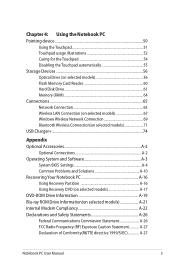
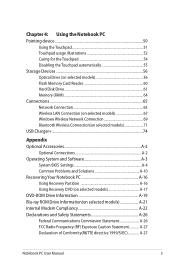
... A-2
Optional Connections A-2 Operating System and Software A-3
System BIOS Settings A-4 Common Problems and Solutions A-10 Recovering Your Notebook PC A-16 Using Recovery Partition A-16 Using Recovery DVD (on selected models A-17 DVD-ROM Drive Information A-19 Blu-ray ROM Drive Information(on selected models A-21 Internal Modem Compliancy A-22 Declarations and Safety Statements A-26...
User's Manual for English Edition - Page 6
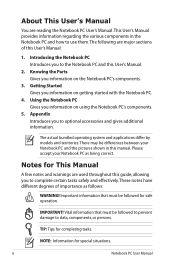
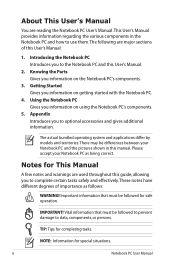
...manual.
Knowing the Parts Gives you to the Notebook PC and this guide, allowing you information on the Notebook PC's components.
3. Please accept your Notebook PC and the pictures shown in the Notebook PC...PC as follows:
WARNING!
The actual bundled operating system and applications differ by models and territories. TIP: Tips for special situations.
Notebook PC User Manual ...
User's Manual for English Edition - Page 23
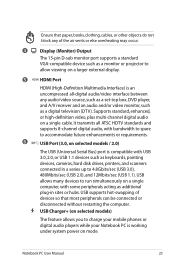
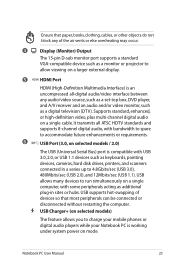
...as a set-top box, DVD player, and A/V receiver and an audio and/or video monitor, such as a digital television (DTV). Supports standard, ...enhanced, or high-definition video, plus multi-channel digital audio on a single computer, with USB 3.0, 2.0, or USB 1.1 devices such as additional plug-in a series up to run simultaneously on a single cable. Notebook PC User Manual...
User's Manual for English Edition - Page 28
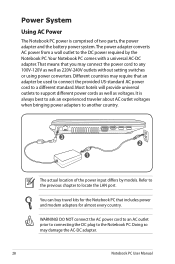
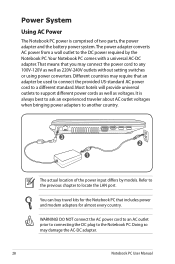
... means that you may damage the AC-DC adapter.
28
Notebook PC User Manual It is comprised of the power input differs by the Notebook PC. Most hotels will provide universal outlets to support different power cords as well as 220V-240V outlets without setting switches or using power converters. Power System
Using AC Power...
User's Manual for English Edition - Page 41
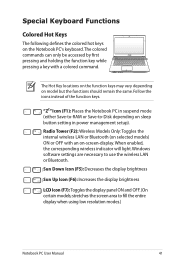
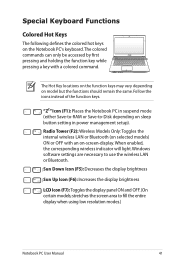
... hot keys on model but the functions should remain the same.
Windows software settings are necessary to fill the entire display when using low resolution modes.)
Notebook PC User Manual
41 The Hot Key...): Toggles the display panel ON and OFF. (On certain models; "ZZ" Icon (F1): Places the Notebook PC in suspend mode (either Save-to-RAM or Save-to-Disk depending on -screen-display. Follow the...
User's Manual for English Edition - Page 60


....
60
Notebook PC User Manual Flash memory card compatibility varies depending on the card or else data loss may change without warning. WARNING! Flash memory card specifications constantly change so compatibility may occur.
This Notebook PC has a single... immediately after reading, copying, formatting, or deleting data on Notebook PC model and flash memory card specifications.
User's Manual for English Edition - Page 77


... not work until the device drivers and utilities are installed. If updates or replacement of the support disc is necessary, contact your dealer for all popular operating systems including those that have been preinstalled.The support disc does not include the operating system itself.The support disc is necessary even if your Notebook PC came pre-configured in...
User's Manual for English Edition - Page 79
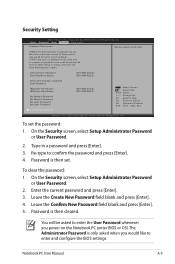
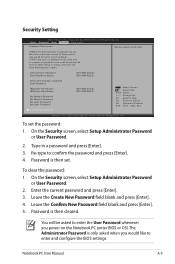
... Security screen, select Setup Administrator Password
or User Password. 2.
On the Security screen, select Setup Administrator Password or User Password.
2. Notebook PC User Manual
A-5 Leave the Confirm New Password field blank and press [Enter]. 5. Re-type to enter and configure the BIOS settings.
If ONLY the Administrator's password is set the password:
1. Copyright (C) 2010...
User's Manual for English Edition - Page 82
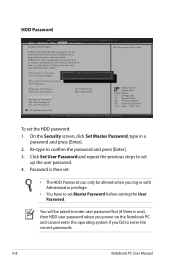
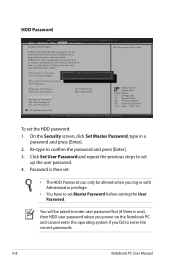
... 2.01.1204. Re-type to set the HDD password: 1.
Administrator Password User Password Status
NCrOeTatINe SNTeAwLLPEaDssword NOT INSTALLED
Setup administrator password User Password
HDD User Pwd Status : HDD User Pwd Status :
Set Master Password Set Master Password Set User Password Set User Password
I/O Interface Security
NOT INSTALLED NOT INSTALLED
: Select Screen : Select Item Enter...
User's Manual for English Edition - Page 84
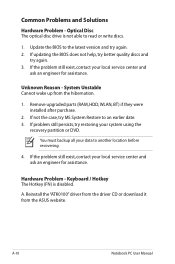
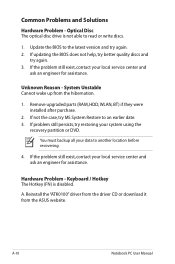
... location before recovering.
4. A. Hardware Problem - Remove upgraded parts (RAM, HDD, WLAN, BT) if they were installed after purchase.
2. If not the case, try again. 2. Reinstall the "ATK0100" driver from the driver CD or download it from the hibernation.
1. A-10
Notebook PC User Manual Common Problems and Solutions
Hardware Problem - If problem still persists, try again. 3.
User's Manual for English Edition - Page 89
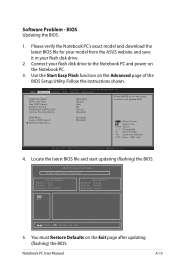
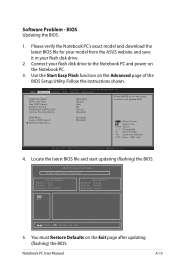
...
Current Platform Platform: K45 Version: 200 Build Date: Dec 6 2010
New Platform Platform: Unkown Version: Unkown Build Date: Unkown
FS0 FS1
[ ]: Switch [ ] : Choose [q] : Exit
5. Notebook PC User Manual
A-15 F1: General Help F9: Optimized Defaults F10: Save ESC: Exit
Version 2.01.1208. Software Problem -
Aptio Setup Utility - BIOS Updating the BIOS.
1.
User's Manual for English Edition - Page 90


Using the Recovery Partition:
1. Recover Windows to select Windows Setup [EMS Enabled]. 3. A-16
Notebook PC User Manual
DO NOT delete the partition named RECOVERY.The Recovery Partition is a reserved space on your hard disk drive used to restore the operating system, drivers, and utilities installed on your Notebook PC at the factory and cannot be restored if...
User's Manual for English Edition - Page 91
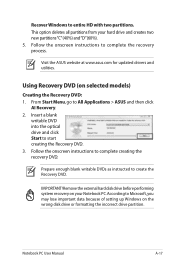
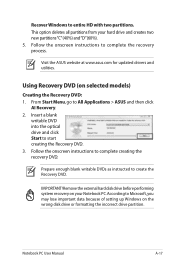
... Notebook PC.According to Microsoft,you may lose important data because of setting up Windows on selected models)
Creating the Recovery DVD: 1. Insert a blank
writable DVD into the optical drive and click Start to create the Recovery DVD.
Prepare enough blank writable DVDs as instructed to start creating the Recovery DVD. 3. Notebook PC User Manual
A-17...
User's Manual for English Edition - Page 92


...instructed to do so, during the recovery process or else your partitions will overwrite your hard drive.Ensure to back up all your Notebook PC when performing system recovery. Visit the ASUS website at www.asus.com for updated drivers...recovery failure. A-18
Notebook PC User Manual Select OK to start to complete the recovery process. Follow the onscreen instructions to restore the image. ...
User's Manual for English Edition - Page 96
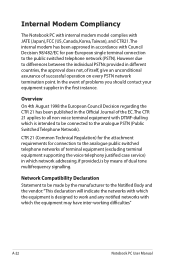
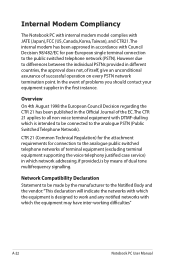
...A-22
Notebook PC User Manual
The internal...Modem Compliancy
The Notebook PC with internal modem model complies with which the...supporting the voice telephony justified case service) in the Official Journal of successful operation on every PSTN network termination point. The CTR 21 applies to all non voice terminal equipment with DTMF-dialling which is intended to be made by means of problems...
Asus A45A Reviews
Do you have an experience with the Asus A45A that you would like to share?
Earn 750 points for your review!
We have not received any reviews for Asus yet.
Earn 750 points for your review!


