Asus M50SA Support and Manuals
Asus M50SA Videos
Popular Asus M50SA Manual Pages
User Manual - Page 25
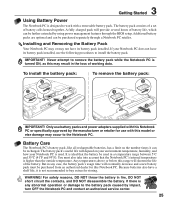
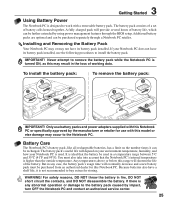
... separately through the BIOS setup. Battery Care
The Notebook PC's battery pack, like all rechargeable batteries, has a limit on your environment temperature, humidity, and how your Notebook PC does not have its battery pack installed. It is ideal that the Notebook PC's internal temperature is higher than the outside temperature. The battery pack consists of a set of working data...
User Manual - Page 26


... is not a problem with selections to boot from your Notebook PC in data loss.
26 If any materials that is finished, you need to run the BIOS Setup to set or modify the system configuration, press [F2] upon bootup to enter the BIOS Setup. IMPORTANT! If you should be presented with a boot menu with the display.
The POST...
User Manual - Page 37


...4. Using the Notebook PC
Pointing Device Storage Devices
Expansion Card Optical drive Flash memory card reader Hard disk drive Memory (RAM) Connections Modem Connection Network Connection Wireless LAN Connection (on selected models) Bluetooth Wireless Connection (on selected models) Antenna Connections (on selected models) Trusted Platform Module (TPM) (on selected models) Fingerprint Scanner (on...
User Manual - Page 42


... devices:
• Expansion Card • Optical drive • Flash memory reader • Hard disk drive
Expansion Card
One 26pin Express card slot is an ExpressCard socket protector, 3.
If there is available to support one ExpressCard/34mm or one ExpressCard/54mm expansion card. can only be flush with the Notebook PC when fully
inserted. Insert the...
User Manual - Page 45


...in memory card reader that can use "Windows Safely Remove Hardware" on Notebook PC model and flash memory card specifications. To prevent ...readers because it utilizes the internal high-bandwidth PCI bus. Never remove cards while or immediately after reading, copying, formatting, or deleting data on the card or else data loss may change without warning. Flash Memory Card Examples
xD Picture...
User Manual - Page 46


... may damage the hard disk drive. When replacing or upgrading the hard drive, always visit an authorized service center or retailer for your Notebook PC. Removing the hard disk drive: Installing the hard disk drive:
46 Visit an authorized service center or retailer for information on hard disk drive upgrades for this Notebook PC to detect hard disk errors or failures before they happen...
User Manual - Page 54


... On Security page, set TPM Security to [Enabled]
Important: Use your TPM application's "Restore" or "Migration" function to backup your TPM secured data.
54 Each individual TPM must have to restart the Notebook PC after setting the password to see the security clear option.)
Important: Use should routinely backup your TPM security data. Note: The TPM is installed, TPM Security Clear will...
User Manual - Page 59


... cannot detect the 3G modem.
If your SIM becomes full, this icon flashes and turns red. (Supported only on selected models)
Short for roaming service. (This service may be available.) New SMS message. The services associated with 3G provide the ability to enter a GSM command (otherwise called a code or procedure), type the command from the main...
User Manual - Page 68


... retailer if you require such a solution. The support disc is necessary even if your Notebook PC came pre-configured in good working state provided that your hard disk drive is in order to provide additional software not included as part of the factory pre-install.
If updates or replacement of other operating systems cannot be guaranteed. The...
User Manual - Page 71


... problem. 3.
Remove upgraded parts (RAM, HDD, WLAN, BT) if they were installed after purchase. 2. If problem still persists, try restoring your system using the following website: http://member.asus.com/login.aspx?SLanguage=en-us 2. Keyboard / Hotkey
The Hotkey (FN) is not solved, update the BIOS to the latest version and try again. 2. Reinstall the "ATK0100" driver from the driver...
User Manual - Page 74


... information. c. e. f. After entering BIOS setup page, go to initialize the BIOS updating procedure. Please verify the Notebook PC's exact model and download the latest BIOS file for your BIOS. Click Flash to Exit page and choose Load Manufacture Defaults. A-12 Click Start | All Programs | ASUS Utility | WINFLASH | WINFLASH a. d. Assuming that came with your Driver & Utility CD that...
User Manual - Page 77


...Recovery Partition is a space reserved on your hard disk drive used to restore the operating system, drivers, and utilities installed on your Notebook PC to an authorized ASUS service center if you to keep other partitions, and create a new system partition as network settings).
Using the Recovery Partition: 1. Recover Windows to entire HD. The Recovery Partition provides a comprehensive...
User Manual - Page 78


...: Do not remove the Recovery CD (unless instructed to complete the recovery process. NOTE: Please visit www.asus.com for updated drivers and utilities. A Appendix
Windows Vista Software Recovery (Cont.)
Using DVD (on selected models)
The Recovery DVD includes an image of any customized configuration settings (such as drive "C". Restart the Notebook PC and press on bootup and select...
User Manual - Page 79
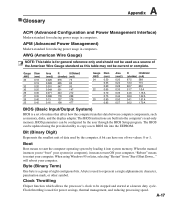
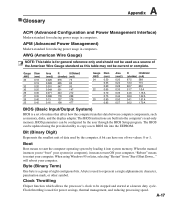
... values: 0 or 1.
When using the provided utility to be updated using Windows 95 or later, selecting "Restart" from "Start | Shut Down..." A byte is used by the user through the BIOS Setup program.
Clock Throttling
Chipset function which allows the processor's clock to copy a new BIOS file into the EEPROM. A-17 APM (Advanced Power Management)
Modern...
Asus M50SA Reviews
Do you have an experience with the Asus M50SA that you would like to share?
Earn 750 points for your review!
We have not received any reviews for Asus yet.
Earn 750 points for your review!



