Asus N3150I-C Support and Manuals
Get Help and Manuals for this Asus item
This item is in your list!

View All Support Options Below
Free Asus N3150I-C manuals!
Problems with Asus N3150I-C?
Ask a Question
Free Asus N3150I-C manuals!
Problems with Asus N3150I-C?
Ask a Question
Popular Asus N3150I-C Manual Pages
User Guide - Page 2
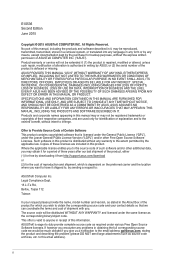
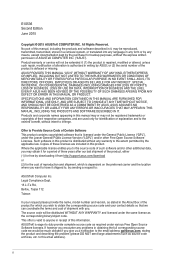
... source code archives, etc. No part of reproduction and shipment, which you give us a notification to :
ASUSTeK Computer Inc. SPECIFICATIONS AND INFORMATION CONTAINED IN THIS MANUAL ARE FURNISHED FOR INFORMATIONAL USE ONLY, AND ARE SUBJECT TO CHANGE AT ANY TIME WITHOUT NOTICE, AND SHOULD NOT BE CONSTRUED AS A COMMITMENT BY ASUS. ii The source code will...
User Guide - Page 3
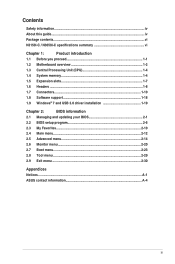
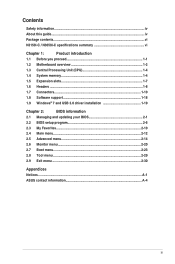
... this guide...iv Package contents...vi N3150I-C / N3050I-C specifications summary vi
Chapter 1:
Product introduction
1.1 Before you proceed 1-1
1.2 Motherboard overview 1-2
1.3 Central Processing Unit (CPU 1-4
1.4 System memory 1-4
1.5 Expansion slots 1-7
1.6 Headers...1-8
1.7 Connectors 1-10
1.8 Software support 1-18
1.9 Windows® 7 and USB 3.0 driver installation 1-19...
User Guide - Page 4


..., humidity, and temperature extremes. About this guide is organized
This guide contains the following parts: • Chapter 1: Product introduction
This chapter describes the features of the motherboard and the new technology it supports. • Chapter 2: BIOS information This chapter tells how to change system settings through the BIOS Setup menus. These devices could interrupt the grounding...
User Guide - Page 6
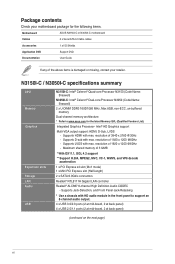
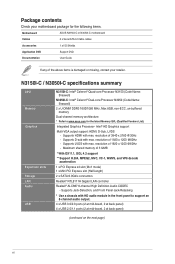
resolution of 1920 x 1200 @60Hz - Supports LVDS with max. Supports Jack-Detection, and Front Panel Jack-Retasking
* Use a chassis with max. N3150I-C / N3050I-C specifications summary
CPU Memory Graphics
Expansion slots Storage LAN Audio USB
N3150I-C: Intel® Celeron® Quad-core Processor N3150 (Code Name: Braswell)
N3050I-C: Intel® Celeron® Dual-core Processor N3050 (...
User Guide - Page 11
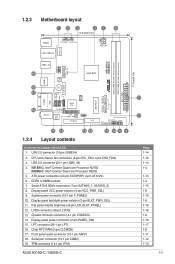
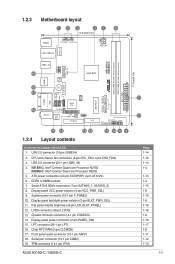
...)
2. Serial port connector (10-1 pin COM2) 19. TPM connector (14-1 pin TPM)
ASUS N3150I-C / N3050I-C
Mini PCIe
SATA6G_1 SATA6G_2
N3150I-C N3050I-C
DDR3_DIMM_A1 (64bit, 240-pin module) DDR3_DIMM_B1 (64bit, 240-pin module) EATX_PWR
17.0cm(6.7in)
5
7
Page 1-14 1-12 1-14 1-4
1-13 1-4 1-15 1-8 1-15 1-9 1-16 1-16 1-9 1-16 1-17 1-8 1-11 1-12 1-13
1-3 1.2.3
Motherboard layout
1
2
3
45
6
17...
User Guide - Page 15
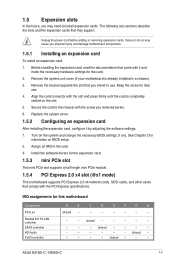
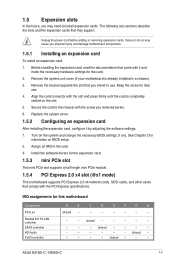
... drivers for information on BIOS setup.
2. shared -
-
-
-
-
-
-
-
-
- ASUS N3150I-C / N3050I-C
1-7 shared -
-
-
-
- Secure the card to the chassis with the PCI Express specifications. See Chapter 2 for the expansion card.
1.5.3 mini PCIe slot
This mini PCIe slot supports a half length mini PCIe module.
1.5.4 PCI Express 2.0 x4 slot (@x1 mode)
This motherboard supports...
User Guide - Page 19
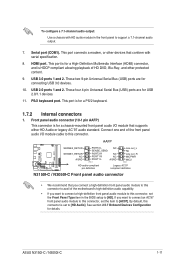
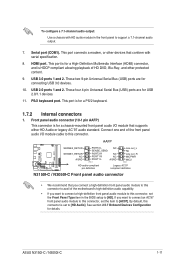
...compliant pin definition
Legacy AC'97 compliant definition
N3150I-C / N3050I-C Front panel audio connector
• We recommend that conform with HD audio module in the BIOS setup to this connector, set to support a 7.1-channel audio output.
7. To configure a 7.1-channel audio output:
Use a chassis with serial specification.
8. USB 3.0 ports 1 and 2. This port connects a modem, or...
User Guide - Page 23


... button (2-pin PWRBTN) This connector is for details.
System panel connector (10-1 pin F_PANEL) This connector supports several chassis-mounted functions. The HD LED lights up when you turn on the system power, and blinks when the system is in the BIOS setup to the HDD.
• ATX power button/soft-off the system...
User Guide - Page 25
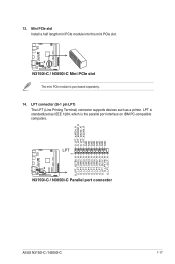
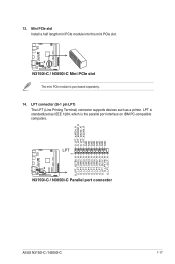
...connector supports devices such as IEEE 1284, which is purchased separately. 14. LPT
PIN 1
N3150I-C...N3150I-C N3050I-C
ASUS N3150I-C / N3050I-C
1-17
N3150I-C / N3050I-C Mini PCIe slot
The mini PCIe module is the parallel port interface on IBM PC-compatible computers. LPT is standardized as a printer. Mini PCIe slot Install a half length mini PCIe module into this mini PCIe slot.
N3150I...
User Guide - Page 26
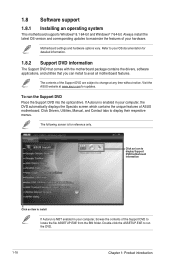
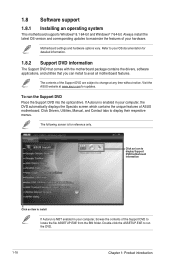
... support 1.8.1 Installing an operating system
This motherboard supports Windows® 8.1 64-bit and Windows® 7 64-bit. Always install the latest OS version and corresponding updates to maximize the features of the Support DVD to run the Support DVD Place the Support DVD into the optical drive.
Motherboard settings and hardware options vary.
Click Drivers, Utilities, Manual...
User Guide - Page 31
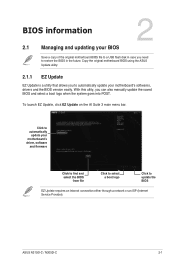
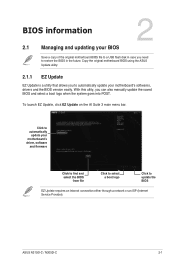
... bar.
With this utlity, you to restore the BIOS in case you need to automatically update your motherboard's softwares, drivers and the BIOS version easily. ASUS N3150I-C / N3050I-C
2-1
Copy the original motherboard BIOS using the ASUS
Update utility.
2.1.1 EZ Update
EZ Update is a utility that allows you can also manually update the saved BIOS and select a boot logo when the system...
User Guide - Page 33


....
ASUS N3150I-C / N3050I-C
2-3
When found, the utility
reads the BIOS file and enters ASUS EZ Flash 2 utility automatically. 4. DO NOT shut down or reset the system while updating the BIOS! The utility automatically checks the devices for reference only and may not be exactly the same as actually shown on the system. 2. Before updating BIOS • Prepare the motherboard support...
User Guide - Page 36
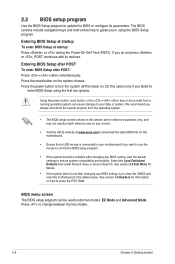
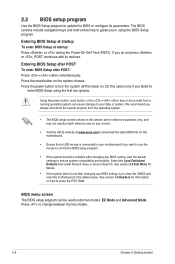
... enter BIOS Setup after changing any BIOS setting, load the default settings to the default value.
See section 2.9 Exit Menu for information on how to erase the RTC RAM. BIOS menu screen The BIOS setup program can cause damage to force reset from the operating system.
• The BIOS setup screens shown in using the first two options.
Do this motherboard.
•...
User Guide - Page 39


...setup.
Use the navigation keys to select items in BIOS.
• The Quick Note function does not support the following main items:
My Favorites Main Advanced Monitor Boot Tool Exit
For saving the frequently-used system settings...settings
Menu items The highlighted item on any menu screen means that the item has a submenu.
ASUS N3150I... the specific items for the BIOS setup program....
User Guide - Page 40
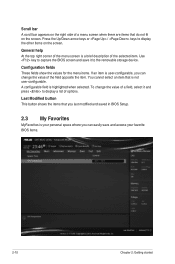
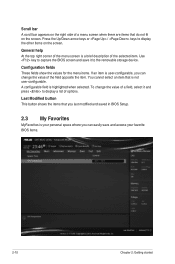
...These fields show the values for the menu items. If an item is your favorite BIOS items.
2-10
Chapter 2: Getting started Press the Up/Down arrow keys or / keys to the removable... storage device. You cannot select an item that you last modified and saved in BIOS Setup.
2.3 My Favorites
...
Asus N3150I-C Reviews
Do you have an experience with the Asus N3150I-C that you would like to share?
Earn 750 points for your review!
We have not received any reviews for Asus yet.
Earn 750 points for your review!
